The modern lifestyle is stressful and fast, and fitness industry is flourishing. It is possible for you to create a fitness blog with WordPress on your own.
There are plenty of website builders with different pricing plans and features that you can use to build a fitness website for yourself.
But it’s not just about building and publishing a fitness website..
So in this article, we will understand the process, on how to create a fitness event website,
- Easy to build
- Flexible enough to accommodate changes/new features
- Easy to manage
- Does not require programming knowledge to add new features
- Can be easily customized without the help of a web-designer
- Easy to promote and SEO friendly
| Content | |
| 1. | Pre-Installation |
| 2. | Hosting & Domain |
| 3. | Choosing a WordPress theme |
| 4. | Customization |
| 5. | Post-publishing your fitness websites |
1) Pre-installation
- Deciding on the platform to create a fitness website
- Domain
- Hosting
Deciding on the platform to create a fitness website
We recommend WordPress for any events website you are trying to make. Here are the Top 5 Reasons why WordPress is great for any event website.
- WordPress is Free
- Needs No Programming Knowledge
- Create Responsive and Mobile Friendly Websites
- SEO Friendly Events Websites
- Easy to Use and Manage
If you’re looking for an in depth lists check out our article which gives you more reasons to WordPress.
Domain Name
This is important because it serves as the address and name for people to find your website online. Choosing the right domain is an important part of your website building process so here’s a few tips to help with that. You can purchase a domain online using many different services BUT WAIT there’s more-
Hosting Package
Most services will include a free domain when you get hosting through them. There are many things to think about when choosing a hosting provider which includes things like uptime, speed, and price.
Hosting service providers nowadays provide efficient, reliable and excellent hosting services, with affordable pricing packages where you can easily find a great deal.
3) A proper WordPress theme
Now that we have decided to build a fitness website with WordPress, the next step will be choosing the right fitness WordPress theme for your website.
Before you proceed to buy a WordPress theme, you should first decide what kind of fitness website you want to build:
1) Website for Gym of Fitness center:
It is a website that you create for your gym, yoga studio, CrossFit center, aerobics class, or any similar institute as a form of online presence. It is important to have such a web presence so that you can appear in the local search results when people of your area look for services you offer.
2) A Fitness event website
A fitness events directory where you list, or allow the event organizers to list different fitness events. This enables people to find and sign up for the event they are looking with ease and flexibility. You can also encourage more people to get out there and get fit by sharing their experiences and encouragement.
3) A Fitness blog site
Share your tips, knowledge, views and latest fitness news updates through your fitness blog. It’s simply a blog that talks about health, fitness, diet plans, nutrition, wellness, and much more.
We also have an in-depth discussion on what are the types of event websites that you can build in a separate post.
So now, depending on what you are wanting to achieve this can be the most difficult part. Themes are specifically designed to be more efficient and easier to customize for their use. Premium fitness themes will come with specific features or support for the relevant plugins to do so.
But you won’t necessarily need a fitness theme titled for the specific niche to get an amazing website. For example: if you’re wanting to make a fitness event website, you can achieve this with the Eventum theme not only specifically a theme that is called SportsXX. You may find it has more options for flexibility instead of a specific marketed theme.
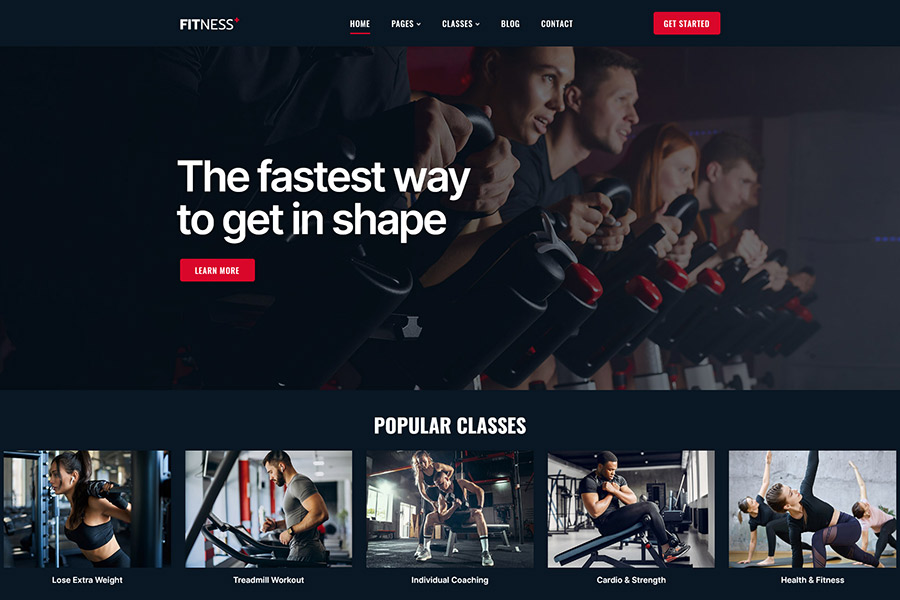
For example: for illustrating the steps to create a simple fitness website (Like a fitness blog, or a website for gym or fitness center) I will use the Fitness WordPress theme, and for the fitness event website (the directory style website), I will be using the Eventum Theme to create a WordPress website because it includes:
- Integrated Theme Events Calendar
- Event Attendee Tracking
- Event Ticketing Compatibility
- SEO Friendly
- Automatic Mobile App View Option
- Font-End Submissions
- Monetization Features
Installing & Getting Started
So once you have your domain and hosting ready, and things decided about the type of WordPress fitness theme you want to use, you can go ahead and install WordPress and get started with your website.
Connect Domain and Hosting
Either way you decide to go with your domain and hosting, each one will have information on how to connect domain or how to pick a domain name.
Install WordPress
Once you have the domain and host situated it’s time to install WordPress. If the hosting provider has integration with WordPress then they will usually provide a 1-click install.
But if not it is really easy to install yourself, by downloading the latest version.
Using your PHPMyAdmin, create a new database, taking note of the name of the database.
You can then access your website with the URL – yourdomainname.com/wp-admin
Setup your website with the help of instructions on the screen.
Install WordPress Theme
Next is installing the theme you would like, there will be instructions for you with any theme guide given to you, which will include clicking on Appearance > Theme > Downloading the zip and activating.
4) Customization
You fitness website will be about ¾ done with the installation and activation of your WordPress fitness theme, that’s the beauty of having a premium theme.
Because WordPress themes are built with all the features included and a comes with a lot of pre-designed and highly customizable pages.
Moreover, these premium WordPress themes are built for everyone, so everything can be managed with the theme options available on your admin dashboard. No need to deal with code files or design stylesheets, you can manage everything with the easy UI options.
Updating the Logo of your site
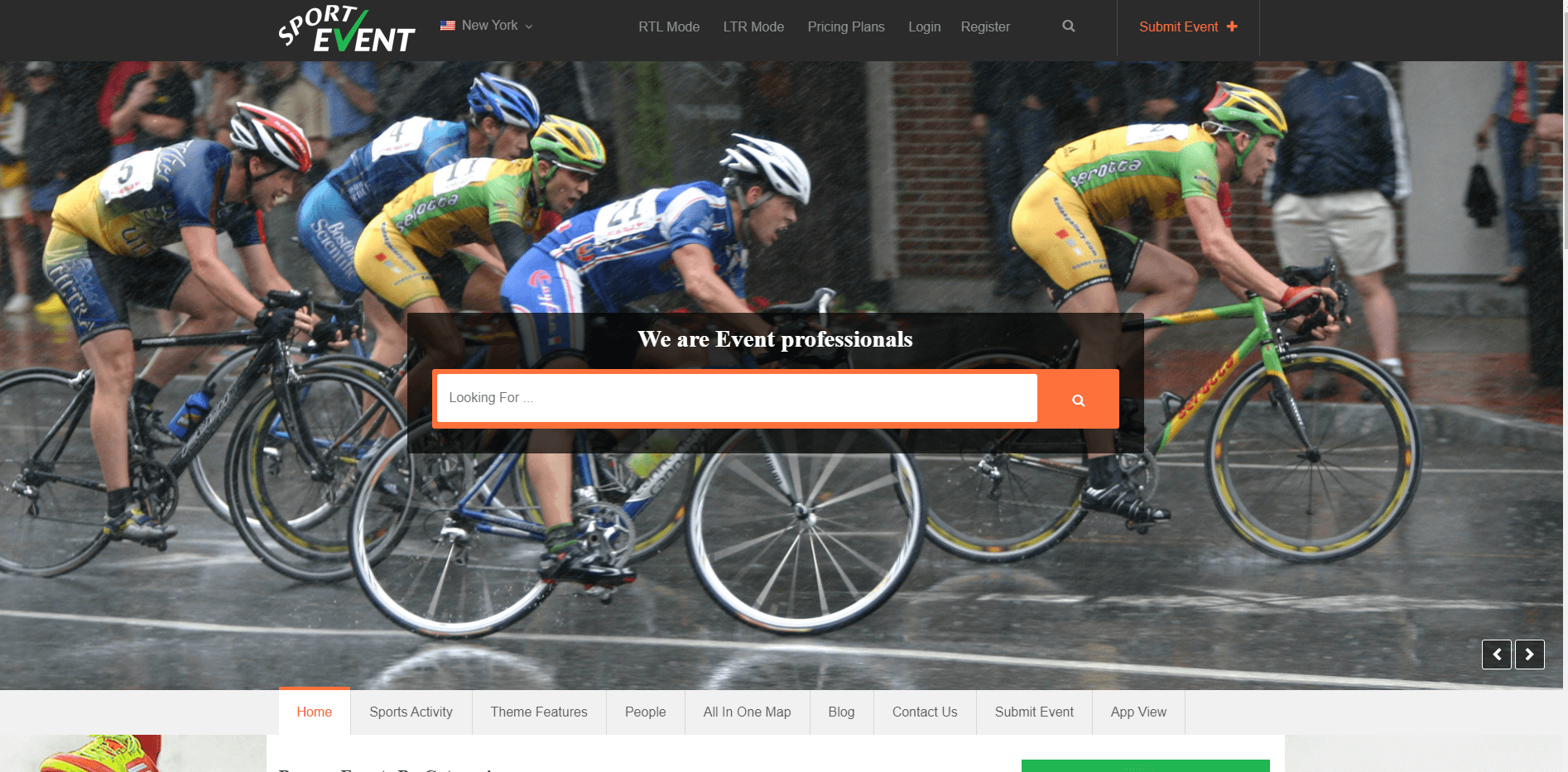
First thing you are going to want to do is setup your logo. Pro tip: make sure the size is about 150 x 35 pixels to have a sleek corner logo at the top. You can also have the same size logo on the footer to add another element of design to your website.
There are a few ways to access the change the logo but if you start from the Dashboard Click >>Appearance >>Customize >> Site Logo then select your image
If you would like to change the Site Title and Tagline this can be done by clicking the Site Identity tag
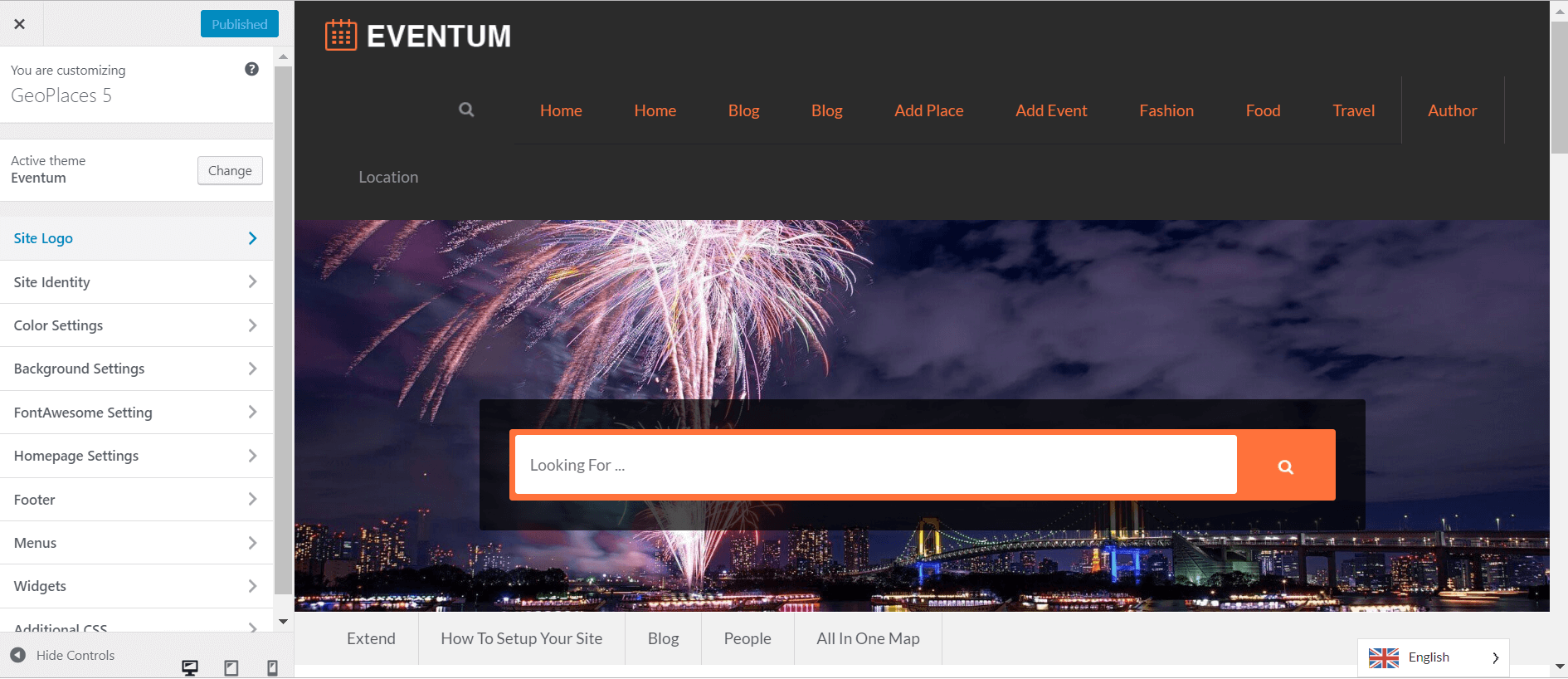
Updating the homepage
The most important page of your website is the homepage because it defines the way a person will interact with your website.
The homepage of your website should be clean, and great looking, and should reflect the purpose and content of your entire website. It can contain various sections linked to different pages, or snippets of services, with link to detailed service pages.
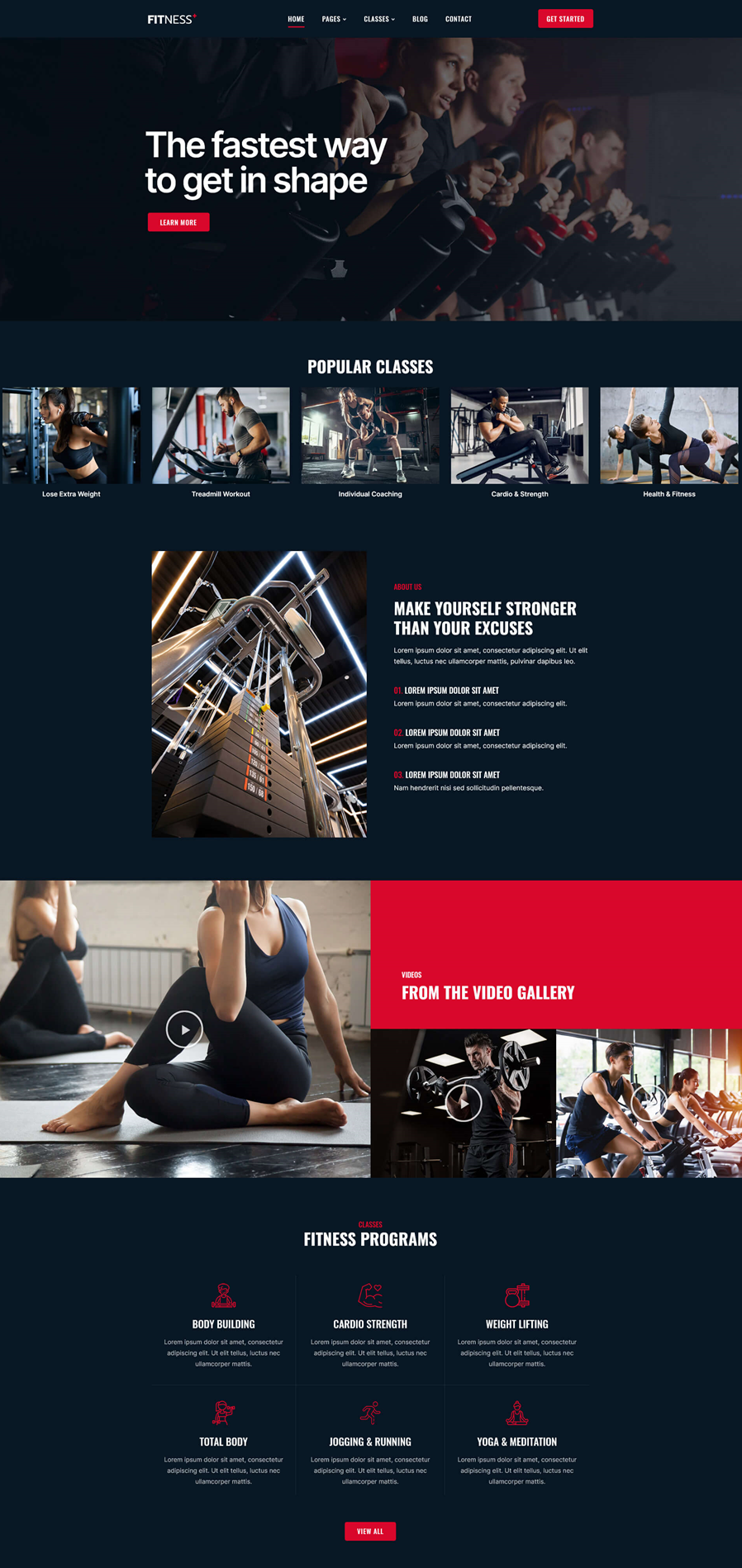
For a fitness website, the following should be covered on your fitness website’s homepage:
- Menu with all the important links on your site
- Branding of your institute/gym/fitness center/business
- High quality and pleasing images related to fitness & Workouts
- A nice banner area with CTA
- Snippets of services with links to the page that will describe each of the service in detail
- A CTA, that can be a small contact form button, link to a contact page, contact number with call now option, social media follow buttons, subscription buttons, link to your YouTube channel, etc.
A great contact form
Next you should create a way through which your prospective clients can reach you. For a fitness website, it is very essential that you include a great contact page with all the necessary details.
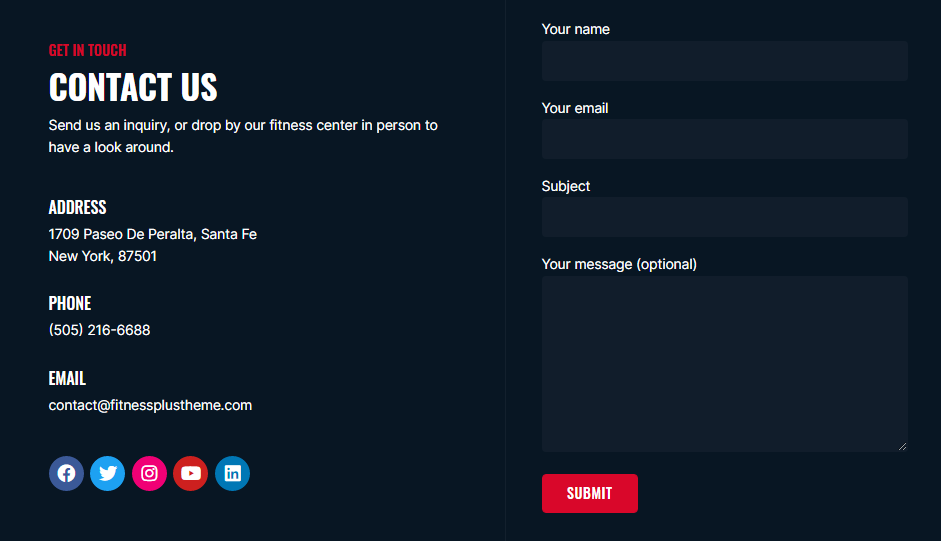
Your contact page can have:
- All the contact details – email address, phone number and so on
- Location of your gym/fitness institute
- A contact form
Other pages
A WordPress theme sure comes with all the pages pre-designed, but for a live website, you will need to update all the pages on your website.
The WordPress Fitness theme is Elementor based. All the pages of this theme are build on the Elementor page builder which makes editing the content and changing the layouts of your website so easy.
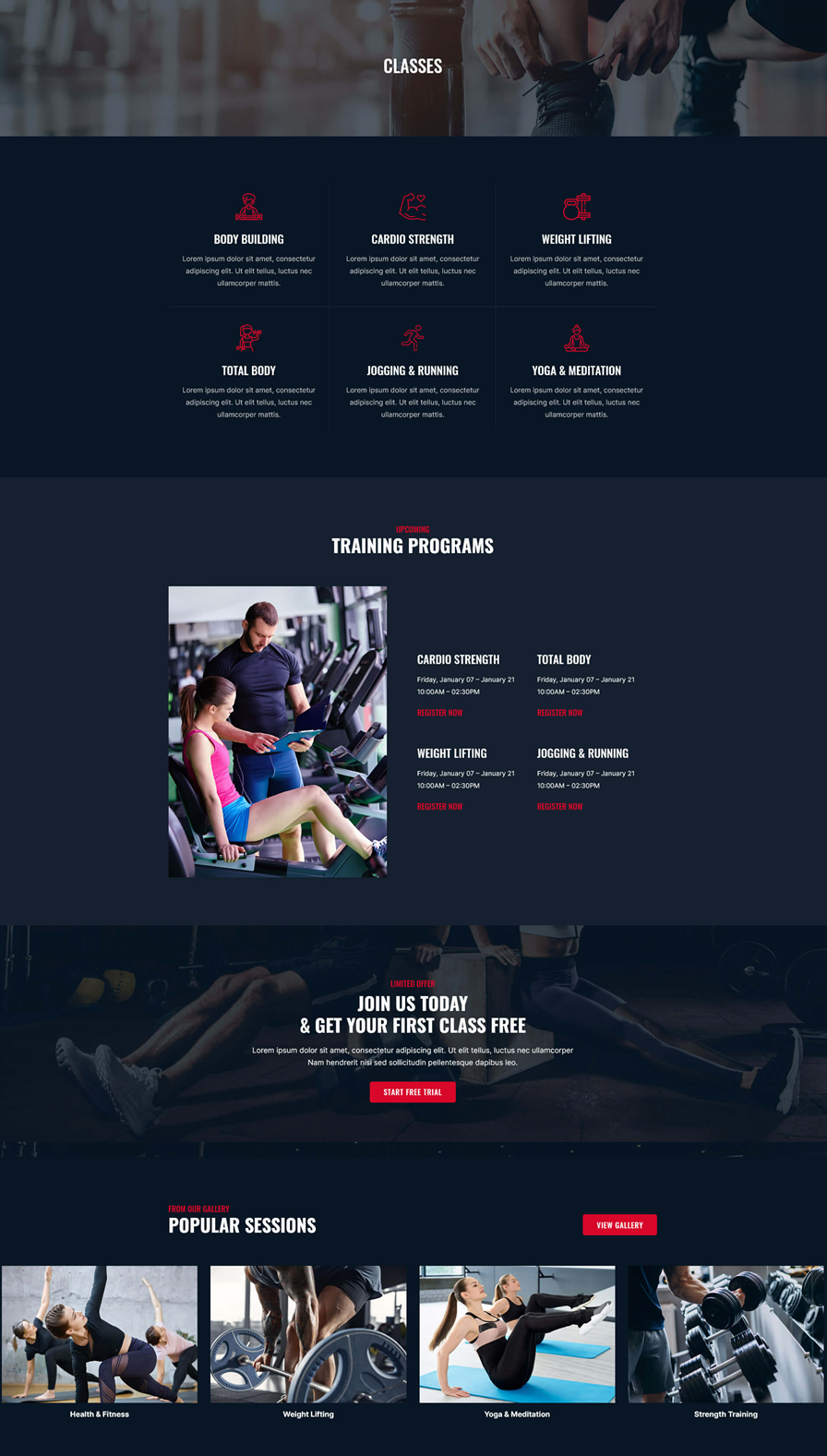
The following are some of the pages that you need to update:
- The service page
- The single service detail page
- The portfolio page
- The trainer details
- About us
There can be a number of pages that you would like to create on your site, and you can use the page templates, or a page builder like Elementor to build awesome pages on your site.
5) Post-publishing your fitness websites
You can create all the pages you want on your website and publish them. But for a new website, it is never limited to just launching a website and getting the pages published.
You need to make sure that your website gets the deserved traction on the internet once it is published and live.
1) Fresh and unique content
Your website needs to be informative and interesting. Only good content can make your visitors come to your site and spend time.
Therefore, you should always make sure keep you website updated with fresh and unique content.
Maintaining blogs on your site is also a great idea. It also helps you cover more keywords, gain more traffic, is good for SEO, and keeps your visitors interested.
2) Contact forms & queries
Keep a check on the queries that you get through your contact form. Make sure that you responded to those queries regularly.
Online contact forms are the easiest way for the interested visitors can get in touch with you and ask questions. Therefore, you should always watch out for such inquiries and reach out to the visitors who look interested.
3) Promotions & SEO
In order to attract visitors you need to promote your website well enough. And website building is still easier with the available technologies, but promoting them is a big task.
Internet breaks the barriers and brings the world a lot closer, which also means that the internet is a very competitive space. Therefore, you should always invest in one or more promoting strategies for your business.
The following are some of the ways through which you can promote your fitness websites:
- SEO optimizing your fitness website for search engine visibility
- Direct promotions through banner advertisements on relevant sites
- Google AdWords based paid promotions
- Offline promotions for your site
- Link exchange and backlinks through guest posts
There can be many other ways through which you can promote your website.
4) Security
Security of your site should be a concern specially if you are storing user data on your site. Generally, simple fitness websites built as a way of online presence, or fitness blogs are simpler and don’t need much of a security.
However, you do need to backup your site from time to time. Backups serve you when you lose your data, or your site automatically crashes.
You can rely on some promising security services like Sucuri, and malcare for securing your fitness sites.
5) Regular maintenance
Your fitness websites are required to be maintained properly. You cannot just publish a site and forget about it, can you?
Only if you take good care of your site, it can thrive. Regular maintenance routines include checking that the content is relevant and fresh, that the website is clutter free, and there are no broken pages, etc.
There can be different routines that you will discover yourself while you progress with your website. You should make a list of such routines and follow them regularly for a great fitness website.

