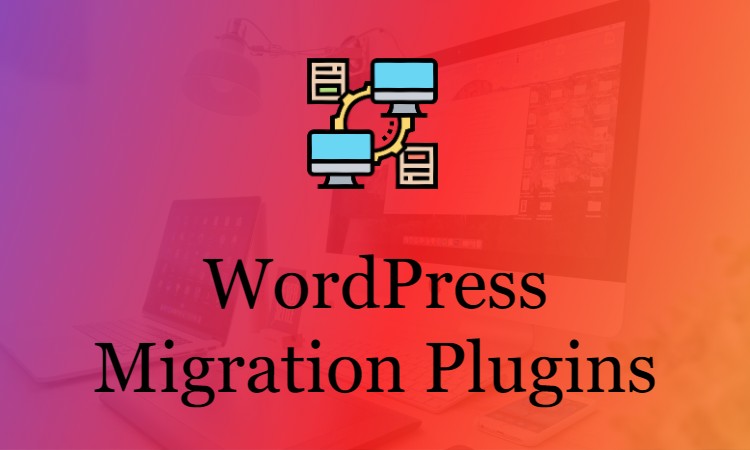A list for the Best Plugins to migrate, copy, restore, or moving WordPress site to a new host.
One of the easiest way to backup or moving WordPress site to a new host is by using the plugin. Of course, you can do it manually, but that is time-consuming and involves long procedures to follow.
You can rely on the manual methods if you have plenty of time and aren’t willing to try out a new plugin.
Alternately, you can rely on these free and paid WordPress plugins for backup and restore your WordPress website.
WordPress Duplicator

Duplicator as the name suggests this plugin lets you migrate, copy and backup your WordPress website. You can easily use this plugin to make a localhost website public.
It is one of the best tools to let you move WordPress site from one location to another.
The WordPress duplicator plugin, lets you bring down a live WordPress site from to the local host for performing modifications and maintenance.
Besides, it also lets you manually backup your website. Here, you can choose to backup the entire website or just a part of it.
The main highlight of this plugin is that it reliably lets you transport your WordPress website. It helps you avoid the messy.
Also, Duplicator is a free plugin, so you won’t have to spend extra to have the WordPress website back up. However, there’s a pro version of this plugin, and it lets you have scheduled backups and more.
Tell me more about the Duplicator Plugin
WPClone
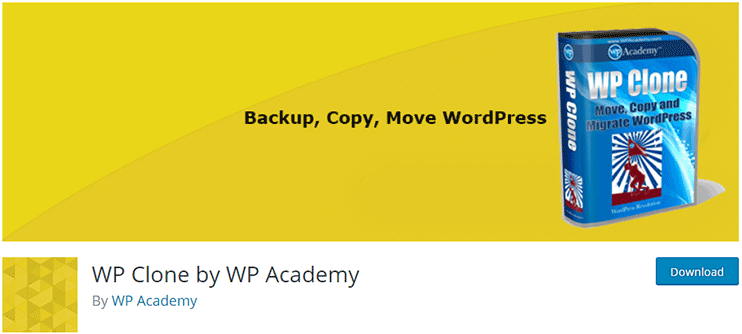
WP clone lets you securely move WordPress website to another location.
The plugin automates the process of relocation and therefore makes it easier, reducing the manual work.
What makes this plugin different as well as special is its capability to let you move your site without requiring the FTP access.
Also, the plugin does not waste time and processing energy to backup and restore the WordPress system files.
You can visit the download page of the plugin to know more about it.
All in One WP Migration
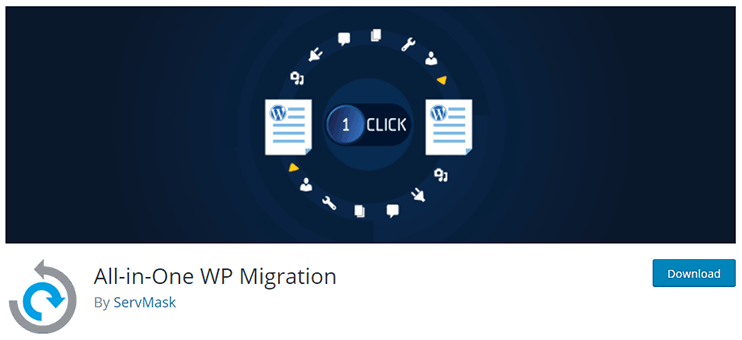
This plugin, All in One Migration is an easy and quick way to backup and migrate your WordPress website. You can use this plugin without any technical knowledge.
This plugin will also automatically correct any serialization problems with the database. This is a plugin you can use for both – WordPress migration and restoration.
You can use this plugin if you are trying to Move WordPress sites with large data files. Because All-in-One WP Migration conducts imports in chunks so that the maximum upload limit is not surpassed.
Besides, they have a complete video on how you can move WordPress site with it.
Tell me more about All-in-One WP Migration
Backup buddy
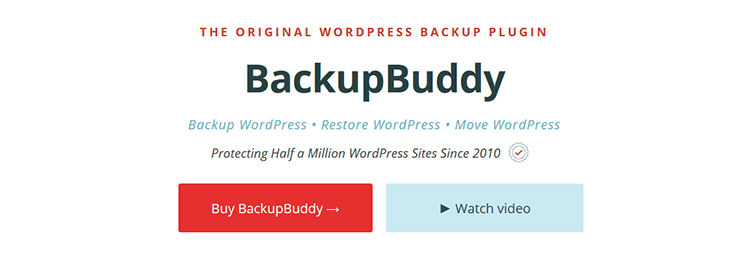
This is a premium WordPress plugin to let you Backup, restore as well as move WordPress site.
Backup: Schedule automatic backups or create a custom backup by choosing the files you want.
Import/Restore: Even the process of restoring a WordPress website is made easy by the backup buddy.
Move:It also helps you move a WordPress site to a domain or new host hassle free.
The backup buddy plugin also has a tool called ImportBuddy to enable you to restore your website.
You can schedule automatic backups and take a custom backup by choosing the files/tables you want to backup.
Being a premium plugin, backup buddy has some extra security and optimization features. It performs malware scans, database scan, and repairs, etc.
Besides, there are some advanced features for the developers too. So, if you are looking for software that takes automatic backups, you can go for Backup buddy.
Tell me more about Backup Buddy
WordPress security and backup by VaultPress
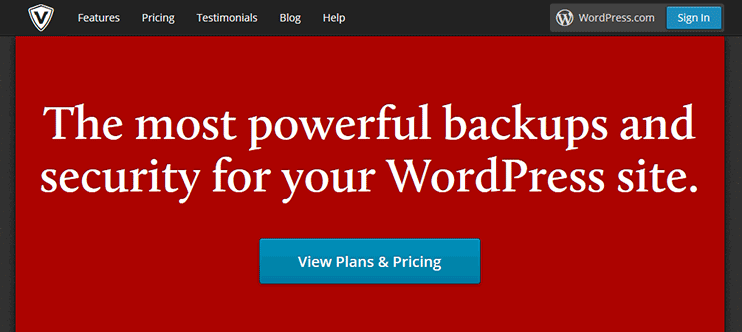
VaultPress is developed by Automatic (the same company that developed WordPress). VaultPress is a premium plugin for Backup and security of your WordPress website.
The plugin provides you an easy way to backup your WordPress website or schedule automatic backups of your site. You can migrate WordPress website by using their “Restore to a different site” option.
This plugin is good for you if you are concerned about both – security and Migration. However, security of a website is something every site owner should be concerned about.
Migrate Guru – Clone & Migrate

This plugin is built to help you simplify difficult WordPress website migrations & cloning including migrating multisite networks, or large websites with heavy data.
It ensures secure transfer of website data and will handle all the URL rewrites, bypasses import-export scripts, and even handles the serialized data during the migration. The plugin is great for handling large websites. You will not even need storage space because they will save the data on their own servers. The conversions and transfer are all automatic and even comes with accurate search & replace feature.
WP Migrate DB
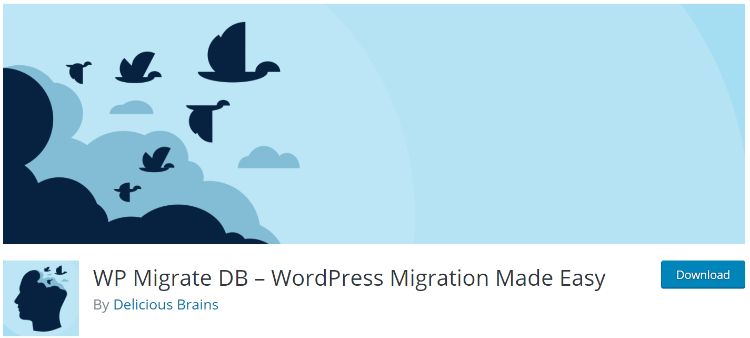
With this plugin, you can easily move your WordPress website. You can move your website in 3 simple steps. The typical find and replace action, exporting the SQL, and then importing the database where you want through phpMyAdmin.
The plugin works just fine with serialized data as well as arrays and can even work with serialized arrays. The plugin has a simple interface and can be used easily even though you are a complete beginner and have no prior knowledge of migrating and moving.
Migrations aren’t as difficult with these plugins
Moving WordPress websites, is something you won’t do very often and it seems like a a tough and complicated job. But it is not as difficult with these Migration plugins. You can download them for free and they will automate most of the migration process.
The WordPress plugins allow you to quickly migrate your site content so that you won’t have to do it manually. The plugins also provides you a safer environment for migrations. Whether it is a small or large website.
Further reading:
- Moving WordPress websites: An ultimate guide
- 9+ WordPress Forum Plugins Or Top BuddyPress Alternatives
- Top 10 WordPress Database Plugins