News Aggregator will collect all the relevant posts from around the web, for a particular category and provide your readers the ease of finding the best without having to visit different websites.
This will surely increase your readership and help you collect and organize content from different websites. A news aggregator on your website can be helpful in a number of ways. But before we find out the advantages of aggregating news on your website.
How News Aggregator works?
Creating new WordPress website is so simple. All you need is a good WordPress theme and you can do it all yourself, in just minutes.
But creating content is a different story. There is no short cut to creating content on your website.
While content plays the most important role in attracting and retaining visitors, it is always time taking to create quality content considering it requires lot of research and efforts to put together articles that are interesting and useful for end users.
However, with news aggregator you can create and provide your visitors with news articles that are most relevant. For instance: If your WordPress blog is about Indian Politics, than you can select the relevant categories and provide all the news posts about Indian politics. If it is about WordPress website building, you can show your visitors the latest and most informative posts from around the WordPress world by popular WordPress bloggers, WordPress theme & plugin companies, WordPress support companies, etc.
Advantages of including News Aggregator
Following are few of the simplest advantages of including a news aggregator on your WordPress website:
- The news aggregator will help you provide your visitors with useful and latest on the specific categories relevant to them.
- It will curate the content from different sources so that you will not have to worry about gathering, organizing and integrating them into the website individually.
- Lets you establish your reputation as a trusted source of content for a particular topic.
- RSS Feed will include a lot of content into your website that will help the SEO, and visibility of your website.
- You can choose the categories, therefore you will get only the content that is perfect for your target audience from different website.
- If you are an author, or a content creator submitting your work at different websites, you can display all of your links at one place using the aggregators.
- On a niche business or blog website, you can integrate a news aggregator and get more readership by displaying all the latest updates about the niche topic on your website, without putting much efforts.
Besides the ones mentioned above, there can be numerous advantages of including the news aggregator into your WordPress website. It depends on how you use it in order to achieve your objective.
Difference between RSS Feed and News Aggregator?
There isn’t any major difference between two of them. Both are equipped to fetch feeds from other website. However, news aggregator, specifically aggregates news feeds from other websites, while for RSS feed reader, it’s not just limited to news posts.
News Aggregator on WordPress websites
You can easily create a WordPress website that aggregates news for a certain topic, like your favorite band, or a particular sport, and let the readers have the pleasure of finding it all at one spot.
With WordPress, you can easily create a news magazine website. But what if you want to create a news aggregator website with WordPress?
The role of such a website is not just fetching news feeds, but also to carefully curate them, organize them, and show it to the readers in a presentable form.
There are a few things that you should keep in mind while building a news aggregator website with WordPress:
Choose the theme carefully
The WordPress theme that you choose to create your WordPress website, plays a very important role. First of all, you should pay attention to the design of your WordPress template.
It should be clean, well-organized and such that it puts your content in center. For a news aggregator website, it is essential that you choose a news template where the readers can easily find the list of news headlines, where they can click and access the post for more information.
Moreover, images also play an important role. It is always recommended that your news template layout also includes the post’s featured image’s thumbnail so that it doesn’t look boring to your readers.
Make sure the layout is presentable so that it’s interesting for your visitors. Even though the readers will come to your website for useful content, and it is the most important part of your website, but still a good layout and design is must.
Moreover, the WordPress theme you choose will also effect the speed, SEO friendliness and overall performance of your website.
How to create a news aggregator website with WordPress?
The process to create a news aggregator is quite simple. You can set up a magazine website with WordPress just like you normally do and then use the News Aggregator plugins to do the task.
WordPress News Aggregator plugins
One of the most easiest way to fetch news feed on your website is using one of the News Aggregator plugin. These plugins are easy to use and come with simple options to manage the what to fetch. You can set all the values, choose categories and the plugin will pull the news feeds, organize them and present it on your website.
Each of these plugins come with a technical guide to help you through the installation and setup. You can just follow the instructions provided and achieve the type of feed you want on your website by selecting the proper categories and configuring the other details.
WP RSS Aggregator
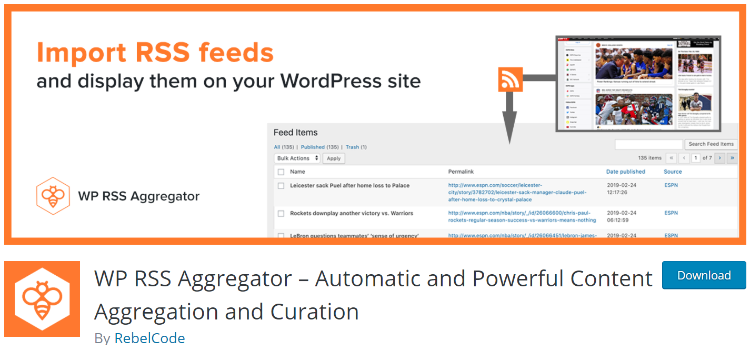
One of the popular plugins to include RSS or Atom feed on your WordPress website is the WP RSS Aggregator plugin. This plugin lets you import unlimited number of information from unlimited number of websites through RSS or Atom feeds.
The settings options are very intuitive and let you define exactly the type of content that you would like to be imported using the plugin. To ensure that the content imported looks good on your website, there are several display templates which are highly customizable.
With the feature to let you easily aggregate news items from the best sources, it will help you to attract the readers and improve your brand reputation. Besides, you can even import YouTube videos and show them on your website.
The free version provides you with the basic feature of letting you aggregate news post from different sources but you can upgrade the features with their premium addons to get more. One of the most important features is, Feed to post, where the feeds are imported as a WordPress blog post, or any such post type you define.
News Aggregator

The simple but very useful News Aggregator plugin lets you display real time news for your website. It allows you to display news according to topics.
There are easy and intuitive options, for you to choose the topics. Easily display relevant and current news for your users.
RSS Aggregator by Feedzy
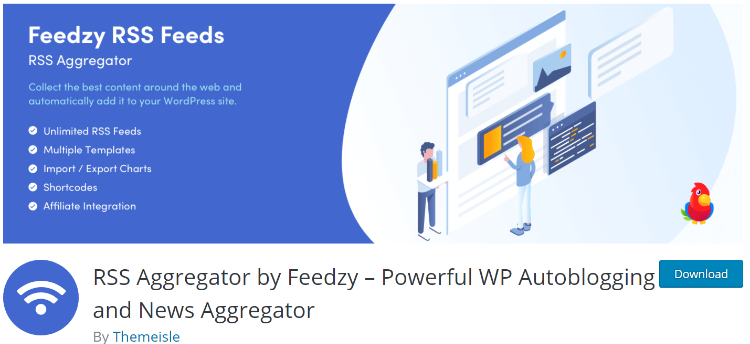
This is a plugin for content aggregator with WordPress, that you can use to import different type of content into your WordPress website. It helps you auto-blogging to import, curate, and display the content on your WordPress site.
This will automatically organize the imported content on your website. You can configure the plugin to fetch exactly the type of feeds, and the category of feed, and how you want them to appear, using the inbuilt options.
You can try for your own
All the plugins mentioned here are free and can be downloaded from the WordPress plugin repository. If you want to create a website with news aggregator, you can simply download one of them and try for yourself.
However, you must try them on a test site before you actually implement them on your live sites (and it is recommended for any WordPress plugin). The news aggregator can have numerous advantages for your website. It is absolutely best for SEO and reader’s engagement, without actually having to collect and write latest news updates.
Further reading:

