WordPress Tags and Categories are the simplest elements that you use on a WordPress website to organize your content.
Both of the facilities allow you to organize the different type of content (in form of blog posts, listings, or any other post type) by applying a classification criterion.
WordPress taxonomies
The taxonomies in WordPress allow you to group your WordPress content (posts) in a way that it becomes easier for the readers to find the relevant content, and the search engine to crawl.
By default, WordPress supports two taxonomies, Tags and Categories.
Even though you can create custom taxonomies, you can use the inbuilt WordPress taxonomies, i.e. categories and tags and create a perfectly organized website that promises the best user experience and browsing experience on your WordPress website.
Understanding WordPress Categories
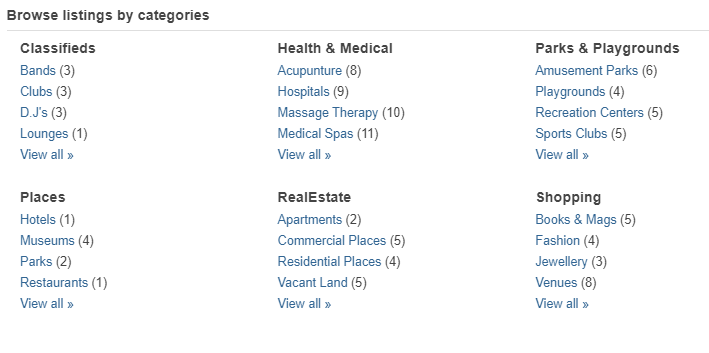
Categories, as the name suggests, is a way to group or organize the content on your WordPress website.
Categories help organize the content on your WordPress website. While its main purpose is to help the search engines as well as the visitors on your website to find relevant content.
With properly maintained content and categories, your visitors won’t have to browse through hundreds of items that are irrelevant to them. They can directly jump to the required category to find all the posts/pages that might interest them.
If the visitor has already found something of his interest on your website, categories can help you provide him with similar results to increase the engagement on your website.
With WordPress you can create categories in hierarchical format. So a category can have a parent category or a child category.
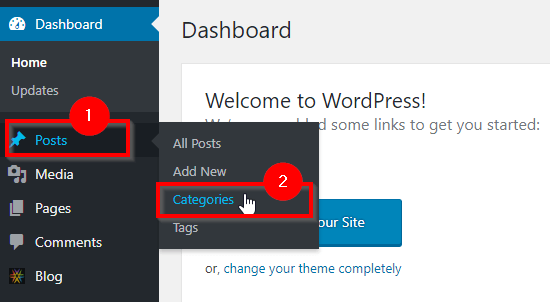 Moreover, a post can fall under more than one category. For instance: We have a blog categories on a news magazine website as follows: Latest News, 2 minute updates, Entertainment, Finance & Economics, Science & Medicines, History, Animals & planet, etc.
Moreover, a post can fall under more than one category. For instance: We have a blog categories on a news magazine website as follows: Latest News, 2 minute updates, Entertainment, Finance & Economics, Science & Medicines, History, Animals & planet, etc.
So the post “Expert Opinion: The Overall Impact of Covid19 on World’s economy” can go under different categories like “Science & Medicines” as well as “Finance & Economics”.
Categories on your WordPress website are easy to create and mange. It is beneficial in two main ways: For the website admin, it is an easy way to keep all the content organized.
And secondly, the visitors can easily find the content of their preference on the website by only looking into the relevant categories, without wasting their time with content under the categories they are not interested in.
Understanding WordPress Tags
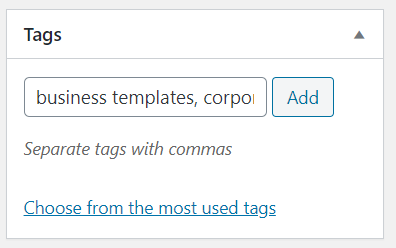
Tags are a way to describe your post in more detail. WordPress tags let you use certain tags or keywords to represent the content of your post.
Taking the similar example we used for explaining categories, we can tag the post “Expert Opinion: The Overall Impact of Covid19 on World’s economy” with the tags: Covid19, World Economy, Investments, etc.
A post like “Chocolate chip cookies with oatmeal” can be tagged with words such as diet recipes, Oatmeal, cookies, Chocolate, chocolate chips, keto recipes, etc.
You can consider tags as the main keywords for your post/page that represents the crux of the content and might be used by the readers to find the post.
So each post can have unlimited number of tags, but you should be careful to only put the relevant tags that precisely represent what your content is about.
Difference between categories and Tags
The most important difference between categories and tags is the level at what they are applied. We can say, a post is assigned to the categories, while the tags are assigned to an individual posts.
Purpose of Tags & Categories
The purpose of Tags and categories is almost the same, but the they work in a different way. Tags too help group similar content, as well as provide related results. However, tags work at a post level – they allow you to describe your posts using a few keywords, so that the tagged content is easier to find, when a particular keyword is searched for.
Number of tags & categories
With WordPress you can create unlimited categories, and as we discussed earlier, each post can belong to multiple categories. But less is more, and you should try avoiding adding a post to a large number of categories. Only try to assign the post to one or two relevant categories.
Tags aren’t compulsory!
You can create posts without adding tags but you cannot do the same with categories. In WordPress, you have to select atleast one category. If you don’t select a category, the post will go to the default one called – Uncategorized.
However, even though it is recommended to add the tags, you can do without them. Adding tags will be beneficial for your content and to enhance the accessibility of your website.
Related categories
Categories can be related to each other, while tags work independently. Categories are in hierarchical form and a category can have a subcategory, and that’s how they can be linked. But its not the same with tags. Tags are just different ‘tags’ applied to the post that precisely describe the post/page.
So are you ready to build amazing content with WordPress?
WordPress is a content management system developed specifically for creating websites where the users will not have to worry about the content or databases used to manage the content.
It will all be created and managed with the inbuilt mechanism. But to make your content more accessible for our website visitors, you can use the WordPress taxonomies to make sure that all the related content is grouped properly and is easily found by the visitors interested in that area.
You can use the different WordPress tutorials and WordPress themes to create professional looking websites without any technical knowledge, using the easy dashboard options.
The following are some important links to help you build beautiful websites with WordPress.

