Add additional fields in listing header
With the Header Fields add-on you’ll be able to add additional info(custom fields) to the section just below the title on listing detail pages of your Directory website. By default the theme shows just a handful of fields within that area (e.g., Email and Phone). Header Fields will allow you to add any of your custom fields to that area of the theme. Check out the image below to see how the area is affected by the Header Fields plugin.
As evident on the image below, fields within that header section can be organized inside two columns. This is done automatically by the plugin; all you need to do is keep adding fields.
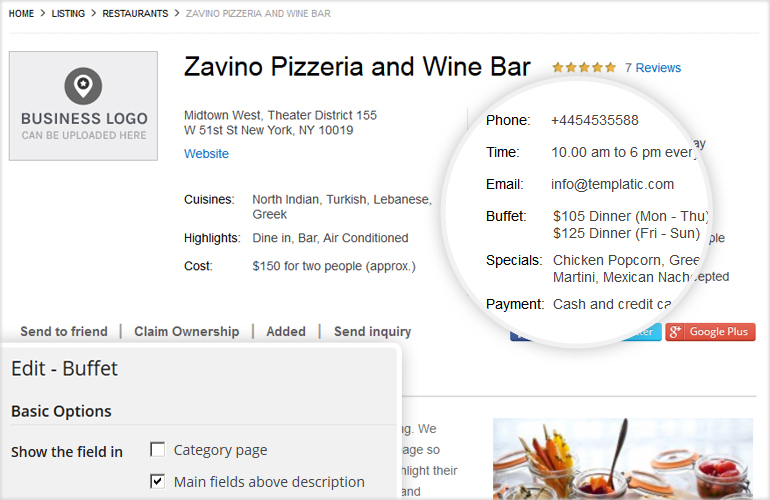
Header Fields works great with all Directory child themes
Even though each Directory child theme comes with a different way of showcasing the area below the title, Header Fields add-on will seamlessly integrate itself with all the child themes and will display all the new custom fields you add as header fields according to the child theme’s design.
Order fields with drag and drop
The Custom Fields Setup section allows you to order fields with simple drag and drop. The order you set here will apply for both the submission page and the header custom fields section. A fields position can also be changed by editing it and changing the “Position” option.


