Multimedia elements play an important role in making your website more interesting for your visitors. Moreover, adding videos to your website will make the content more intuitive and easy to understand.
It is always a higher probability for the visitors to stop by your website and engage in watching a video, than engage in reading text content. Videos attract audience easily and keeps them engaged for a long time.
Besides, there can be a number of advantages of adding videos to your WordPress websites, but uploading good quality videos may sometimes slow down the page it is embeded into. High resolution videos take more resources to play and result into an increasing buffering time.
There are certain compression methods that can help you with this. When it comes to WordPress, there’s no shortcut to optimize the videos and directly upload them on your website. Instead, you have to make sure the videos are properly optimized before they are uploaded on your website.
If you are new to WordPress website building, you may have the question as to whether you should upload or embed video on your website? What will be more beneficial for your site.
Hosted Videos on your WordPress website
One of the easiest ways to avoid problems with video uploads is by uploading them somewhere else and embedding them into your website wherever required.
You can even use third party mediums like YouTube, Vimeo, or DailyMotion to upload your videos and then embed them into your WordPress website.
WordPress gives you very easy options to embed videos from different sources into your pages.
Self hosted videos
There are many instances when you would like to host your video at your website’s server instead of hosting it at somewhere else and then embedding it in your content.
However, you have to be careful about the following issues when publishing self hosted videos on your website
Number of videos
First of all, as already mentioned, if you plan on uploading many videos on your website, you should consider hosting them somewhere else. If you try to upload too many videos on your WordPress website, you may run out of the server space.
Enough Bandwidth
Videos are different than images, and they require more bandwidth for better performance. You should always choose hosting with enough bandwidth to accommodate the expected number of visitors.
If you feel that you might require more bandwidth based on the number of visitors you have, you can reach your hosting service provider and get an upgrade.
Hosting space
The kind of host you choose is also a factor when it comes to self-hosting videos on your website. This means that if you will need an efficient hosting service when it comes to hosting multi-media files.
There should be enough hosting space, because a video naturally consumes more storage. Moreover, it should be a safe and efficient hosting environment that can efficiently stream videos.
Effect on performance & speed:
If you are uploading high quality videos on your website, especially, a lot of them, it requires more space and resources to load. This can severely impact the performance of your website. It may certainly take time to load, but may also increase the page load times.
Therefore, you should always check that uploading videos on your server is not negatively impacting the speed and performance of your website. When you are planning on uploading a lot of good quality videos on your website, you should always consider hosting your videos elsewhere or optimizing them properly so as to maintain the quality and minimize the effect on performance.
Video Compressors and their applications
Video Compression is a technique to process videos and reduce its size. It encodes the video so as to occupy lesser server space. This will not just help with storage saving but it also enables video data to be easily transferred over the internet improving the overall performance.
There are several software products and tools that can help you with Video compression. Most of this process is automatic, all you need to do is to input correct details and use the options to specify some values.
Best Video Compressors
The following are some of the best video compressors that you can use to compress the video in order to reduce its size and enhance its performance when uploaded on your servers.
Handbrake
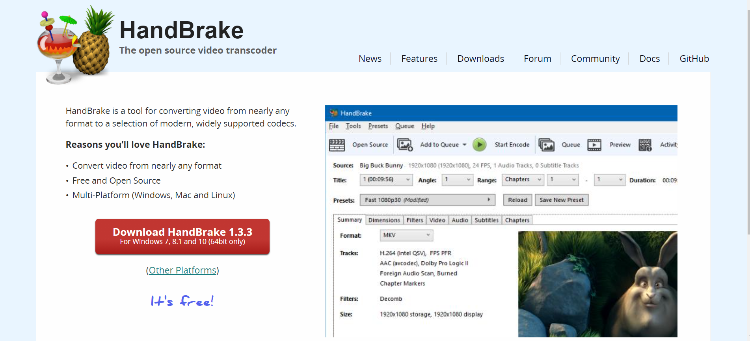
This is a free and opensource video converter that you can use to compress videos. It works well with all the three main operating systems: Windows, Linux, and Mac.
Handbrake supports most of the multimedia files including videos from DVDs or BluRay disks (that are not copy protected). It will let you compress the videos or change it’s format, and also apply some video filters including cropping & scaling of videos.
VideoProc

This is a complete video editing tool that allows you to compress the videos too. Along with simple cut, crop, merge, and other effects, applying subtitles, conversion to gif you can also change formats and compress the videos.
It can be downloaded for free and used on both, Windows as well as Mac OS to be used for trial. The paid versions start at about $30 for a one year license, for $49 for lifetime license.
Movavi Video Converter

This software will help you edit as well as convert videos easily. It helps you with lossless video compression so that you can upload good quality videos on your websites.
You can edit videos and supports most of the video formats. Besides compression, you can use this app to search and add subtitles, change the format, reduce the file size, and get the best quality output. It is a fast and efficient converter to compress your videos before you upload them on your WordPress website.
Wondershare
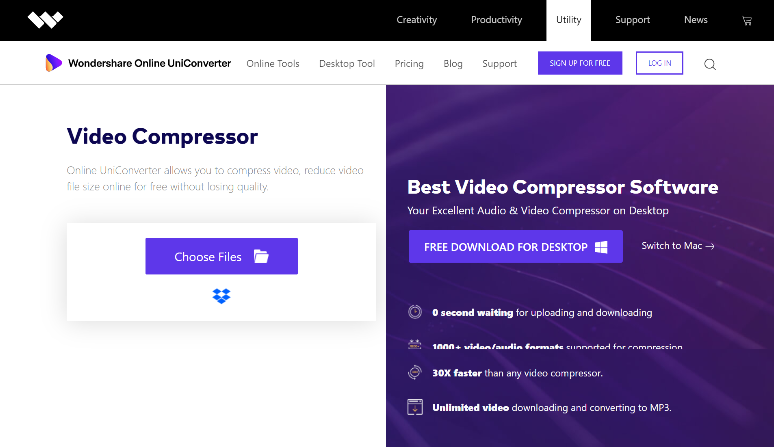
This is an audio and video converter that also lets you compress videos too. You can use the online video compressor to compress the video or download the video compressor software for hassle less compression through your computer. It offers lossless compression so that you can easily use them for your websites.
The monthly subscription is priced at %9.95, while of you decide to subscribe for a year, you will only have to pay $2.95 per month, or you can get a lifetime at $59.95.
AVC Video Converter
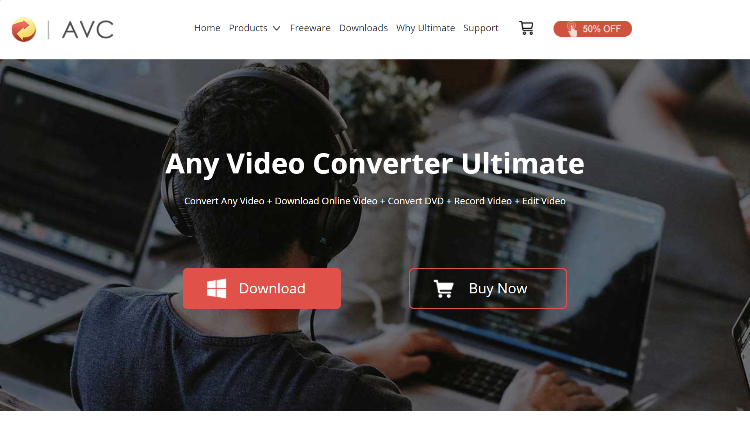
Any Video Converter is a full video editing package that you can use to convert, edit, record, or compress videos. It supports almost all the video formats and allow easy conversion from one format to another.
It offers easy lossless compression to reduce the size while maintaining the quality of your video. Get it at a one time price for $58.94.
Further reading
- Finding And Installing News Aggregator For WordPress
- Best Migration plugins for WordPress
- The Best WordPress Image Optimizers for WordPress

