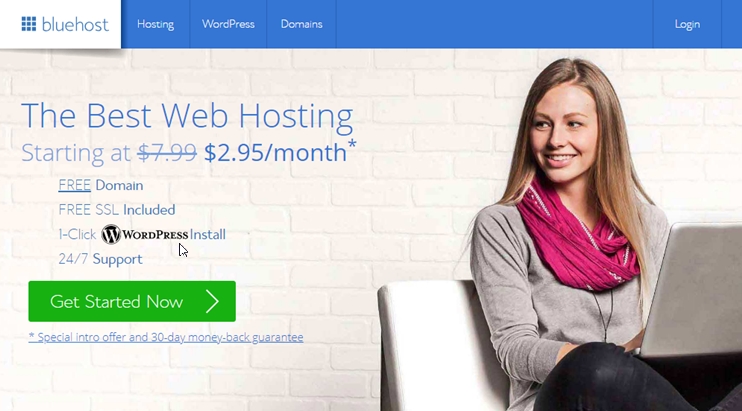We always recommend Bluehost for our clients WordPress hosting requirements. Bluehost is reliable, has a great uptime and speed, and is one of the most popular hosting options.
Especially the WordPress optimized hosting plan is ideal for creating awesome and super smooth running WordPress websites.
Bluehost offers its customers complimentary site backups. These are automatic backups created on its servers on a daily, weekly, and monthly basis. Despite these backups, Bluehost advises owners of WordPress sites to take care of their own backups.
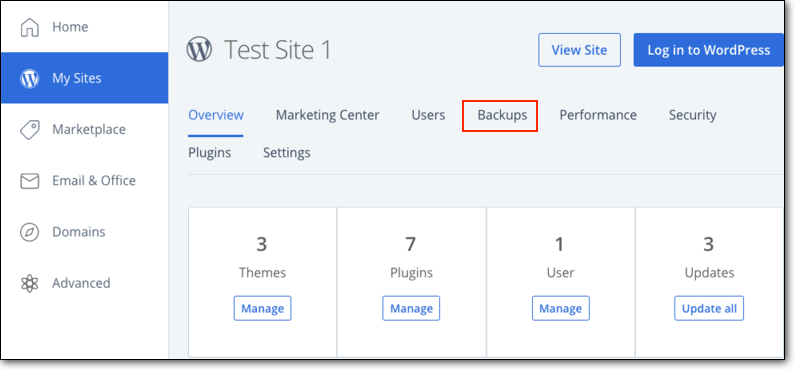
Bluehost performs backups of its customer’s data at its own discretion. It, therefore, does not provide mirrored or redundant backups. Every backup performed by Bluehost is in accordance with its Terms and Services. It encourages sites to run their own frequent backups.
WordPress site owners can easily perform their won backup by going to Bluehost’s cPanel. However, the web hosting company advises its customers to perform their won off-site backup on local systems. Read: Why we recommend Bluehost?
Bluehost backups are stored for about 30 days, after which newer automatic backups will overwrite the old existing backup. Therefore as a customer, you are task with the responsibility to download any existing backup if you need that copy of data before a newer backup overwrites it.
Loss of Data and How to Make Your Own Backups
Loss of data can be devastating for websites. Many sites spend numerous hours and huge resources building the perfect site only for them to lose their data.
Bluehost has a backup feature that frequently performs a backup on all its servers to protect the data of the websites it hosts. However, even with Bluehost’s backup, there is still the possibility that your site might experience some loss of data.
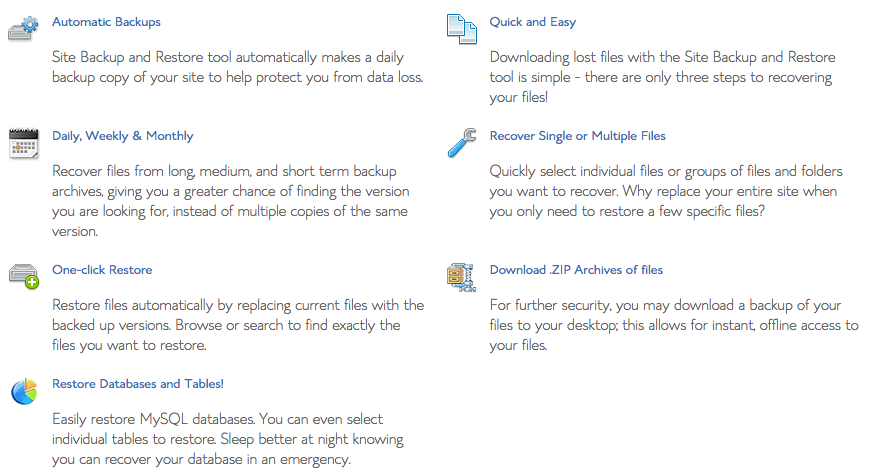
Bluehost has one of the best datacenters when it comes to website hosting. And although a system such as Bluehost that has many moving parts can’t escape a few problems, it has many professional technicians who are always available to help you with any issue 24/7. They help in monitoring the servers, upgrading and replacing equipment, all to make sure everything functions the way they are supposed to.
However, even with everything functioning fine, you can still lose your data. Some of the ways you can lose your data include
Human Error
Sometimes people delete or even overwrite existing backups or files or emails by mistake.
Redundancy
Bluehost’s internal site backup can help save you, especially when you run into a loss of data troubles. However, the stored data do not always reflect recent changes on your website.
So it is better and advisable to make more than one copy of your own backups after any major change to your website. Even if you don’t make any significant changes to your site, it is still better to perform frequent monthly backups so you can always bail yourself if you run into trouble.
How You Can Backup Your Files on Bluehost
You can create a backup of your WordPress site and files in just a few clicks.
- Go to your cPanel and login.
- Scroll down until you get to the ‘Files’ section, then click or select on the ‘Site Backup & Restore’ icon.
- Click on ‘Full cPanel Backup.’
- Select the date you want to begin from to create a backup.
- Select or click on the file format or archive type you want to download, i.e., zip or tar
- Download the file and save
With these steps, you can easily create dependable backups of any file and download it on your computer from the comfort of your home. It only takes a few steps and minutes, and you can save yourself from heartache and frustration. You can always contact Bluehost if you are having trouble creating a backup yourself.
Conclusion
You have to perform regular backups for your website if you want to avoid any data loss. WordPress hosting services such as Bluehost have made it easier for you. You can easily make copies of your recent backups for an extra layer of security. Moreover, Bluehost also lets you easily integrate SSL for better security.
Or you can rely on external backup mechanism like BlogVault for backing up your WordPress website.