Thinking of securing your website and trying to find the best WordPress Malware Removal plugin?
Great.
Being oblivious about the security of your website can cost you a lot more than you can think of.
The internet is full of variety of risks, and to make sure that your website runs safely, without any interruption, you need to ensure the security of your website.
Malcare, is one such WordPress Malware Removal Plugin, that helps you protect your website against malwares and other threats.
If you are considering to use Malcare for protection against threats, here is an in-depth article on what it does and how it can protect your website against different malware.
- WordPress website security
- What is Malcare?
- WordPress security features by Malcare
- Malcare for your WordPress website
- Pricing and support
Why do you need security on your website?
The security of your website is important for many reasons. No one likes a website with compromised data. And you cannot expect Malware to get into your website and just sit there.
They are going to get into your website, and do a lot of harm.
This harm can be stealing data, crashing your website, corrupting your files, hindering the functions of your website, unnecessary redirection, etc.
Therefore, you should always think about the security of your website as one of the most important part of website building and maintenance.
The following are the reasons why you should secure your website with some security service like Malcare.
Prevention is better than correction
At some point, every website owner gets concerned about the security of his website.
This can be a preventive action, to make sure you safeguard your website against different threats on the internet. Or it can be a desperate search for a malware removal tool when under malware attack.
Naturally, the first option is way better than the second one. And since we have so many security services for WordPress, there’s no reason not to invest into one.
So we recommend website owners to ensure the safety of their website before it’s too late.
Suspicious sites means bad SEO
You may use the best SEO plugins for your WordPress website, and create content that is optimized and useful, but if your website is not secure, your ranks may still suffer.
Malware infected websites are harmful for your reputation. This not just includes your site users but also the search engines.
An infected website may show signs of slowing down, frequent crashing or bad performance that causes the visitors to leave and increase the exit rates.
All of these characteristics of a website results in bad SEO ranks. Your ranks and positions on the SERPs can slip away because of Malware.
Interrupted services and compromised data
Different Malware can cause different damages. But most of them result in disruption of the services.
Even after you detect Malware on your website, the removal process may take time depending on the severity of the situation. Moreover, there are malicious codes that get into your website and slow it down or steal confidential data.
Sometimes such code can mingle with the existing code of your website and hinders its normal functions. For instance: won’t let the visitors register, or login, redirecting to a wrong page, disabling a button, etc.
Therefore, in one way or the other, the harmful codes can impact the user experience negatively.
Malcare: WordPress Malware Removal Plugin
Malcare is a security service that helps you secure your WordPress websites. It helps you secure your website with different security programs and services to ensure that your website is protected from all the threats on the internet.

Malcare is much more than just a WordPress Malware removal plugin. It is a complete security package for your websites. Just like an Antivirus software that protects your computer from the security threats, Malcare is a package of features designed to protect your website online from Malware and other security threats.
MalCare comes with many security features like firewall, automatic malware scan and correction. All these features help you secure your website, detect security problems and solve them.
Malcare security features

Among the many features of your website, its security features are the most important.
They are especially important if your website is an eCommerce one and involves lot of transactions or sensitive user information. eCommerce themes generally don’t come with inbuilt security features.
Even for the basic level websites, a malware intrusion can disrupt the user experience and take away your SEO ranks.
Therefore security is must.
Installing MalCare can help you take care of the security of your website with the following security features:
In-depth automatic/scheduled Malware scan
Security is important and we all know that, but sometimes you get so busy with the regular maintenance and website updates that we forget about it.
Therefore Malcare takes the responsibility. The automatic periodic malware scan will detect the possible threats at an early stage and remove them.
Sometimes, finding and fixing these malware and other security issues is the best preventive measure that can save your website.
The automatic scans by Malcare will detect viruses, malicious codes or malware that can cause severe damage to your website. With the in-depth Malware scan, it even claims to find the malware that go undetected by most of the security plugins.
Besides scanning, there are also features to remove and fix your website.
Malware removal/Fixing a hacked website
Once malware is found on your website, MalCare works to remove it.
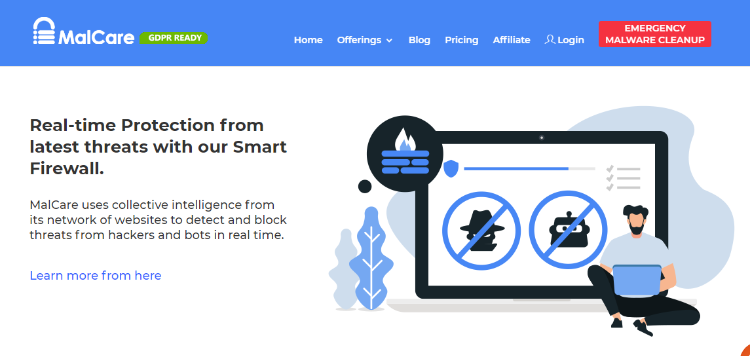
Malcare allows you to repair an attacked website with it’s automatic malware removal feature. This is a fully automated scanning and removal feature that doesn’t need any manual work on your part.
Sometimes, malware can hinder the processing/functioning of your website. And the other times, you may want to take down your malware infected website so that it doesn’t impact your users.
Under such circumstances, you need to take quick actions to get rid of the malware and get your website online again. If your website is down for too long, it can impact your search engine credibility as well as user experience.
Here, this WordPress Malware removal plugin can help you easily detect and fix the problem so that your website can quickly resume it’s service and users and not kept waiting for too long.
Fast and lightweight
The problem with many security tools is that they slow down your website. But not with MalCare. A fast WordPress website means better traffic, better ranks and more user retention. The speed of your website also depends on the WordPress themes and plugins you choose to include into your site.
When your website is slow, you risk losing your Search Engine Credibility, as well as visitors. Therefore, you need a security system like MalCare that doesn’t slow down your website.
Malcare protects immunity to your website without impacting the site performance. The resources of your websites are not overused as the scans are performed on Malcare’s servers.
Automatic scans without manual intervention
Daily or on demand malware scans that doesn’t need your manual intervention. You can obviously decide the period over which the scan will be conducted.
So while you are busy maintaining your website, this WordPress security plugin will check for threats automatically. It will also make sure that whenever a file/code is changed or updated, it is done securely.
A free version to evaluate the software

If you want to use MalCare on your WordPress website, it is available as a WordPress plugin. This WordPress Malware Removal plugin is available for free at the WordPress plugin store.
The free plugin has all the basic features that you need for malware protection. This version has the features like Malware scan, login protection and firewall. However, the free version lacks a few advanced features.
You can install the free version of this WordPress Malware removal plugin into your website, and check its features and then upgrade to the premium version as and when you want.
Firewall and security hardening
Besides malware detection and removal, this WordPress Malware removal plugin also has some other features like Firewall protection as well as security hardening features.
There are different user management features to manage the security of your website. MalCare acts as a complete security manager that takes care of your website while you focus on the other aspects like lead generation, content creation, etc.
To do so, MalCare comes with a variety of different security features like login protection, team collab, WordPress security hardening, Brute force prevention, etc.
MalCare has innovative ways to track minor file changes and detect if they are unsafe for your website. It also has the power to clean up your website effortlessly.
No technical knowledge required to use the plugin
WordPress and WordPress themes are generally used by business owners and non-technical people to create their websites. Keeping that fact in mind, Malcare’s easy interface is designed for everyone.
This WordPress Malware Removal plugin doesn’t require you to know the technical details about the security of your website. As a non-technical user, you might not even be familiar to some of the security terminologies.
Sometimes, it is even difficult for new users to tell that the site is under Malware attack. In such cases, a security plugin like MalCare is a gift.
It regularly scans and takes care of the security of your website without your regular intervention. It will guard your website, without making your site slow and protect it against different types of malware.
Reports and Backups
Besides all the features, there are some other MalCare features that can help you manage the security of your website. This security software also allows you to generate reports to track the security of your website.
The plugin also helps with regular backups that are lifesavers in case your site breaks or files are corrupted.
MalCare therefore eliminates the requirement of a separate backup plugin in your WordPress website.
MalCare for your WordPress website
WordPress makes it possible to create different types of website effortlessly. There are a number of reasons that make WordPress an ideal platform for building website.
Whether it is an Online directory website or an eCommerce website, you need proper security services to make sure that your website performs well and securely. A plugin like MalCare helps you with that.
MalCare is available as a WordPress plugin that you can download for free. For additional protection, you can upgrade to a premium package.
MalCare will seamlessly integrate with any theme/plugin. It is one of the best security solutions for your WordPress websites because it secures your WordPress website against malware attacks without slowing down your website.
Pricing and support
MalCare has two versions: A free one and a premium one.
You can easily download the free version and install it into your WordPress website to secure your it. This version is good for evaluation process. However, we highly recommend using the premium version by choosing one of the available plans.
The premium version of MalCare has some very exciting features that you can use to secure your website.

Should you use this WordPress Malware Removal Plugin?
While security of your website is important, it is also important to see that the security service you choose offers you the best service.
Especially, when your website saves sensitive data of your users, website security should be your first concern. The user data or other data on your website should not be compromised.
Malcare does that. It helps protect your website through firewall and anti-malware systems. For data sensitive and large/complex website, the tool is best because it protects your site without additional load on your server.
What is best about Malcare is that all of its features offer uninterrupted performance. Even if your website is under malware attack, this security service strives to do the most without affecting the user experience.
So, we definitely recommend MalCare for securing your website.

