Considering Weglot translation API for your website’s translations? Here are the features, pros, cons and everything you need to know about the translation solution.
There are many ways to optimize your website and make it more useful for your visitors. The ultimate secret is making your site the best for user experience – with the best, high-quality content/solutions and practices that make your website easy to use.
And one of the features that highly adds to the user experience of your site, is its language.
If the audience of your website belongs to a certain linguistic group, naturally, the best practice is to create a website in that language.
Or if there are different groups of people with different language preferences, you may consider a multi-lingual website.
When your visitors are provided with a website in their own language, you are making it easy for them to interact with your site. This clearly helps improve conversion and delivering the message easily.
So a translated website can be more productive, but how will you achieve it?
Well, there is software that let you do that, and Weglot is one of them. It helps you with automatic as well as manual translation to create a beautifully localized website.
- Introduction to Weglot
- Importance of localization
- Weglot for WordPress
- Automatic & Manual translations
- The Language switcher options
- Other features
- Weglot Pricing & support
- Concluding Weglot Review
Introduction to Weglot
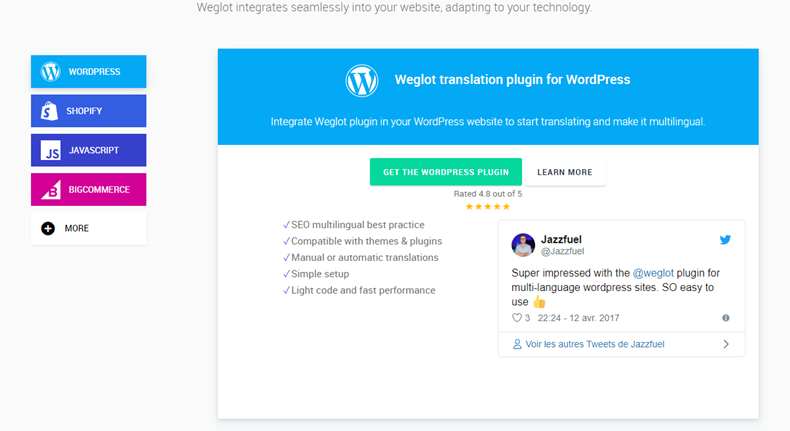
“Translating a website” sure sounds like a lot of work, doesn’t it?
But what if I told you it takes only a few minutes to have your website translated!
These days you have an easier solution for almost everything, be it building websites or translating them.
The time has changed and even the nontechnical people have started creating and managing their own sites/stores using solutions such as WordPress, Shopify, Wix, etc. Even the way to translate these websites has changed.
Weglot is a simpler, easier way to translate your website. It lets you change the language of your site without touching a line of code.
And Using Weglot is easy, as easy as using a mobile app. No technical skill, no learning curve, just easy and intuitive options to translate your website.
Weglot is a translation API that provides translation solutions for your website. It has solutions for different platforms like Shopify, BigCommerce, and WordPress. It also allows translation for JavaScript too.
Importance of localization
Weglot helps you localize your website, but are you sure you want to have it translated?
You should be! Because a localized website has the following advantages:
- Localized websites are easier to understand by the targetted audience. Therefore, it promises better engagement.
- A translated website will definitely have less competition and therefore it increases the chances of better ranks. Therefore, a translated website has SEO advantages too.
- Since translation makes your website easier to understand, it increases conversions.
- If your competitors haven’t yet translated their site, you must. And if they have already, then you should before it’s too late.
- With a translated website, you can reach a larger number of people. Thereby inviting new opportunities and opening up to a wider market.
Besides the ones mentioned here, there can be so many advantages of a localized website. And since there are tools like Weglot that makes translating your website so easy, there’s absolutely no reason not to translate your site.
Weglot for WordPress
For translation, Weglot integrates as an addon on the platforms, it can be installed into your WordPress website as any other translation plugins. As a Shopify App, and Bigcommerce app for Bigcommerce and as a WordPress plugin for your WordPress websites.
As mentioned earlier, Weglot is available as a WordPress plugin. You can download it from the WordPress plugin repository.

To integrate it into your WordPress website, you have to install it just like you install any other WordPress plugin. Upon activation, the plugin lets you translate your website without any coding requirements.
Installing the plugin
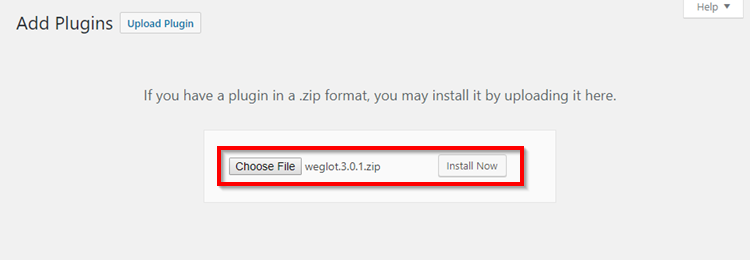
Download the installation file from the WordPress plugin repository and install it into your WordPress website. It should work well with almost any WordPress theme you use.
When you have the zip installation file, you can install it.
Upon activation, you will need an API key that can be acquired in just moments by creating an account at Weglot.
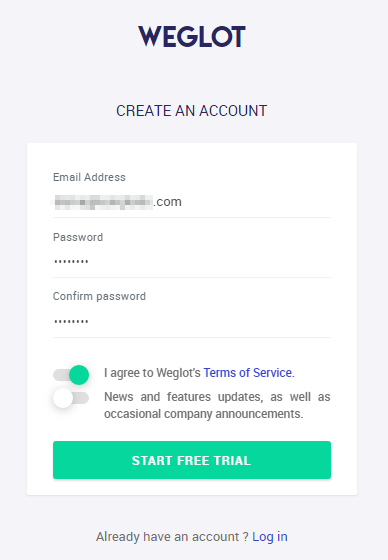
Creating an account and getting the API key takes only a few seconds. There are a few steps to follow:
First of all, you have to create an account with Weglot, to get the API key. Create a new account at Weglot for WordPress.
Once you register, you will receive a confirmation mail. You can click on the provided link to activate your account.
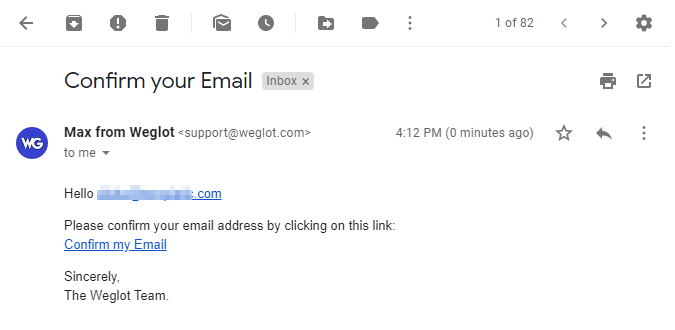
And with these steps followed, your account is active. Now, you can proceed with the next step which is to choose the technology, where you can choose the platform you use for your website – WordPress, Shopify, etc.
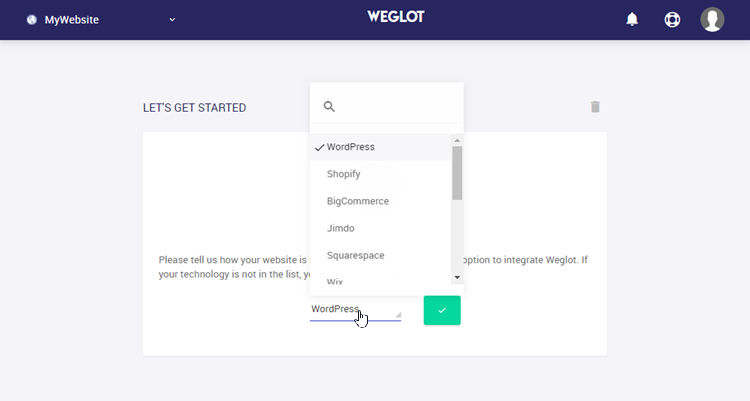
And thereafter, is the final step where you get the API key.
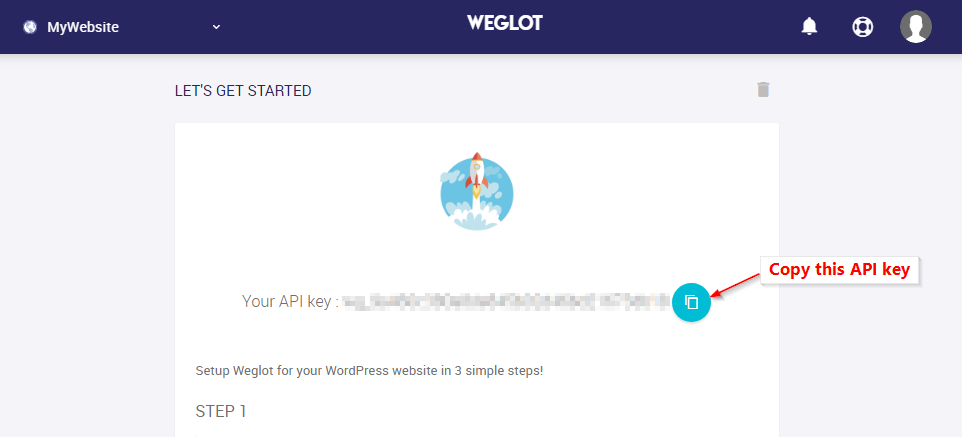
Copy that API key, and on your WordPress dashboard, access the “Weglot” button on the left-hand menu.
This will open the ‘main configuration’ page where you can paste the API key. Next, you can choose the original language of your website, and then the destination language, or the language in which you want to translate your website using Weglot.
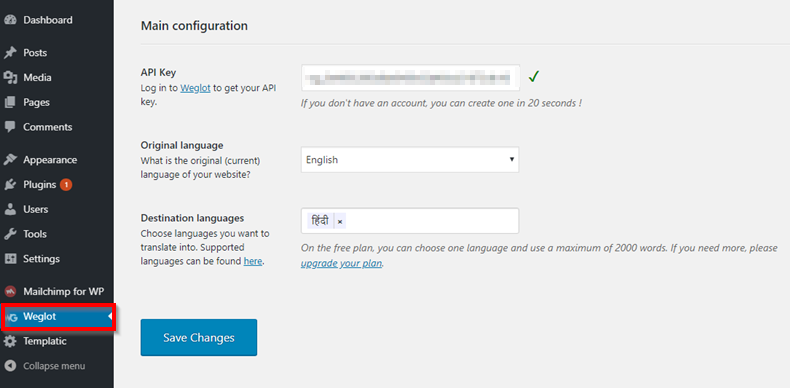
On Saving the settings, your automatically translated website should be ready.
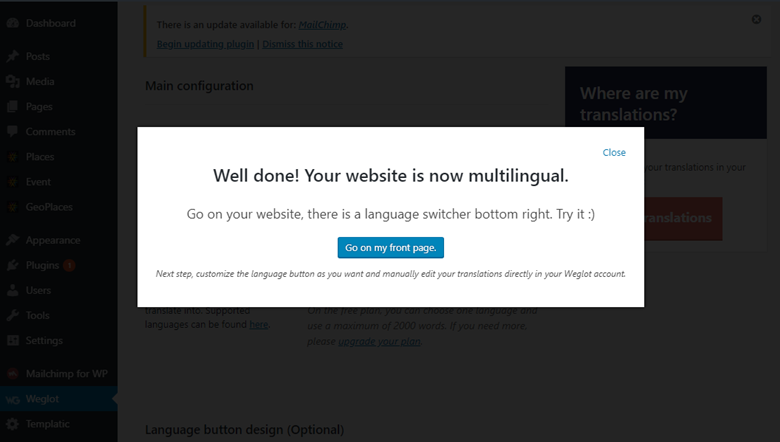
But how will your visitors know that your website is now multi-lingual?
Well, soon as the plugin automatically translates your website into the desired language, a language selector button starts appearing on the bottom right corner of your site.
The language switcher is shown in the image below:
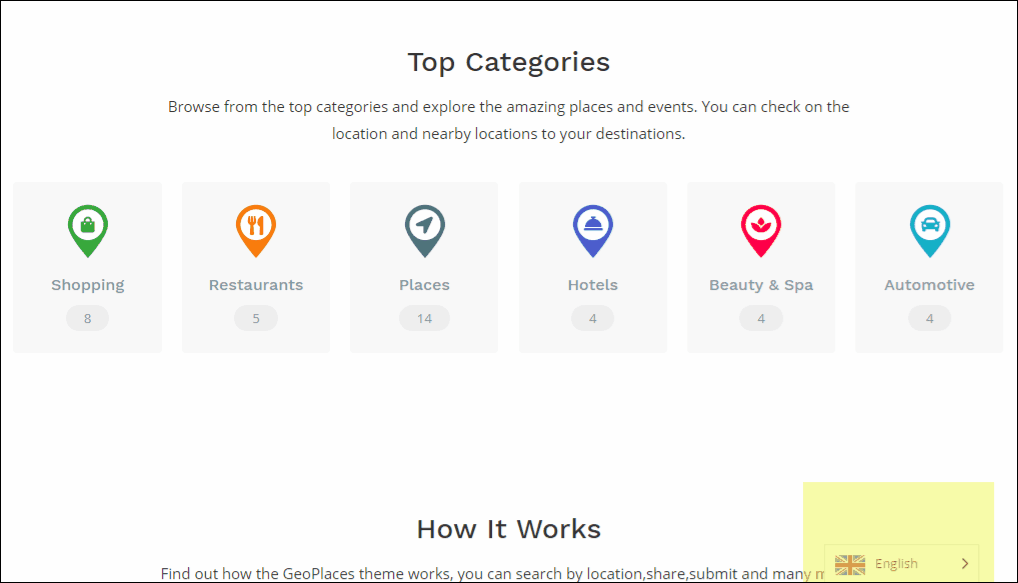
The visitors can use the language switcher to change the language of your website. In the upcoming sections, we will see how you can change the appearance as well as the location of the language switcher on your website.
Automatic & Manual translations
I absolutely loved the way the automatically translated website turned out. Naturally, there will always be a few errors with the automatically translated content.
I tried the automatic translation in two different languages and it works just fine. Comparing it to the most commonly used automatic Translator – Google Translate, the results of Weglot are a lot better.
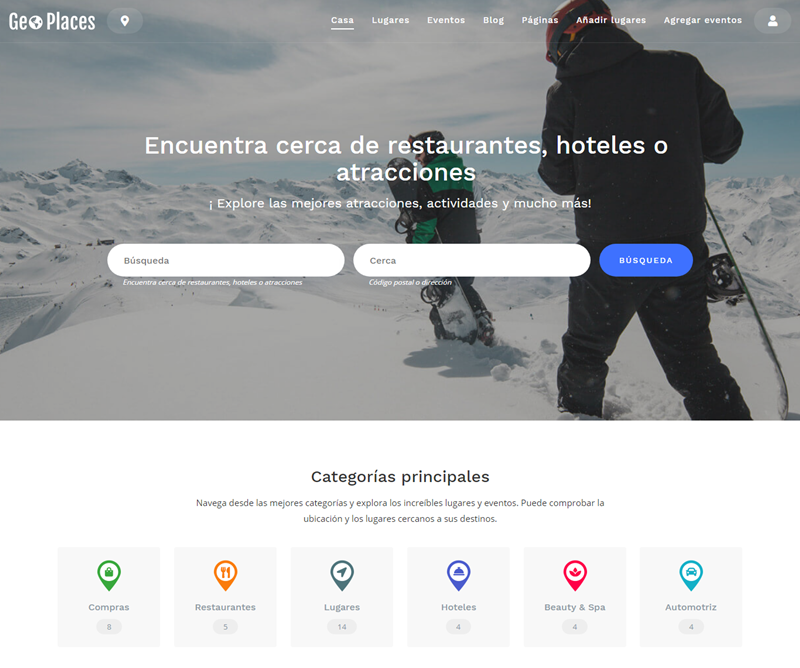
However, automatic translations are not 100% accurate, but that is acceptable. Because, it really good to see your whole website translated automatically, in a moment then having to translate it manually, which takes days (if not weeks).
And a few errors are totally acceptable, because the plugin gives you all the options to make it perfect. You can manually translate the lines that you are not satisfied with.
For the errors in automatically translated websites, you can use the ‘Edit the translation’ option.
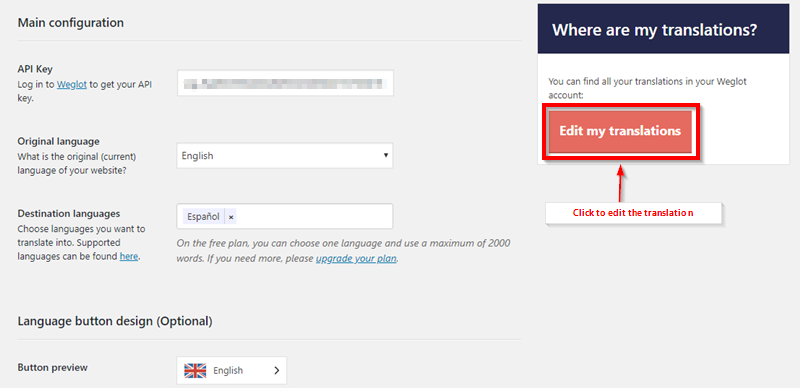
This option lets you manually translate the lines that aren’t perfectly translated automatically.
You can even specify the words that you don’t want to be translated. For example, If it’s a website for a charity organization called “Hope”, you wouldn’t want the word “Hope” to be translated in different languages because it is a name and not a word in a statement.
So you can specify the word ‘Hope’ as a word that you don’t want to be translated.
Moreover, the translation interface is simple. To use or understand the interface, you just need to have a proper look at the options.
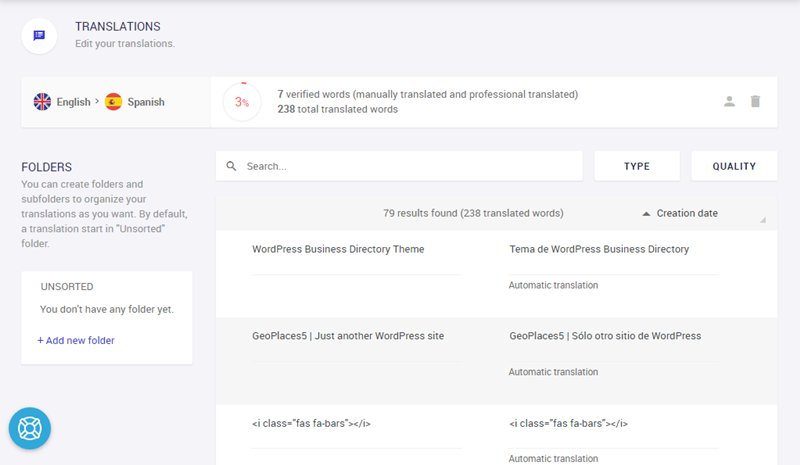
You can navigate using the self-explanatory options and use different options to customize the translation for your website.
The Language switcher options
With your website translated using the Weglot automatic translation software, your visitors will be shown a language switcher button on their website.
Now, this button will be available right on the homepage, therefore it directly intervenes with the user experience and the overall appearance of your site.
Based on the type of website you have, and the theme design, and many other factors, you would like to change the appearance of the language button. You can do so easily using the available options at Weglot configuration menu.
The appearance of language button
There are several options to change how your language selector looks and its location on your page. You can choose if you want to be dropdown or simple buttons. You can choose to display the flag icons or not.
Besides, you can even choose to display the full names or just the short forms of the language. Or you can completely remove the language name and opt for the flag icons only.
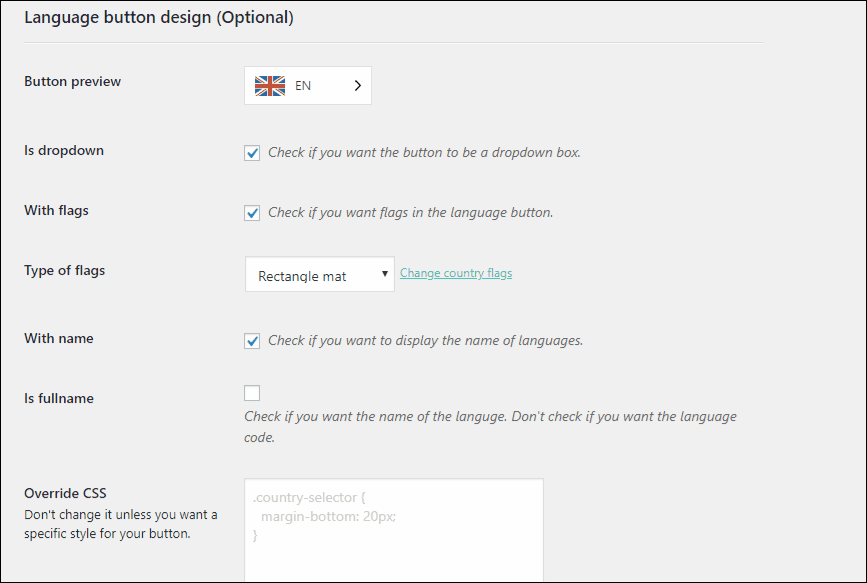
There’s so much you can do to change the appearance of your language selector. You can use a custom design for language switcher using a CSS code.
Position of the language switcher
Even the position of the language switcher plays an important role for your website. Because this too directly impacts the design and appearance of your website.
You definitely don’t want a language button to spoil the look and feel of your website. There are different locations you would like to place your language button at.
You can place the button in a menu area, or any other widget area using the widget. Or you can place it anywhere using the shortcode. You even can use the <div id=”weglot_here”></div> to place the language button anywhere using the source code of your site.
Other features
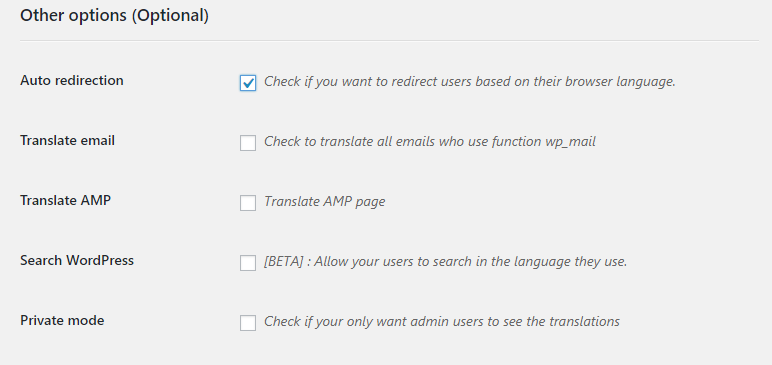
Besides the options to change the look and position of the language switcher, there are a few other options to organize your translated website.
This is the other options section, that you may keep unchanged otherwise, but it has some very useful options.
One of the most important options is the auto-redirection option. If you want a very smart localized website that changes its language based on the language that a user uses, you must enable it.
This option, as it already mentions, changes the language of your site, and serves the translated version based on the language of the browser.
Besides, there are other features like translation option for email, WordPress search, etc.
Also, if you are using the plugin for test purpose, or if you want to keep the translation turned off for the visitors for any reasons, you can use the option “private mode”. So only admin can see the effect of the Weglot translation until this feature is disabled(unchecked) again.
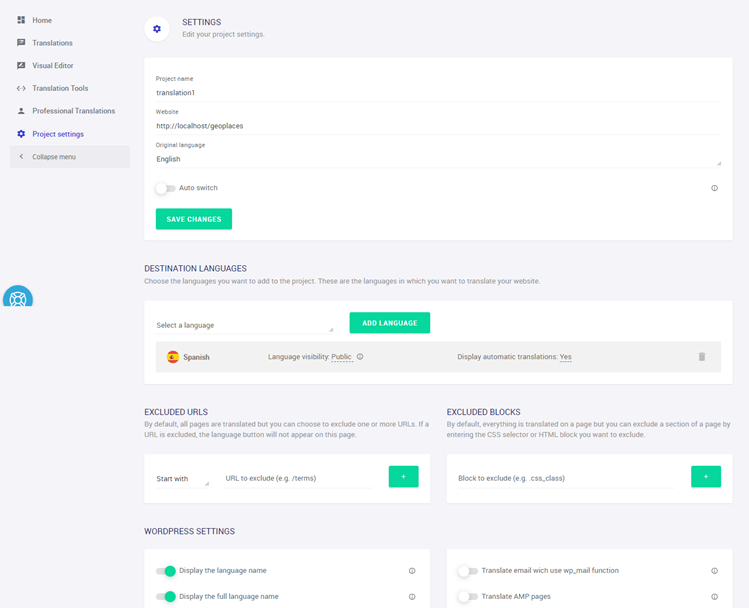
Moreover, you can find all the options at “project settings” on your Weglot dashboard. Here, you can manage your collaborations, settings regarding your translated website, etc.
Other features
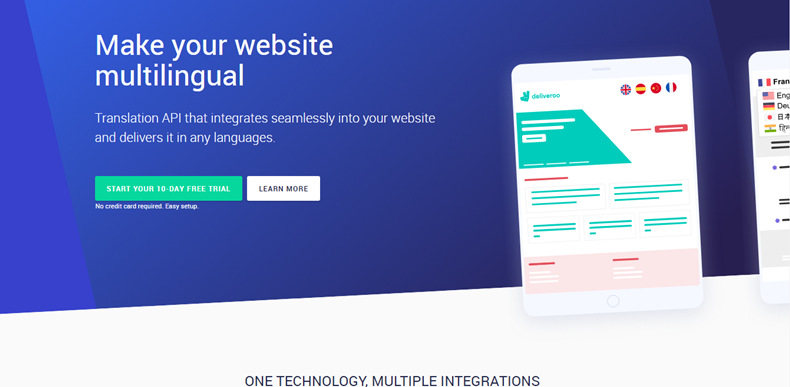
Your site’s translated versions will be indexed by search engine since the translation takes place on the server side. Moreover, Weglot automatically adds href lang tag in the HTML code that indicates to the search engines that the translated pages are available and should be indexed.
Moreover, the plugin is lightweight. The site speed remains unaffected even after adding the plugin to your site. Therefore, the speed of your website is not compromised when you turn it into a multilingual site.
Weglot allows translations in more than 60 languages. You can order professional translation right through the dashboard and collaborate with the team through Weglot.
Moreover, with the auto-redirection feature, you get the chance to automatically redirect the users to a translated version of your site based on the language of their browser. This helps you improve the user experience and reduce bounce rates.
Similar posts:
- BlogVault Backup and Migrationsyou
- How to move your WordPress website?
- Start your own blog with WordPress
- Create a business website with WordPress
Weglot pricing & Support
Weglot translator is available as a plugin for WordPress. If you are not using a multilingual theme, such a WordPress plugin can help a lot. This plugin is free and you can integrate it into your website by installing the plugin.
This free version of the plugin has some limitations:
- It allows translation of up to 2000 words
- It allows only a single language translation
However, if it is landing page that you want to convert, or if you don’t need to translate more than 2000 words, and in just one language, than Weglot is best for you.
Therefore, the free version is very much like a test version that has its limitations. For the complete translation features, we recommend using the Weglot premium.
They also have a 10-day free trial for you to experience the premium features. So before you actually pay them, you have multiple ways to try it for yourself and find out if it works for you or not.
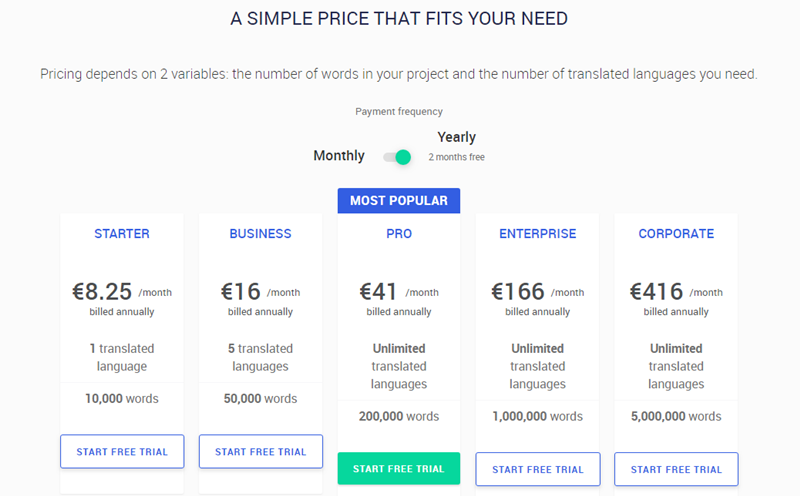
On the other hand, if you are using a premium plan for your website’s translation, you have many options. The most important thing to note here is that the pricing is based on two parameters:
- Number of words you want to translate
- The number of languages you want to translate your site into
Moreover, you can choose to pay monthly or annually. If you choose to pay annually, you just have to pay for 10 months instead of 12. So annual subscription is the best option.
Weglot Review: Do we recommend it?
Definitely. The following are the reasons why:
- One of the easiest ways to create a multilingual website
- Options are intuitive and is really easy to use
- Supports automatic translations, saves time and efforts
- Supports manual translations wherever you want
- Automatically generates a (thoroughly customizable) language button
- Has no negative impact on the speed of your website
- It has a lot of SEO advantages, helps you create SEO friendly multilingual websites.
- Is a bit pricey, but it saves a lot of efforts, time and is a good tool for an organized and systematic translation of your site.
This is the time where regardless of what your site is about, the competition is intense. And you should put in all the efforts to make sure your website provides the best experience to the users, giving them the reason to interact, and come back to your site.
A translated website can do that for you. And Weglot is one of the best translation tools. We tried the WordPress interface and it doesn’t fail to impress.
If you have used Weglot, we would love to hear about your experience.

