In this article, we will discuss the requirements, the essentials and the tips and tricks to start a successful online store.
Nowadays, you don’t have to be a technical skilled person, to create and manage your own online store. Even if you are a trader, or a store owner, you can quickly take your shop online with just a few resources.
Here, we have mentioned a few resources you will need to and other few points on how to create and maintain an online store and optimize it for the best results.
But before we start, you should know that having an online store has some special advantages.
Advantages of Online stores
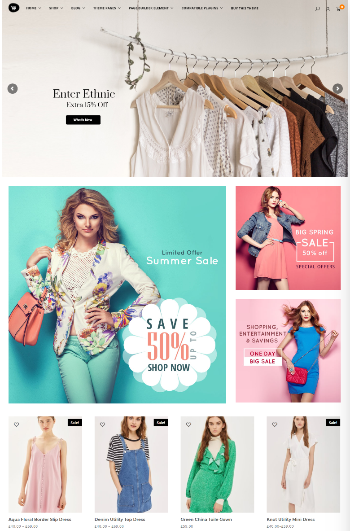
- 24×7, 365 days availability.
- Your shop is open for you even when you are sleeping, or on a vacation
- Online stores are preferred over the physical stores because they save time and efforts.
- You can let the buyers buy at their convenience of Shopping time at home
- Very easy to expand the store
- Easier payment processing and report generations
- Many ways in form of performance tracking tools to track the performance of your eCommerce website
- Can easily run Good discounts/lower prices
- No need to employ salespersons, rent good shop space and spend on the interiors of the store
- Can easily explain products on your site through images, audios, videos, text, etc.
- Easier to find new customers and new sales opportunities
- Promoting products is easier using the online media
What will you need to Create an Online Store?
There are a few requirements for creating an online store.
Choosing the platform
Any kind of website building begins with the most important step. That is, choosing the platform. Today, we have so many options to start with website building and that might leave you confused on which one to choose.
Every website building platform has advantages as well as disadvantage of its own. However, we recommend using WordPress to create your eCommerce website because of the following reasons.
- It is free, opensource and easy to use
- Availability of many eCommerce stores to create your website
- WooCommerce plus other eCommerce plugins to help you establish a feature packed website
- WordPress is easy to customize and manage
- It is an SEO friendly CMS
Read this article for a bit more clarity on when and why to use WordPress for eCommerce.
Choosing the domain name for your eCommerce website
- Keep it short and easy to remember
- Make sure it includes brand name and keyword
- Be creative with your domain name
- Don’t go for duplicates and name similar to someone elses’
- Avoid using number, hyphens and symbols
- Relates directly to your business and to the products that you sell
Hosting services of your eCommerce website
The efficiency of the host is one of the deciding factor of the efficiency of your website. For an eCommerce website, you cannot afford to rely on hosts that are not fully secure and has slow response rates.
There are so many hosting space providers that offer different plans and different features.
We recommend using Bluehost for your eCommerce websites using WordPress because of the following reasons:
- It is affordable
- It is fast and reliable
- Awesome Security features
- WordPress optimized hosting for better performance
However, based on your requirement and local market, you can choose from the available host and start creating website with it. Mostly, all the hosting service providers offer after sales support and documentation to guide you with how to setup your eCommerce website using their services.
WordPress Theme
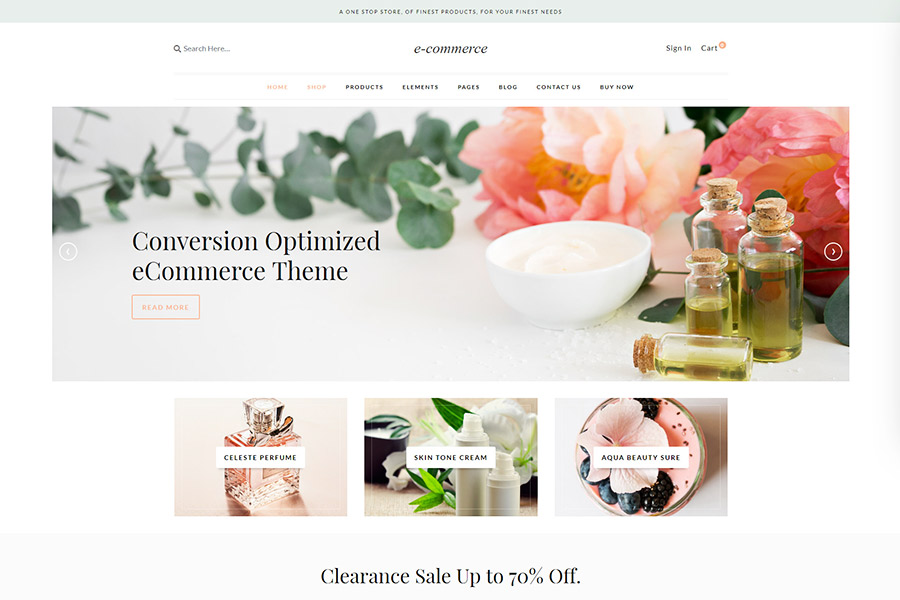
When creating a website with WordPress you will need a WordPress theme to get started. If you want, you an hire a programmer that can create a custom design and features for your eCommerce website.
However, we recommend using one of the ready to use templates for your website. There are a number of pre-designed, fully functional eCommerce WordPress themes available on the internet.
You can choose from the available options and download the one the fits your requirements. These WordPress themes are mostly like ready made websites. They come with a professional design and enough options to let you easily manage how your website looks. You can change colors, add or remove sections/content, upload your own images, design and create your own pages and banners. There are themes that support page builders to let you manage the design of your website with easy drag and drop options. One such theme is eCommerce Theme and it allows you to start an online shopping website in just minutes.
WooCommerce Plugin
The WooCommerce plugin is the WordPress plugin for including eCommerce features into your website. There are other plugins too, but WooCommerce is the most commonly used and one of the best.
WooCommerce is free and it includes all the essential eCommerce features into your WordPress website. It generally works with all the WordPress themes, but might cause issues when the theme doesn’t support it. So when using WooCommerce to create online shopping website, must ensure that the theme you pick is a WooCommerce WordPress theme.
WooCommerce is a complete eCommerce package that makes creating and managing eCommerce websites with WordPress very easy. It includes tax, shipping, inventory management, product management, and much more.
Besides there are WooCommerce addons that can help you add more interesting features into your already functional eCommerce website for a better user experience.
It also helps you with insightful reports. These reports are very helpful for you if you don’t already have the experience of managing the inventory as well as the accounts of your store.
Customizing Tips and Tricks
Depending upon your target audience and niche, you can easily redesign your website. How much you can customize your website also depends on the platform and the theme you choose.
A WordPress theme like eCommerce allows you to easily change how your website looks by restructuring it and easily redesign your entire website.
Clutterfree simple design works
eCommerce website or some business website, to get your visitors to focus on the content – you need a clean and modern design.
such a design will help you clearly deliver the message to the end users, without any distraction. Therefore, a clean and modern design like this, is highly recommended for your eCommerce website.
Use good images
When it comes to eCommerce websites, images can express a lot more than text, or words. An eCommerce website can be made more meaningful by using different banner images, as well as images in different sections of your website.
There can be images for categories, for discount/offers, or for announcements. It is easy to find beautiful stock images that you can use. Use optimized images, and a proper alt text for the images on your website.
Product images
Product images on your website mean are the most important because that is the only way the visitor can experience it. You can use real, high quality and multiple images of the product on your product page.
To make the product page more effective, you can use images that mention dimensions, and other such product features.
More about optimizing the product page of your eCommerce website
Maintenance Tips and Tricks
The smooth and efficient running of your website depends on how well you maintain it. Your eCommerce website requires regular updation and maintenance to make sure that the buyers are presented with the best options and fresh content.
1. Backups
You cannot go on with your eCommerce website without proper arrangement for regular backups. As an online store, your website will have a lot of user data (registration details and user profiles), transactions details, Order details, and product data on your website.
As an online store owner you simply cannot afford to lose this data, at any cost. Therefore, regular backups are must. So if due to some unavoidable circumstance, your website crashes, or you lose your site data, you can quickly restore the normal function of your site.
The unavailability of your website for even a few minutes can cause an irreversible loss of traffic and opportunities. You can use a professional backup service to take care of this for your Online store.
2. Security

An Online store website requires proper security services because there’s a lots of confidential data on an online store. The transactions, the user data, the customer payment processing details, and order details are all to be protected.
The internet is not the safest of place. There are so many things that can compromise the security of your website. A malware detection and removal service can help you keep your site secure from the threats on the internet.
How to promote your WordPress eCommerce websites:
There are different ways to promote your online stores, and what works for you the most depends on different aspects like the competitive factors,
Digital Marketing:
When it comes to your local store, the promotions are generally limited to the local resources. However, using the digital marketing platforms and
Social media marketing:
The social media is one of the easiest way to advertise your online store. Just create a social media profile and start telling people about your store and the products. Besides, you can rely on paid social media promotions like facebook or instagram advertisements to deliver your message to the targetted audience.
Using the local options
Besides using the internet to help you spread a word about your online store, you can even use the offline options. Depending upon the niche of your store, you can choose the local promotional platform based on the preference of your target audience.
More about promoting websites
How to optimize your eCommerce website:
A WooCommerce WordPress theme will allow you to create a basic eCommerce website in mere minutes. But it can be better with more features. You can optimize your eCommerce website and make it better using the steps mentioned below:
Optimize single product page for SEO
As much as the website level optimization works, the page level optimization can too help you a lot. If efforts are made to optimize every single product page you add, then it sure will have additional advantages in the local search.
You can use a plugin like Yoast SEO for product page optimization to make sure the images are perfect, proper keywords are used, and the description is useful. This is the best way you can optimize your eCommerce website.
Optimizing each and every product page increases your chances for ranking for several different keywords and sell better.
Create proper categories
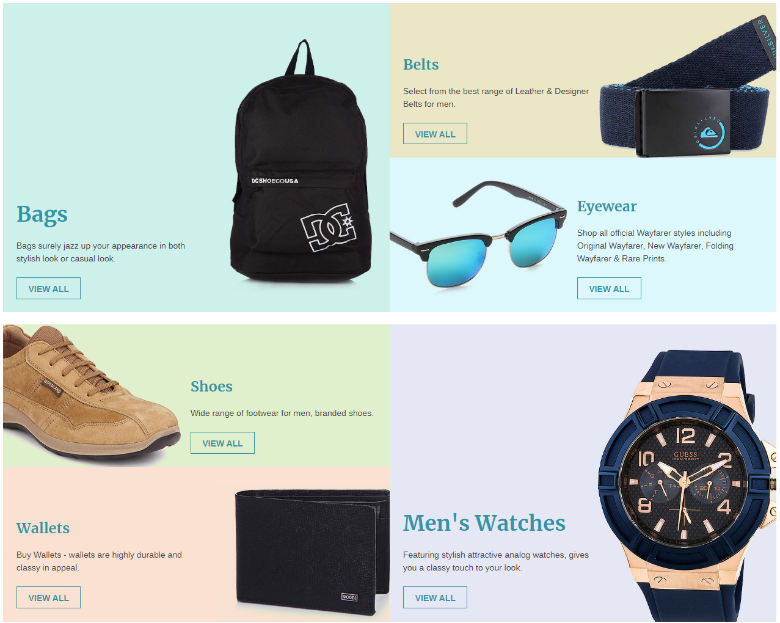
Of Course you are going to create categories for your eCommerce website. There are several advantages of creating categories: It keeps your website organized, helps visitors find the products of their interest easily, and many more.
Categories help easy filtering, saves visitor’s time and help them view all the products they may be interested in at one place. Proper categories also help you increase the value of your Online store for a particular category.
For example, you have a lot of pages related to women’s sneakers. This will surely leave an impression on the search engine, and even the visitors.
Other tips on how to optimize your eCommerce website
Create an online shopping website with WordPress
Do you wish to create your own store with WordPress. It’s easy. All you need is a perfect, flexible theme. Try the new eCommerce theme powered by the drag and drop elementor page builder to let you fly with your imagination. So create a website, quick and easy, without any technical knowledge or even touching a single line of code, all with beautiful drag and drop options.

