Security of WordPress websites is something that you can’t overlook, regardless of the type of website, it’s size or age.
Whether it is a simple business website or complex eCommerce or directory websites, security of your WordPress website needs to be taken care of.
There are number of different ways to secure your website from vulnerabilities. Even a small weakness in your website, can cause you a lot of trouble and compromise all the hardwork you have put in to create and maintain in.
Before we start talking about the basic security measures to protect your website, below listed are some of the consequences that a website with loose security may face.
What do you need security for?
Internet is not a totally safe place. New vulnerabilities are discovered everyday and there are lots of hackers with malicious intent that can harm your website.
Disturbance of service
The business website owners, or bloggers may think of security as not one of their main concerns because all their sites have is content and there’s nothing worth stealing.
But such websites still have a lot to lose. Security breach may slow down your website, or in worst case, completely stop your website from loading.
Or what if the hacked website is used for advertisements, redirecting your readers to some other site, or generates an annoying popup that ticks off your loyal website visitors.
Therefore, if your website is not properly secured, you may risk losing your credibility and traffic. And such problems may lead you to fall from your SEO ranks if not timely recognized and solved.
Stealing of data
One of the most dangerous threats on the internet is the chances of your data being stole. Especially when it is an eCommerce website, or any other kind of membership based website where the user details are stored.
When such data are stolen, they are misused and can cause a threat to both, you and your website users. Moreover, when online transactions are involved, a breach in security can directly cause financial loss. This can further destroy your brand reputation and SEO scores.
Hacking and misusing your resources
Sometimes, the intention of hackers is not to steal something, or to disturb the services on your website. Some hackers want to promote their own product/services. They can therefore attack your website and use it for their own purpose.
Therefore, the security breach on your website can cause a lot of damage to the performance and your brand reputation. Ensuring the security of your website should always be one of the top priority tasks for your website.
There are plenty of different measures that you can take to secure your WordPress website. Some of the basic, and unmissable tips are listed further in this post.
Security Measures
The following are some basic tips for tightening the security of your WordPress websites:
1) Choose services that are secure
A WordPress website requires you to subscribe to a hosting service, get a theme from a theme provider, use plugins from different authors, etc. All these components help you create a fully functional WordPress website.
Therefore, the first step in securing your website will be choosing the services that are reliable and safe.
A safe hosting environment
These days, we have a lot of hosting companies competing with each other. And as a result, the quality of service has significantly improved compared to the earlier days.
However, a hosting company will come with different pricing packages that you can choose according to your requirements. There are different types of hosting types: Shared, dedicated or VPN based services. Moreover, there are different pricing packages – One that includes SSL, one that doesn’t, or one with extra security for eCommerce.
You can choose one after properly evaluating all the prospects and streamlining what extent of security should be enough for keeping your data, and visitors’ data on your website safe.
We recommend using Bluehost for cheap and efficient hosting.
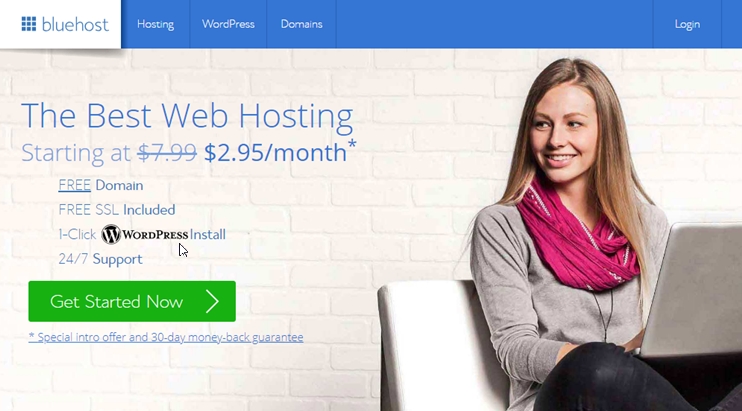
WordPress Themes
When it comes to WordPress themes, there are tens of hundreds of different theme companies providing you with professionally designed, niche themes. These themes can be downloaded and used to create websites in minutes.
However, we recommend you to choose a WordPress theme carefully. There are a few checks to make while choosing a WordPress theme: A design that fits the niche, if it comes with all the required features, if it is SEO friendly or not, etc. Along with all of those checks, you should also check if the WordPress theme is secure, especially if it is for a website that stores user data, or has some value of critical importance.
WordPress plugins
Be very very careful about the sources of your WordPress plugins. Plugins are an easier way to include scripts to extend the functionalities of your WordPress websites. Therefore, they are easy medium for the hackers with malicious impact to exploit vulnerability in your website.
We recommend you only rely on plugins available at the WordPress plugin repository or the premium ones available with the trustworthy WordPress companies.
2) Your WordPress Setup
The security of your website should start right at the initial stage. Firstly, choose the right, secure services. And secondly, setting up these services in a such a way that your website automatically becomes more secure.
Choosing strong username and password
You should choose a strong password, and username for logging into your WordPress dashboard. The credentials are the gateway to get access to the dashboard controls and therefore they are extremely important.
We shall see more about this in the next point.
Best database practices
First of all, make sure the password for your database is strong enough. This will ensure that an unauthenticated connection is not made by guessing a password that is too obvious.
Moreover, resist using the default prefix that is wp_ and use some unique prefix that can help you recognize your database easily. If you keep using the default prefix, it becomes easy for anyone to guess the database name and getting access to your tables.
Prohibit the editing of files on your WordPress
One of the ways to secure your WordPress website is to disallow file editing, and it can be done by just adding a new line to wp-config file.
Use your FTP or access your WordPress files through control panel and choose to edit the wp-config.php file. Add the line at the end of your file.
define(‘DISALLOW_FILE_EDIT’, true);
With this, all the logged in users will be unable to edit the WordPress files through their dashboard access. This means that even if someone cracks the password and gets the access to your WordPress dashboard, changes to the files will not be allowed.
3) Protect Admin access
You sure can control your website’s features and look through admin access. But if these controls fall into wrong hands, it may prove to be fatal for your website. There are certain things you can do to protect your WordPress admin dashboard.
Strong password
Let’s start with the basics. The very first step to secure your WordPress admin area is to choose a strong username and password, and to keep it secure.
Generally, while we work with WordPress in our local environment, we don’t bother to change the login credentials. However, we should be very careful about not repeating the same when our website is live. So, you should carefully choose the admin user name, and password.
It is recommended to not share your username and password with many users, and keep them safe. Moreover, if you are adding multiple users, you should add the access carefully. It is also a common practice, to change your password every once in a while.
Limit number of logins
Setting user login limits is also a good idea when you have multiple users on your website. Here, you can set the number of time a user attempts to login to your website.
By default, a WordPress user does not have any limit on the number of login attempts. So a hacker can take advantage of this by trying different possible combinations by guessing, and get his way into your website’s admin area.
However, setting the limit of login attempts can protect you from this. You can even set the duration for which the user will have to wait before he gets the chance to try again. For example: You have set the limit to 3 attempts, so a user will only get 3 chances to enter the correct password and login to access the admin area. Once the 3 attempts are done, the user will be blocked for the specified duration.
Whitelist IPs
It is becoming a common practice to whitelist IPs these days, as we have more and more employees working remotely. The idea is to allow only the whitelisted IPs to access the admin area. Someone with an IP other than the ones that are whitelisted IPs will not be allowed even to attempt login.
So, you can create a list of IPs that can access your login page. Only those IPs will be allowed to use their credentials and login to the WordPress dashboard.
4) Keep your website updated
The software you use generally release updates with a lot of improvements. Such updates may come with bug fixes, security patches, or more security features that you should not miss.
Latest version of WordPress
A new version of WordPress may come with very useful security features, or a security patch. Also, if you are using the latest version of WordPress, it enables you to download the updated version of your WordPress themes and plugins that can help make your WordPress website more secure.
Theme and plugin updates
Themes and plugins too come with updates that may prove to be very beneficial for the security of your website. Sometimes, by updating the plugins or themes on your website, you are in fact automatically tightening the security of your website.
5) Use security services
Today we have a lot of security services and tools that can help protect your website on the internet so that you can confidently focus on the other areas of your website.
These services are either offered by companies that will look after your website’s security for you, or are in the form of WordPress plugins that will perform certain tasks to protect your websites against the possible threats.
We highly recommend using these services/tools to ensure the security of your websites.
Security services
There are many services online that can help you secure your WordPress website. Security services like Malcare or sucuri help you protect your website against online attacks.
They provide all the services to regularly monitor your website for security loopholes, fixing them, constantly notifying you about the security status of your site. They even provide your site an additional layer of security wherever possible. These services can also be contacted for website recovery when your site is compromised or hacked.
Security plugins
Like any other plugins, the security plugins are add-ons to your website’s features to improve it’s security. There are so many free and premium WordPress security plugins that you can insert into your website.
You can try security plugins from reliable sources and install and uninstall them as per your requirement. There are different security plugins for WordPress that serve different purposes. For example: there are plugins for different purposes like two factor authentication on WordPress, as well as multipurpose WordPress security plugins that work on different security aspects.
6) Backup regularly
Backing up your website regularly is a good habit that can be a lifesaver in the times of crisis. And since we have so many tools to do so, you don’t have to worry about backing up your website manually.
Just install a backup plugin, and set a duration for automatic backups. The backups will be automatically drawn and saved at a secure location, from where you can download or easily restore them.
Therefore, with backups at your hand, you can quickly restore your service whenever it is disrupted. You can get rid of the corrupt or compromised copy of your website, install the latest backup and get your website working normally within minutes.
7) Clean up your website regularly
Over time, your website is prone to have accumulated certain plugins and tools that you no longer use. Constantly monitoring for unused pages, plugins and other files from your WordPress website has a lot of advantages.
Firstly, they will help with performance optimization, and help you free space on the server. On the security front, removing such plugins means getting rid of any vulnerability they may possess.
Conclusion
There is no foolproof method, or a 100% secure technique to ensure the security of your WordPress website. But these simple measures will secure your website against different types of threats on the internet,
When it comes to security of websites, it is not about what you can do at once, or in one day regarding security of your website. Just like SEO optimization, and other tasks of website management, the security of your website should be consider as a necessary routines.
Frequent security audits and keeping your website updated with the latest security tools will do the best to protect your website.
Further reading
- How to create an online directory website with WordPress?
- WordPress website maintenance essentials
- Caching Plugins for WordPress
- Optimizing your WordPress website for SEO

