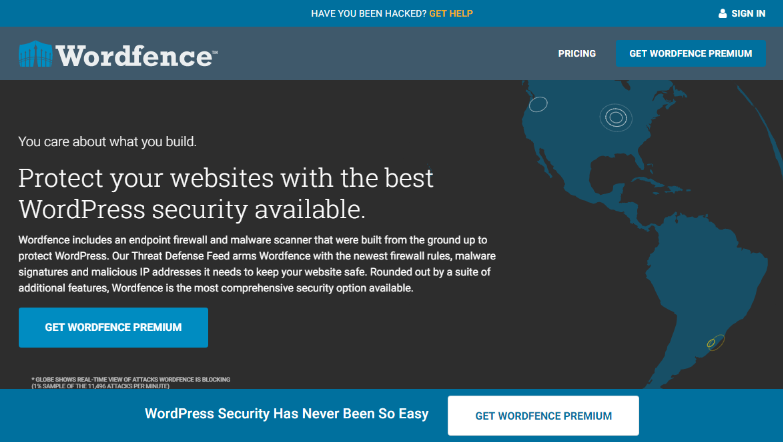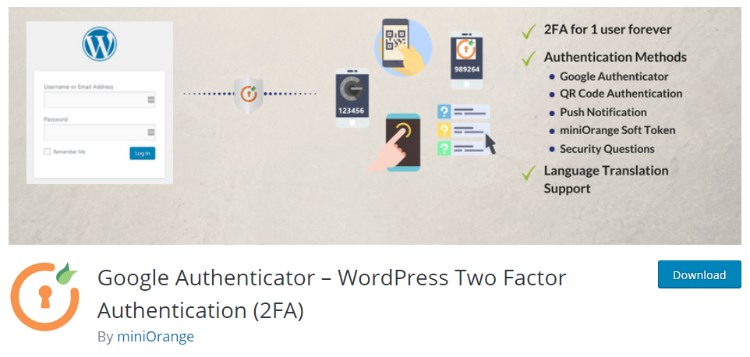Looking for a WordPress Security Plugin, here is the list of the best security plugins for WordPress for protection against different types of threats.
Security of your website should always be your main concern.
With the advanced technology the number of web solutions has increased, but so have the problems.
Your website online is continuously exposed to security risks without proper protection.
Thankfully, to secure your website against unknown risks, there are so many facilities to counter them.
To secure your WordPress websites from different types of threats, there are different types of WordPress Security Plugins.
Malcare is a complete security package for your WordPress website. As the name suggests, it primary role is to run automatic malware scans, detect threats and remove them from your website.
Malcare protects your website without slowing it down. It’s malware removal software helps you get rid of malware in just minutes. Besides, it has many other features like WordPress security hardening, one click malware removal, Brute Force attack prevention, Login protection, Firewall, etc.
This plugin is really easy to use and you don’t need any technical expertise to integrate it into your website and use it’s features. With Malcare, you can easily secure your eCommerce website, blogs, business sites etc. When maintaining website with sensitive data, or even simple websites that you want to save from security threats, you should use a plugin like Malcare that notices even the slightest file change and alerts the users. This plugin helps you make sure that your website doesn’t suffer due to malicious attacks.
Read the full Malcare Review
Sucuri is another such plugin that helps you protect your website as well as recover the data after attack. When you are busy managing your website, taking care of your business, Sucuri will look after your site’s security.
Firewall is a premium feature but it is must. other security features include security auditing, file checking, malware scanning, blacklisting, security hardening, etc. Sucuri sends you important security notifications to alert you of active threats. This plugin can also be used for treating an hacked site.
With the comprehensive security features this plugin offers, you can secure your website. It also has features of troubleshooting minor as well as major security errors. Sucuri is one of the most popular security systems for websites. It is reliable, easy to use and very efficient for protecting your website.
VaultPress is your solution for WordPress backups as well as security. It is a popular plugin, with an easy to use interface that helps you protect your website in multiple ways.
First of all, there are backup & restore features – For automatic backups and saving it at a secure location, and restoring the backup quickly and effortlessly in the time of need. Besides, it can also help you with WordPress website migration.
For the security of your website, this plugin runs automatic scans to detect malware, virus and other possible threats. When a threat is found, the plugin also has the option to repair your website with just a single click. Therefore, you can easily fix the problem and resume with the regular website tasks. This plugin also has the spam protection features to protect your site from spammers.
VaultPress has a free as well as premium version. The free version has some basic security features while the complete features are available at a very nominal price. The premium package comes with the features like unlimited storage space for backups, brute force attack prevention, uptime monitoring, migrations and priority support.
For a free WordPress security plugin, All In One WP Security has many impressive features.
This plugin is best if you want it to use for an ordinary business or blog website. The security services include some very important User account & login management features. Besides, there are other important features pertaining to the database & system files protection.
All In One WP Security also allows IP blacklisting. This is very useful when you want to manage the wp-admin access. With this plugin, you can setup firewall, as well as protect your website against brute force attacks. It also protects you against spam.
They even offer support and regular updates. So overall, this plugin is a combination of a lot of security factors to make sure that your website is protected against the vulnerabilities.
BulletProof security, as the name suggests – strives to protect your website against the threats on the internet with a combination of security features. These features include security scans to detect malware, firewall feature, login security, backups and spam protection.
The plugin has two versions – a free one that has basic security features and a pro version with advanced protection features.
The free version has the features like – Malware scan, htaccess protection, login security, and basic anti-spam as well as anti hacking features. While the paid version has database monitoring, file locking, Intrusion Detection and Prevention System, and much more.
WordFence develops specialized and dedicated security solutions for WordPress. The powerful firewall and malware detection features, the plugin works to protect your website from different types of security issues.
The two main component of this plugin are the firewall and the security scanner. While the firewall helps you with endpoint security to avoid unauthorized data from entering or existing your system, the security scanner combats the harmful viruses, and malicious code to enter and cause harm to your website.
Especially if you are managing the security of multiple websites, the “WordFence central” provides you with a centralized access to the security management options of multiple websites. Besides, there are advanced features like network blocking to keep out the traffic that can harm your site, country blocking, two factor authentication, repair features, etc.
They can also help you with your hacked site with their cleanup and malware removal system.
This is a simple and straightforward plugin for the security of your website. It has the security features like: Firewall and security scans.
Anti Malware Security scans your website and automatically removes security threats, malicious codes with backdoors, and database injections.
This is a free plugin we recommend for your basic websites. If you are looking for a plugin with advanced security features to protect your website’s sensitive data, than we recommend using Malcare or Securi.
With this plugin, you can integrate the important feature of two factor authentication into your WordPress websites. This plugin is included into this list, because user registration & login protection and access control are two main areas, where you should ensure the security and safety.
This plugin lets you easily add 2FA security to your site. There are different methods of authentication that you can choose from – OTP Over Email, OTP Over SMS, OTP Over SMS and Email, Email Verification are a few of the many options.
Besides there are other useful features like user role based redirection after Login, Custom Security Questions for login security, etc.
You may also be interested in these articles
iThemes security plugin is one of the WordPress plugins that you can use to protect your WordPress websites. This plugin has two versions – a free one and a premium version.
This plugin comes with more than 30 different security features and options. This plugins helps you harden WordPress, fix security holes, prevent malicious attacks and strengthen user credentials to ensure unwanted intrusion and disruption in your website.
The pro version comes with some advanced features like: Two-Factor Authentication, Malware Scanning, Password Security, Google reCAPTCHA for spam protection, User Logging protection, Import/Export management, etc.
Which Plugin Will You Use?
For different security concerns, there are different WordPress security plugins. You can choose one as per your requirements.
However, we suggest choosing a WordPress security plugin that helps with multiple security features. Such a plugin will help you secure your website while you are busy managing your business.
If you have ever used a WordPress security plugin, share your experience with us.