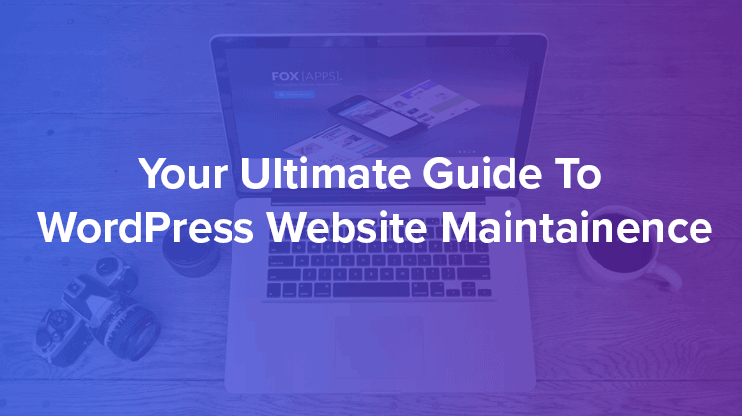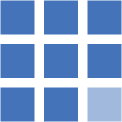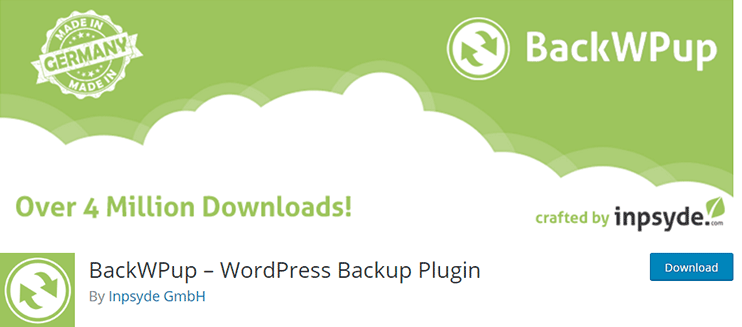Created a WordPress website and now feeling confused as to how to maintain it to retain your good SEO ranks? Here’s what you should know about WordPress website maintenance.
The real task starts once you have your WordPress website ready and running. And it is the task of maintaining your WordPress website.
Your website might be beautiful, feature-packed, but it’s equally important for your site to be maintained well for proper ranking. In this article, we will discuss the DIY WordPress website Maintenance routines for a performance optimized website.
The following are the maintenance essentials for your WordPress website:
- Backing up your website is important in many ways
- Checking the SEO aspects
- Speed optimization
- Updating your site’s softwares
- Updating your website’s content
- Responding to the user actions
- Security and Other checks
Signup now to get our discount – only $2.95/month.
Templatic Themes fans get a special low price when hosting with Bluehost. Signup and claim this deal.
Backup your entire website
![]() Backups are life savers. Periodic backups help you deal with the partial data loss as well as total site crash.
Backups are life savers. Periodic backups help you deal with the partial data loss as well as total site crash.
Backups are essentially the life jackets that you keep handy while you are navigating waters through a steamer. When the water gets inside and your boats start to sink, you still have a way to survive.
The same is when you have backups. If due to some technical fault, you lose your data or some security issue you are forced to remove the current files and replace them, you’ll need the backup.
There are so many instances where backup can help you
- Partial loss of data: When you accidentally delete a file that way too important for you. Or the instances where you are trying to optimize the database and you end up losing some vital data. Or whenever you lose a part of your site’s data that you want back, backup is the solution.
- Total loss of data: The times when your site crashes, and all the data is lost, you can use the backup to quickly restore your site.
- Suspicious behavior: If anything on your site indicates that there’s some malicious code running that you didn’t add at the first place, then the easiest option is to restore the latest backup.
- Upgrades went wrong: Sometimes when you update any of the software used on your site, and it conflicts with the other one, or just messes up some part of your website. This is when you’ll need the previous version of your site and the software. A backup is a rescue here.
Besides the ones mentioned above, there can be many other instances when the backup can prove to be very helpful. Keeping a backup isn’t a question of “Why”, it’s a question of “Why not?”.
Okay, Backup is important, but where shall I store the backup?
You can store the backup on your personal computer, copy it to some removable disk, flash drives, copy it to some other computer, or store it an online storage like a cloud, drive, etc.
Ultimately, you have to make sure that the backup of your site is kept safe and sound. So that in crisis, it’s easily available for your system to restore.
How often should you backup your site?
Well, this totally depends on the kind of website you have and the frequency of how often you update it. Just make sure that before you try adding some new software, or updating the existing ones, or try to recode the files, or make any such major changes into your website, you back it up.
This way you can assure that if anything goes wrong during the process, you know you can revert back the changes by removing them and reinstalling from the backup.
Periodic backups can be daily, monthly, etc. If the size of your website is too large, then backups will need more space to be stored. And therefore, daily backups don’t seem like a very good idea. However, for such sites, monthly, or weekly backups are good.
There are also a few hosting service providers that automatically backs up your website data and stores it for you. Check if the host you have chosen provides you that.
Moreover, here are a few backup tools for WordPress
This is a free and easy to use backup option for your WordPress. It lets you take the backup of your entire WordPress website. It also allows you to store it on a cloud. It even lets you schedule backups. There’s premium version available to this plugin with some enhanced features. But even the free version of this plugin serves its purpose good enough.

This is an automatic backup plugin that backs up your WordPress websites. It is a premium plugin that you can install into your WordPress website. It lets you schedule weekly, monthly, or daily backup. It lets you choose where you want your backup files to be stored. You can choose to upload it to Dropbox, cloud storages, or email it to yourself. You can also use this service to migrate from one server to another.
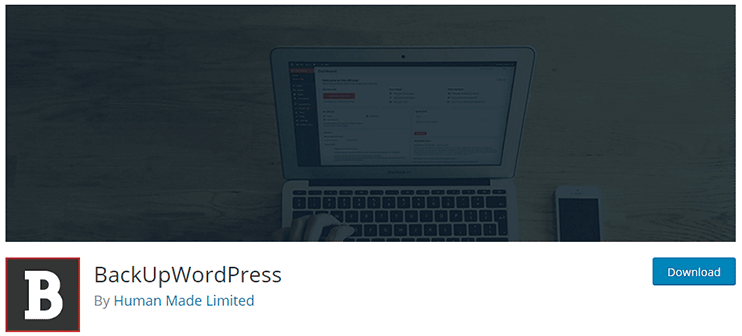
This is a dedicated backup plugin for your WordPress site and it too supports automatic scheduled backups. Of course, you can pre-decide the backup schedule.
BackUpWordPress can be installed and used on your site for free. But if you wish to directly upload your Backup to a cloud, then you’ll have to get the premium add-ons, each dedicated to a cloud service. So if you want your backups to be stored on AWS CloudFront, then you can download and integrate that add-on.
If you want to backup only the database files then you can use WP-DB-Backup. It does not back up the media files. If media files are something you can take care of, WP-DB-Backup is one of the best.
SEO check as a part of your WordPress website maintenance
 SEO is undoubtedly one of the most important aspects of your website. Because it directly affects your site’s visibility and traffic, it has to be taken care of. Also, SEO is not something that you perform once and then forget. It has to be taken care of throughout the lifetime of your site.
SEO is undoubtedly one of the most important aspects of your website. Because it directly affects your site’s visibility and traffic, it has to be taken care of. Also, SEO is not something that you perform once and then forget. It has to be taken care of throughout the lifetime of your site.
After a certain duration, visit each and every page of your site to see that the pages are SEO optimized. This may seem like a lot of work, but when it’s done, you’ll see that it’s worth it. Implement new SEO optimization techniques that you might have missed while you were busy creating new pages.
For this, you can visit each page of your site and check that proper keyword are used, the URLs, titles, meta description, etc are proper.
This does not need to be done weekly or monthly, but you can do it once in a while.
Also, check for new SEO techniques and implement it. You should make sure that you are implementing techniques like content marketing, SEO optimized images, using the popular SEO plugins, etc.
Useful links
- 10+ SEO WordPress plugins
- Small Business Website SEO Tips For Beginners
- Yoast SEO Premium Or Free: Features, Review & More
Speed optimization
Do you like a slow website? No one does. A website being slow is a sign of inefficiency and especially when there are so many alternatives available.
Search engines provide the visitors with a page full of results for your search query. If a visitor clicks a link and it does not open instantly or take a lot of time to load, then the visitors can quickly navigate to the other site. When a visitor is provided with so many options, there’s apparently no reason for him to wait for a website that is too slow.
So even if your website is really efficient, even when you have the best content, it’s all a waste until your website is performance optimized.
Even Search engines regard a slow website as an inefficient one. Page load speed adds up as a positive mark for organic ranking. Therefore the speed of your website matters. To optimize your site you can
- Go for a faster hosting service
- Use optimized images
- Use Caching
- Go for CDN or Cloud storage
- Remove unnecessary plugins and data
An in-depth guide on how you can optimize your website for faster performance.
Updating the Software
Keeping your software up to date is always recommended. The components of your site should always be updated with their latest version. The following components of your WordPress website may need updating.
- Theme update
- WordPress update
- Plugin update
Updating themes and plugins is now really easy. Most of the plugins and themes can be easily updated with just a click on from the dashboard. WordPress too can be updated just by a button click.
What if you don’t update?
- You might miss important security patch
Theme providers and software companies constantly. Based on their routine checks and the user reviews and complaints, the software companies tend to make changes (improvise) their software. These changes are provided to the visitors in the form of software updates.
- You might miss important fixes in the features
There are times when the software companies receive feedback from the customers about bugs or an erroneous functionality. The bug is fixed and the new optimized files are provided to customers in form of updates. If you don’t update, you might risk missing the security enhancement.
- You might miss new features
Similarly, when the companies are determined to improvise their software, they provide new features through updates. So, no update, no new feature.
However, Don’t forget to backup your data before you go for an update.
Updating content
Keeping your website updated with fresh, informative and useful content is beneficial for your site in more than one ways. The following are the ways you can keep your website updated with the latest content:
Removing invalid/outdated/obsolete content
First of all, you need to get rid of the extra, useless and invalid content from your website. This can be in form of useless pages or pages with expired content. You may also find some drafts that are no longer useful.
For instance- You had created a page to advertise the offers available on the Black Friday or a summer sale. Once the black Friday sale is over, or the summer sale is done, these pages mean nothing to your site.
Showing invalid data on your site can sometimes mislead your visitors. This data can confuse them. So the better idea is to remove such obsolete data as soon as it becomes invalid. Also, delete the useless media and plugins.
Performing such checks and cleanup helps optimize your website and keep them fresh and enhances the quality of user experience.
Updating existing pages
Now that you’ve got rid of the old pages, time to update your pages that need changes. Not all of your outdated pages have to be deleted, some of them just need to be updated.
For instance – There’s an ongoing discount offer that allows 20% off on a purchase. And you decide to show this on your homepage Call to Action banner section so that it gets maximum exposure. As soon as the sale is off, you need to take this banner off your site. And this needs your home page to be updated.
Similarly, you should regularly keep checking the pages of your site to see if they need to be updated.
Checking and updating dead links
Are you providing external links on your site? Then once in a while, you should check if all those links are working properly. External or internal, just make sure that the links are working. Clicking on a link, or button should lead your visitors to somewhere meaningful.
404 error pages are really disappointing. And so you should make sure that all the links are live and navigating properly. Also look for menu changes based on previous experiences. If you find an important link and much in-demand page’s link buried deep in the menu hierarchy, then you should try bringing it to the front where it can be accessed easily.
Check all the links on the menu to make sure that all they are navigating to proper pages. There are certain plugins like Broken Link Checker (which is a chrome addon) that finds out all the broken links on your page.
Updating your website with latest news/blogs
Your loyal customers/visitors/buyers like it when you share your details with them. Keep them informed. You can do so by writing blogs on your website.
It is a great way to keep your visitors engaged and interested on your site. Moreover, blogs and informative pages with proper keywords and useful content can help your SEO ranking (Content Marketing!!).
Replying to user actions
No one will mention it, but your website will be regarded as an inefficient website if it just sits there. You have to respond to the user actions. The user actions are the queries sent to you by the customers or the comment submitted by your viewers on your pages/blogs.
Keeping a check on the contact form emails
 Do you have a contact form on your website? A contact form is a way through which you can contact you.
Do you have a contact form on your website? A contact form is a way through which you can contact you.
So what you should do regularly is to check your associated email account (The one that is connected with the contact forms) and check if there are new queries. Answer each of the queries.
If there are too many emails, you can reply them based on the urgency of their questions. Keeping contact form on your website and not responding to the user queries is totally pointless. You should always make sure that you reply to your visitors’ questions at a fairly regular interval.
Replying to user comments
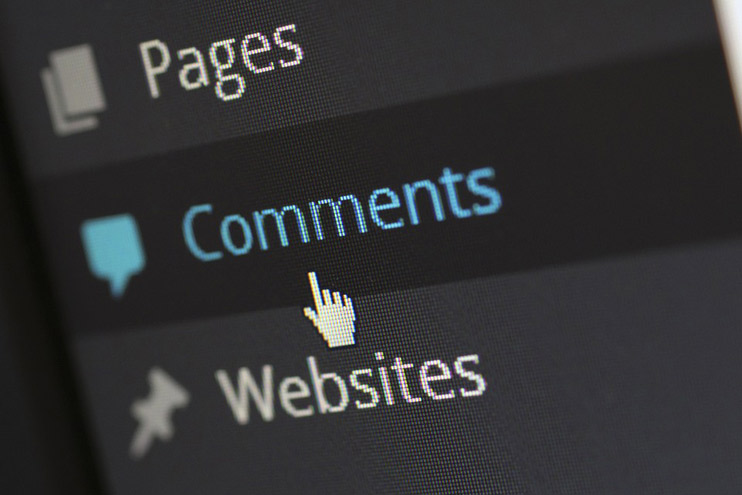 If you’ve kept comments enabled on your pages or blogs, then you should regularly check for the comments. Regularly login to your WordPress website, and moderate the comments.
If you’ve kept comments enabled on your pages or blogs, then you should regularly check for the comments. Regularly login to your WordPress website, and moderate the comments.
If you are getting too many spam comments then you can use the spam filters. Also, remember to delete the useless spammy comments. If there’s a queue of comments on your article then you should check the comments, approve them and if required, reply to them.
It’s never nice to have your visitors waiting for your replies. Keep your visitors happy by replying them right away.
Security & Other checks
As soon as you start maintaining your website on your own, you’ll find more and more things about the site maintenance. These maintenance routines vary based on the kind of website you have.
For instance – A Directory website has more maintenance routines than an ordinary business website. A portfolio website can have more contact request, a booking website may need a whole support team to answer the customer queries, while an eCommerce website has to be checked and updated more frequently than any other site.
Regardless, here are a few other checks that you might want to conduct on your website from time to time
Analytic and performance check
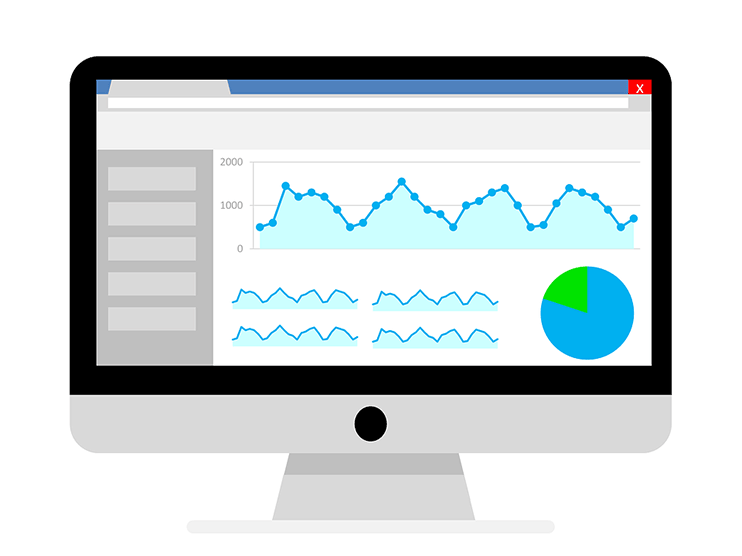
Google Analytics is a tool you should surely use if you are really concerned about the traffic on your website. It is a great way to analyze the traffic patterns on your site, also the performance of your individual web pages.
You can use these Google Analytics WordPress plugins for easily analyzing your website’s performance.
Competitive analysis
Check the areas where your competitors are performing better. Keep an eye on what your competitors are doing and keep making efforts to perform better and provide a better user experience.
Check for security vulnerabilities
Check your website for vulnerabilities. There are a few things that you can do to make sure that your website does not become a victim of the hackers keeping an eye on it.
- Keep your site’s software updated
- Use WordPress all round security plugins like Malcare
- Pay attention if you find any suspicious activity, behavior or files on your site
- In case, any suspicious activity is noticed, act quickly
- Get help from security services like Securi, etc.
- When suspicious activities are observed, instantly notify all your website users if they can be affected
Outsourcing WordPress website Maintenance
WordPress website maintenance is easy and you can do it on your own. But sometimes, you might want to rely on some of the WordPress maintenance service providers to take care of your WordPress website. You might want to concentrate on your business, or too busy for routine maintenance tasks. Under such circumstances, it is advisable to buy WordPress maintenance services to make sure that your site is secure, updated and optimized.
There are plenty of options service options with different clauses, routines, and pricing, and you can hire the one that satisfies your requirements the best. We have been in the WordPress business for a decade now and provide affordable maintenance service for those who need it.