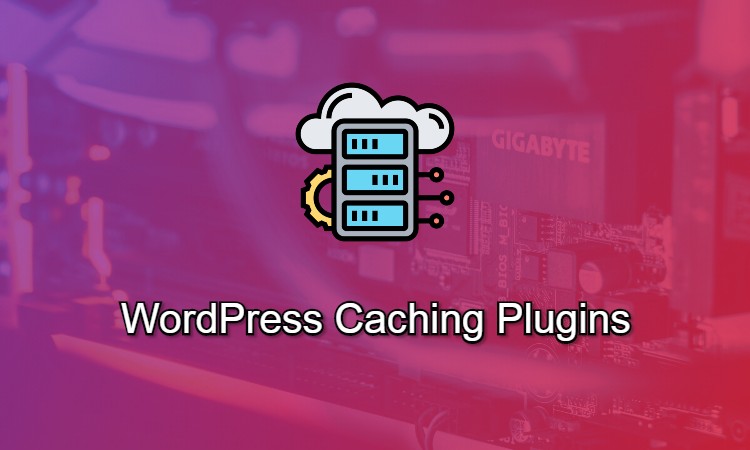If you are thinking of adding a caching plugin to your website, you have made the right decision.
Whether your website is a simple content based blog or business website, or a complex directory style website, or an eCommerce website, a good caching plugin can help improve the overall performance as well as user experience.
Moreover, with the Caching WordPress plugins, it is easier to upgrade the speed and user experience through enabled cache on your site.
The following are few of the best advantages of installing a WordPress caching plugin on your WordPress website.
1. Faster page load
This is obviously the primary motive of a caching plugin. It makes your website perform faster and provides the visitors with the requested page at a better speed.
The competition is intense and even a delay of a few seconds may prove to be disadvantages for your website.
2. It improves the user experience
Better speed means better user experience. It means you are successfully providing your users with the results they want with the least delay in loading the page.
3. Better visibility
Good speed and a better user experience will bring many rewards and the main one is – it helps build your website’s reputation for the search engines.
SEO considers speed of the sites as one of the ranking factors. Moreover, better user experience means better user retention and reduced exit rates, which in turn helps you create the impression that your website is providing something useful to the visitors, which helps your website’s ranks.
4. Reduces load on the servers
Caching also helps by reducing the amount of resources needed by the host for the processing a user request. Thereby reducing the load on the hosting server.
Enabling caching on your WordPress website with the help of these WordPress caching plugins can be beneficial for your website in multiple ways. What may confuse you, is the availability of different type of caching plugins for your website.
W3 Total Cache

This plugin is design to boost the overall performance and SEO rankings of your WordPress website by providing efficient caching as well as integrating CDN facilities for speeding up the page load times.
The plugin is compatible with any kind of hosting that you choose: whether it is shared, or dedicated host with special features. Your mobile friendly websites, as well as the sites using SSL will can be optimized for faster performance. It works by caching of pages/posts, CSS or JavaScript, feeds, as well as urls with query strings. It also helps with speeding up of website with minification of pages, posts, CSS, JavaScripts and other elements of your website. Moreover, it supports browser caching as well as WP-CLI support for purge cache.
Google page speed Insights showed an improvement and the result jumped to 97% , 1.1s
WP Fastest Cache
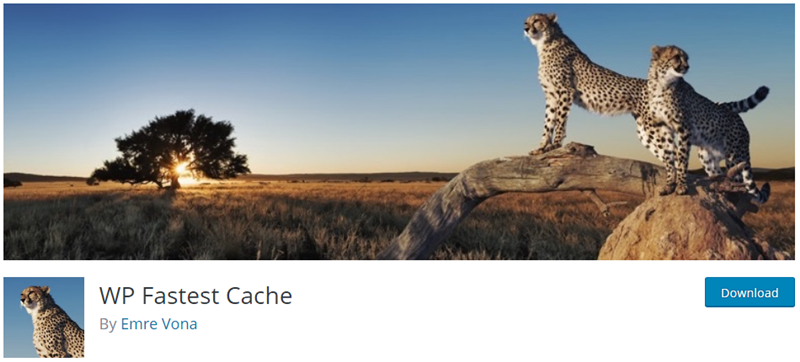
It helps by minifying HTML and CSS files, and even Gzip compressions. It also helps by enabling browser cache for improving the page load speed for frequent visitors. The free version has enough features to speed up your website while the premium version comes with some advanced features.
It comes with features like mobile cache enabler, widget cache, an image optimizer, a database cleaner, and lazy load features plug Minify HTML Plus, Minify CSS Plus, Minify JS, Combine JS Plus, Convert WebP, etc.
WP Super Cache
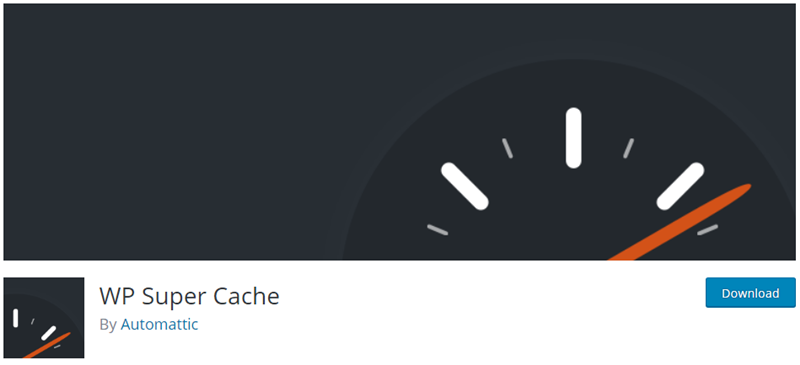
The WP Super cache plugin generates static HTML copies of your website’s page which are then served upon request. Therefore, instead of having to process resource consuming scripts to load a page, the simpler copy will be made available at a better speed. It also allows CDN integration for static files like images, Javascript and CSS files to be served through a CDN network to speed up your website.
These static files will be served to the non-signed up, or non-logged in users, users who have not left a comment on your blog. The logged in users will be shown custom results based on their preference but most of your visitors will be provided with the results they want without much efforts. It also comes with an inbuilt mechanism for garbage collection where you can set the expiry time as per your requirement.
Page that had a load time of 1.4s
WP Rocket

This is one of the premium WordPress plugins that require minimal configuration to provide you with a speedier website. There are many advanced features to help with performance improvement and visibility of your website.
There are features like page caching for super fast loading of page, that can help reduce the page load times, and improve the user experience on your website. Moreover, the static pages are also processed to reduce the weight of the HTML, JavaScript and CSS files through minification for faster loading and lesser resource consumption.
Moreover, lazy loading too helps improve the speed and efficiency of your webpages. This plugin is really easy to setup and use. It comes with many other features like browser caching, database optimization, CDN, mobile detection and optimization and cache preloading.
Hyper Cache
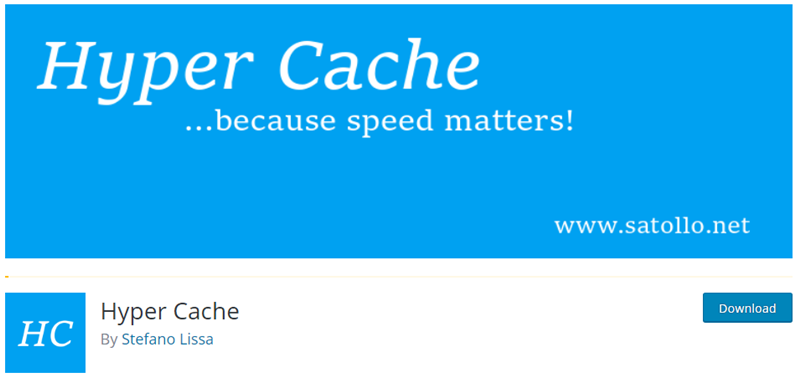
Hyper Cache is the caching solution for any type of hosting or website. It works well with every niche of WordPress website, and even when you are using low or shared resource hosting, or a high end sophisticated server for your website.
The caching works with the best features for both, mobile as well as desktop browsing. It also supports CDN. You can even configure bypass options. You can even set the controls on cleaning up the cache at certain events, for example, when the blog is edited, the page needs to be updated and previously cached version will be erased, or when a new comment is added to the blog.
Cachify
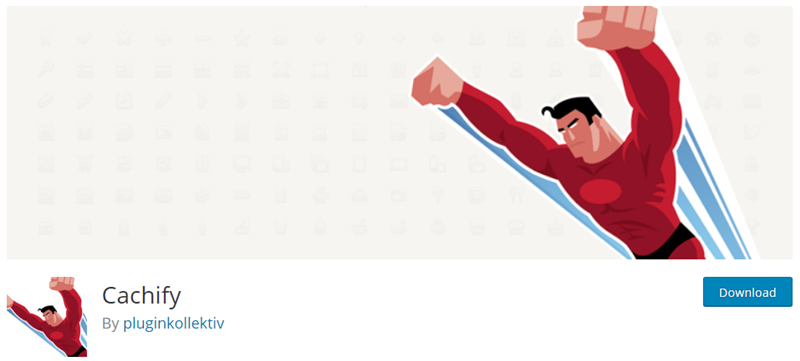
Cachify is also one of the best WordPress Cache plugins that speeds up your website by caching posts, pages and custom post types as static content. It lets you choose how you want to cache, through database, on the server’s Hard disk, or web server’s system cache.
Depending on the type of caching you choose, the resources required and the time taken to respond to the request reduces drastically. This automatic cache management tool for WordPress also works with custom post types.
Comet Cache

Comet cache, is also one of the most popular WordPress caching plugin to use if you want to speed up your website. Like any other caching plugin, this tool will too take a snapshot of your page, post, category or links and store it in order to use it again when a request regarding the same page is made, resulting into less processing time and lesser use of resources to generate the same page again and again.
The inbuilt technique will smartly render the cached version, or the freshly fetched version of a page depending upon the situation. For instance, the default feature is that it will not serve the cached version to the users who are logged in, or who have recently left comments on the page/blog. For advanced features, there is the pro version too.
Simple Cache

As the name suggest, it is the simplest and easiest to use Cache plugin. If you are completely new to the technical world and want to take your time to understand things before you invest in some caching plugin with advanced features, you can trust simple cache to take care of your website until then.
Simple cache just needs to be installed and activated, it will automatically do whatever needs to be done, without requiring you to go through a series of complicated setting options. You can manually clear the cache, whenever you need to, just with a single button click.
Conclusion
All of the above listed WordPress Caching plugins are easy to use and can be integrated with any WordPress theme you use. They are light weight and will help you reduce the page load times, and thereby improving the user experience on your website.
When it comes to user experience, you need to continually strive for the best since the competition is intense. While the other methods to improve the user experience will require a lot of experiment, but installing a cache plugin is the easiest.