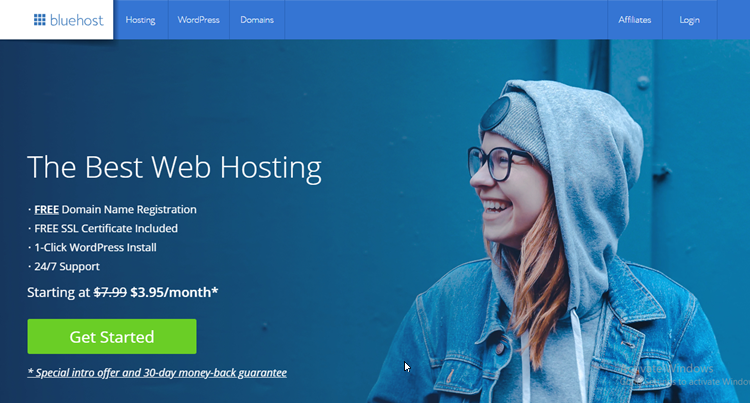Maintaining hosting and registration services within the same domain registrar allows you to manage both hosting and domain management with only one login password for the domain. This makes it easier to manage everything related to the website in the domain 8manager dashboard.
Generally, individuals buy their name from another registrar. These individuals would probably like to transfer their hosting services and name to other service providers. You will be guided on transferring your domain.
How do I Transfer My Domain to Bluehost?
This is not a change of registrant process but a change of domain registrar. To transfer a domain, you should help grow and protect the brand’s reliability. For a better website transfer process, you should initiate the following steps. These steps include both the old and new registrar.
- You should not transfer a name within the first two months of either registration or renewal.
- If you want to host a name,, you got with another provider and would still like to maintain the domain registration elsewhere, it is best to assign a name to your account.

NOTE: Basically, the following name extensions are the transferable extension types to the Bluehost platform. They include the .com, .net .org, .co, .biz,and the .info extensions
Domain Name
To initiate a domain transfer, you must prepare your domain by updating the name settings. Afterwhich you save your changes.
Contact Information
Generally, any registered domain’s contact information must be included on the domain’s record in the WHOIS database. After transferring the name, it will be used on the domain’s record to email important information.
It is highly recommended to avoid using an email address that is associated with the domain name. It is best to use a public email address.
Disable Domain Privacy
The parties involved in the domain transfer are:
- The registrant
- The gaining registrar
- The forgoing registrar
With the above parties in place, the contact information needs to be made public in the WHOIS database. Due to the gaining registrar’s needs.
The Logic Behind Disabling Privacy
Once the privacy is disabled, the contact information of the registrant becomes accessible on the WHOIS database. With this, the gaining registrar can send the domain transfer emails to the forgoing administrator.
Update Your Name Servers
The Name servers are servers that drive your traffic to the host’s server. If you have already moved your domain to Bluehost, you will want to update your name servers to minimize downtime during the transfer. If the update is not done, both the gaining registrar and the registrant would have to wait for the transfer process to be complete to initiate a change.
The Logic Behind Updating Your Name Servers
technically, it is worthy of note that you cannot make changes to the DNS while the transfer is in progress. Here at the Bluehost, the names of our servers are:
1. ns1.Bluehost.com
2. ns2.Bluehost.com.
Do not forget to save your changes as the new DNS settings will take effect as soon as you save your work.
Moreover, the updating rate of the ISPs varies with 24 hours as its minimum time and 72 hours at its maximum to complete worldwide. With the update in progress, your emails will be down. Your web traffic will also be redirected to either the old or new host service provider, depending on the ISP of the visitor.
Unlock the Domain
To make your name available for transfer, you have to unlock your domain. The process of unlocking a name is usually automated, depending on the service provider. Some providers allow you to unlock it manually.
Obtain the Epp Code
Finally, you need to acquire the transfer EPP code. This is an authorization code. The code is unique for the domain. The EPP code is a combination of numbers, letters, and special characters. The code serves as a verification code for authorization. To get your EPP code, contact your service provider.
Bluehost Knowledge Base Search
Initiate the Transfer
Rock
Before you initiate the transfer of the domain, be sure you assigned the domain’s name. To Log into your account (Bluehost control panel) and prepare your domain through the domain manager.
- Firstly, Click the Domains tab from the side navigation menu on your dashboard.
- Secondly, Click transfer from the sub-menu.
- The next step is to enter the domain name of choice without adding the www. click Continue to go to the next step.
- Enter the EPP Code i.e., the auth code, and click Continue.
- Enter the admin verification code sent to the admin email address for the domain being transferred and click continue.
Do I Need to Transfer My Domain to Bluehost?
This is a question that has two polar answers.
- No. Changing the DNS of your domain would be okay for you to host your domain.
- Yes. To transfer a domain name, you must know it will incur some charges. This is why it is recommended to transfer it when the subscription is almost over as the cost would be lesser.
Would you like to get a new domain? If yes, contact us.
How Do I Transfer My Bluehost Domain to Bluehost?
The above guidelines have fully described how to go about transferring any domain.
How Do I Transfer My Domain to Another Host?
Transferring your domain to another host is easy. All you have to do is follow the above guidelines and obtain your EPP authentication code to verify your transfer.
Further reading:
- Bluehost Backups: How to use the Automatic Backup feature?
- WordPress Migration & Backups
- How to move WordPress website: Transfer from a domain, or host to another
- Why we recommend Bluehost for small business websites?
- Bluehost SSL Certificate: How to download & integrate?