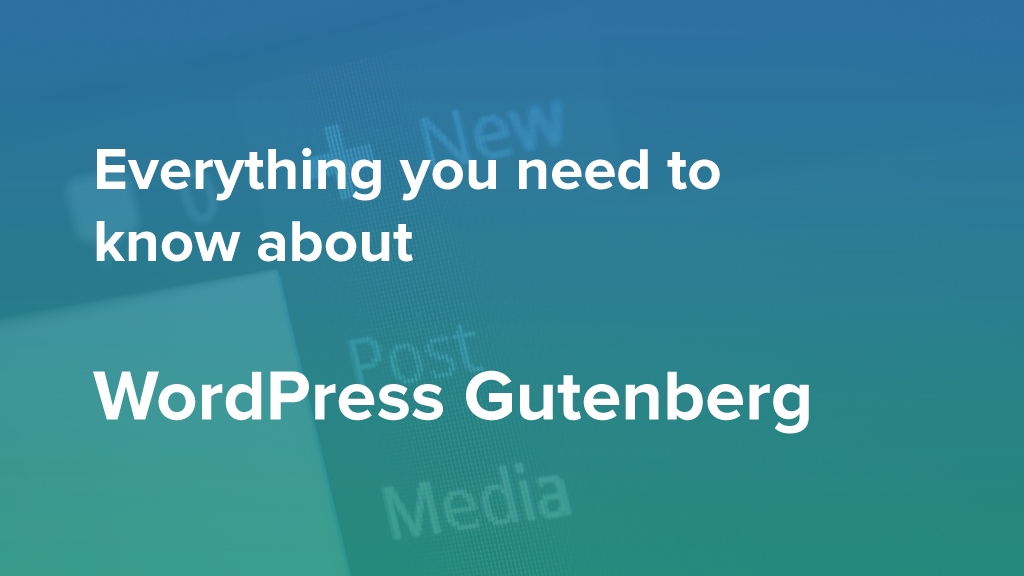Wondering what WordPress Gutenberg changed? Here’s everything you should know about what makes WordPress Gutenberg different from regular WordPress updates…
WordPress is labeled as one of the best CMSs for blogging. But since it’s launch, it has evolved to be capable of doing much more than that.
Today it is looked upon as a complete website building platform. WordPress is capable of running a different kind of websites like eCommerce, online directories, consulting and corporate business sites, etc.
WordPress is constantly modified and new updates are periodically released to make the CMSs more efficient. However, in this article we will talk about a WordPress updated that gained most attention – positive as well as critical.
Experts cited this update as the biggest change in the history of WordPress. This new WordPress version is named after Johannes Gutenberg who revolutionized printing experience in Europe by introducing printing press. Similarly, WordPress Gutenberg introduces a new way to create and publish content through your WP websites.
What is Gutenberg? (WordPress Gutenberg project)
Gutenberg is the WordPress 5.0 update and it is by far the most debated updated. Since it changes the way content is created with WordPress, the announcement of a major change caused a stir in the WordPress community.
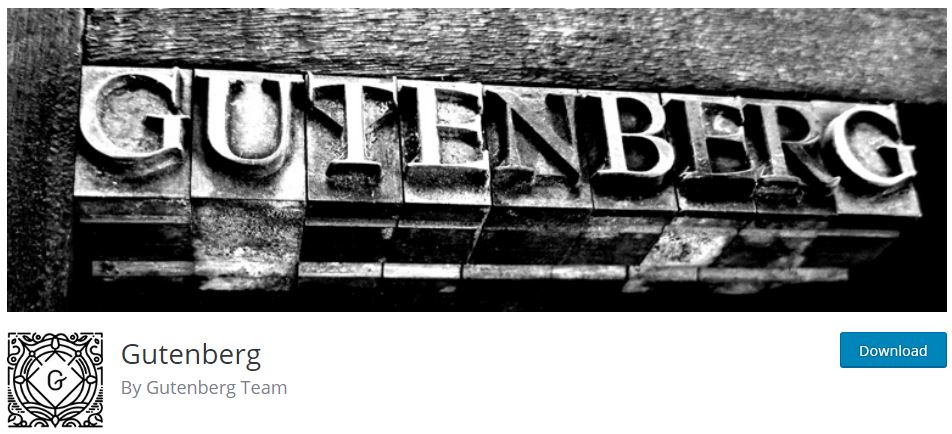
Learn the WordPress Gutenberg editor
WordPress 5.0 is supposed to introduce the new Gutenberg editor as the default editor. It will replace the tinyMCE editor with a new block based editor called the Gutenberg editor.
This editor is developed with the aim to make content creation with WordPress more efficient. You can create flexible, multimedia rich content with the WordPress Gutenberg editor.
The WordPress Gutenberg plugin is not yet totally ready. So it is available as a plugin for the users to try, but it’s recommended to only try it on test sites or local environment. You can download this plugin from the WordPress plugin repository and try WordPress Gutenberg editor for yourself.
Here is a complete guide on WordPress Gutenberg editor.
WordPress Gutenberg plugins
Gutenberg is yet to arrive and the WordPress enthusiasts have already started gearing up for this new method.
Currently, the WordPress Gutenberg editor is not integrated as a default editor. Yet there are numerous addons for this plugin available to add more features to the Gutenberg editor.

The Gutenberg editor is a block based editor. Everything can be managed through blocks. Use a text block for inserting textual content, there are numberous media blocks for video and image content, there are embed blocks to let you embed external content on your web page.
The Gutenberg blocks really help create content more efficiently. Especially if you want to create pages/blogs with content variations. Even though the base blocks are enough to create any kind of content, more such blocks can be added over in form of addons.
Here we have a list of all the Gutenberg plugins that are designed to enhance your editing experience in one way or another.
WordPress Gutenberg themes
WordPress Gutenberg Blocks
As I mentioned earlier, WordPress Gutenberg editor is a lot different than the classic editor we are using now.
The new WordPress Gutenberg editor, unlike the classic one, lets you create content using different blocks. For different purposes, you have different blocks. For example:
- Image blocks: To insert images
- Text block: To insert textual content
- Gallery block: To create galleries
- Button block: To insert buttons, etc.
Each of these blocks have custom options, to make your text/media look and work the way you want. These blocks can be easily added, removed or rearranged, as and when required.
Therefore, the WordPress Gutenberg editor with blocks will definitely provide you more flexibility. The Gutenberg editor is not exactly a page builder, but it has far more options and accessibility than the classic editor.
The block based interface of the WordPress Gutenberg editor is also very intuitive. The ‘+’ button to add new block, the ‘^’ buttons to move the blocks up and down, etc. It is like a blank canvas where you can use combinations of different elements in form of blocks to create content of your choice.
Here is a list of the best WordPress Gutenberg blocks to create amazing content efficiently with your new editor.
Also, don’t forget to check our Blocks builder addon
Our WordPress Gutenberg edting blocks with custom features, Blocks Builder: Ultimate blocks for WordPress Gutenberg . These blocks include some ehanced text blocks, and some social icons related blocks.
Impact of Gutenberg on WordPress users
Since the announcement of the WordPress Gutenberg, there is a constant debate about it’s impact on various level of WordPress users & the existing websites.
WordPress Gutenberg update is not just a simple WordPress update. Since it is the biggest change in the WordPress history, it is going to impact different level of WordPress users in different ways.
One of the reasonable concerns of the WordPress users is the compatibility issue. Until WordPress Gutenberg is released, we can’t be sure of what it changes. However, the we can be sure that the changes will be introduces swiftly.
You can be assured that your WordPress site running on this widely used CMSs is not going to break overnight due to a major update. The developers and the programmers will obviously have to work for the compatibility of various themes and plugins in accordance with the changes made in the new WordPress update. But that is something they always do whenever a new update is released. even if the new update is not as major as
Here’s a summary of the impact of WordPress Gutenberg on the WordPress world.
Gutenberg FAQs
What is the Gutenberg released?
Gutenberg was scheduled to be released in the first half of 2018, but it’s been delayed. Ultimately it was released in January, 2019.
Besides the new Gutenberg editor, what more changes are to be expected?
For now, the only change to be expected is the replacement of the TinyMCE editor. Nothing else is expected to change with it. However, with the gradual updates, more changes may be introduced swiftly.
Will my existing WordPress website break?
Not at least with WordPress 5.0. Your website will work just fine with the
What browsers will support Gutenberg?
We can expect that WordPress Gutenberg will support all the browsers without problems.
Can I merge and use two blocks together? Something like nested blocks?
For now, there is no nested block, or any feature like that. But WordPress Gutenberg editor is not completely launch ready and there is a team working hard to make it more equipped. So we can surely expect that feature in future.
Is it difficult to learn Gutenberg?
Not at all. We have tried the new Gutenberg editor to create posts and it’s really easy to use. The options are intuitive and
WordPress Gutenberg tutorials & resources, latest WordPress Gutenberg News
- We call it Gutenbergt for a reason
- How to Build Your Next Site With the Revolutionary Editor
- Diving Into the New Gutenberg WordPress Editor (Pros and Cons)
- What is Gutenberg? by Yoast
So what do we conclude?
Change is difficult, but it is inevitable. Software, applications and CMSs are only refurbished to make them better, add ease of use and improve their usability.
One thing that we should never forget is that new upgrades and massive changes in software are always introduced for enhancing the software.
The revamp can be about new features, a reformed user experience, or boosting the usability.
Even though we too were a bit skeptic about this big change, WordPress Gutenberg is finally released and successfully running.