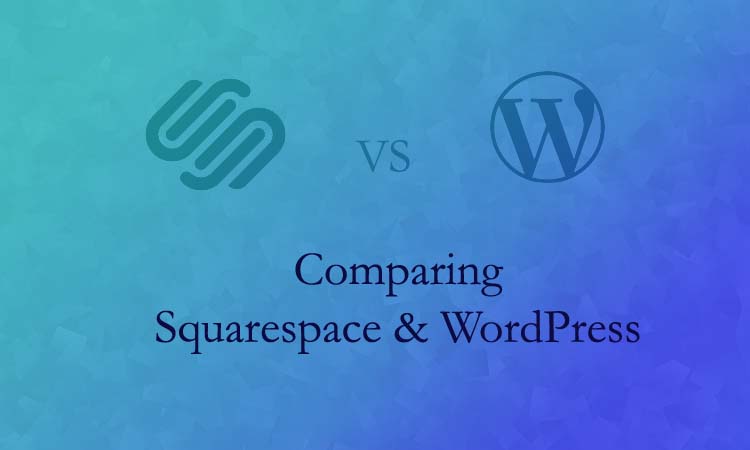While creating websites have become easier with the abundant website building options, choosing one from among them can put you in dilemma.
There are so many website builders & CMSs and other tools that help you build your dream website, and choosing one of those platforms is challenging.
In this article, we will compare Squarespace and WordPress. Both are popular and promising platforms to create your websites.
We will discuss the features and differences of both the platforms and that should help you choose the platform to get started with.
- Which one is easier to use?
- Design options: Squarespace templates Vs WordPress themes
- Squarespace Vs WooCommerce: Flexibility
- eCommerce features on Squarespace and WordPress
- Comparision based on other features
- Pricing: Squarespace Vs WordPress
Ease of use: Squarespace Vs WordPress
Squarespace and WordPress, both are platforms that can be used by anyone. Whether you are an artist, a business owner, or a trader looking for a platform to sell online. These technologies are built for everyone, and they will let you create professional looking websites, without touching a line of code.
Squarespace, however provides you with an easier way to do so. It lets you choose from the available pricing packages and get started step by step.
It lets you register/login, choose a template, set the domain name, select a package and start creating your website. Squarespace can be used without ever touching a line of code. It lets you choose from the available templates. Once you choose the template, all you are supposed to do is replace the template data with your actual website content.
WordPress is different. You can download it for free and install it on the server, download the theme and install it. But the process is definitely not as long and difficult as they sound.
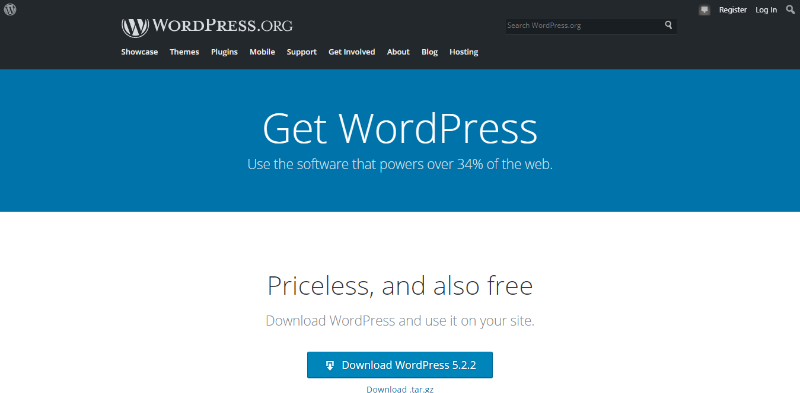
It’s simple and easy. And you can build a website on WordPress without touching a line of code. There are WordPress themes and plugins, that make the task of website building a breeze. Compared to Squarespace, there is a lot more that WordPress can offer.
The WordPress themes are combination of design and features that can be easily installed, customized as well as changed. However, WordPress is easy to use, but Squarespace is comparatively easier. Since all the services are connected, there’s no need to worry about the setup.
Templates & Themes and Features
Both the platforms in our discussion, aid your website building experience through design templates/themes. These themes/templates, are essentially a combination of design and features for your website.
The templates can fall into variety of categories – eCommerce, business, portfolio, landing page, etc. So you can choose a template for yourself based on what type of website you want.
When it comes to templates, Squarespace has some beautiful designs.
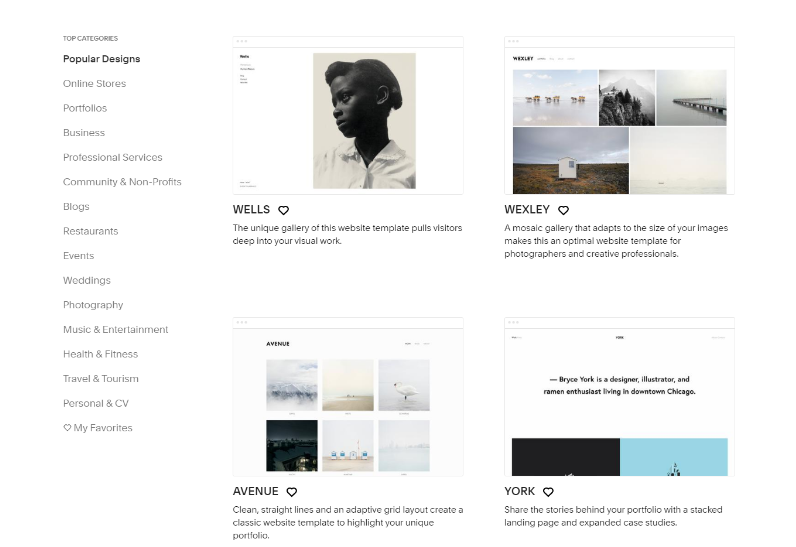
The biggest difference between Squarespace and WordPress, in terms of templates/themes is that WordPress has hundreds of thousands of different themes on different niche.
Anyone can contribute to WordPress theme design by developing a theme of their own and selling it independently. So there are endless options for each niche.
Whereas, Squarespace, lets you choose from a range of professionally designed templates. Of course there are enough options but the flexibility is not as much as WordPress.
The design options (templates) in Squarespace are limited as compared to WordPress. But the templates are clean, stylish and very attractive. They are also highly customizable with the intuitive builder. You can easily change the look and feel, add more elements like galleries, blogs, etc. These templates can let you build a beautiful website without touching a line of code.
But WordPress themes takes design flexibility on a completely new level. They are highly customizable. If you are a non technical person who want to create a website without going on the technical side, there are some highly customizable WordPress themes for you.
Here, you can manage all of your website just with the intuitive options and page builders. Avada, Enfold, Salient and Divi are some of those WordPress themes that make it possible to create stunning websites. Moreover, if you want to make major changes, you can easily access the theme files and make the changes you need.
Which is more Flexible?
WordPress is more flexible in every aspect, as compared to Squarespace. It doesn’t set any boundries on what you can do with your website.
Need more features? add a WordPress plugin. Want to change the design? switch the theme. And the advanced themes are built with intuitive options, page builders, demo variations to let you manage everything with the available dashboard options.
There’s so much more for the programmers. WordPress lets you create custom features, designs easily. However, the one disadvantage of this flexibility is that all these options can sometimes prove to be a bit overwhelming. Especially, when you don’t care about so much scalability, and are content with minimal features and options, all this flexibility won’t make any sense to you.
Squarespace, has all the tools and features you need. But it is not as flexible as WordPress. However, there aren’t endless possibilities with Squarespace, but what you get – is certainly enough.
eCommerce: Squarespace Vs WordPress
Online shopping websites are clearly taking over the local markets. And why wouldn’t they? Online stores offer much more options than a physical store, have removed the limitations of the geographical boundaries, are convenient, and the list goes on.
If you are looking for an eCommerce solution, you must be confused between WordPress and Squarespace – as they both offer eCommerce website building.
WordPress lets you integrate eCommerce facilities on your website using the free WooCommerce plugin. WooCommerce makes managing an online shopping website easier than ever. It lets you manage everything – inventory, taxes, shipping, transactions, product variations, etc. with a very user-friendly interface. Even a trader, who has never created a website before can get online- and setup a store with the help of an eCommerce theme and WooCommerce.
Squarespace, also lets you sell efficiently with the help of some inbuilt eCommerce tools. There are breathtaking templates to setup your eCommerce websites with Squarespace. You can easily manage the inventory and the designs are great to put your product into the front.
If you are a subscriber of the Business plan, you will be charged a 3% transaction fee on every sale. You can subscribe to the ecommerce plan –where the base plan starts at $26 per month and the advanced at $40 per month, where you don’t have to pay a transaction fee.
However, with Squarespace not providing apps related to eCommerce, you don’t have many options to add features to your eCommerce website. Whereas, WordPress has a number of apps built on the base of WooCommerce. These WooCommerce addons are great to make your eCommerce website based on WordPress, more interesting.
Others
Squarespace and WordPress are platforms with closely competing features. To choose one from both – is a rather tough decision.
Both of the platforms have made their impression as the most popular website building platforms, and the features and efficieny of both – WordPress and Squarespace is almost same.
However, here are a few more aspects of WordPress and Squarespace compared.
Search Engine Optimization (SEO)
Squarespace is an SEO friendly platform. It comes with inbuilt features to manage sitemaps, automatic & canonical tagging, automatic redirects, etc. These features work out of the box, they are automatically managed for your Squarespace website.
So you don’t have to spend time managing them. On the other hand, WordPress is designed to be SEO friendly. Additionally there are the SEO plugins that you can use to make sure that the content you create, pages you generate, are SEO friendly too.
There are plugins like Yoast SEO that are so efficient and easy to use, that they help you take care of the SEO of your individual pages by suggesting everything to make your content more search engine friendly. There are other plugins for WordPress SEO too, that can really help you make sure that your page ranks well. These include image optimization, page speed optimization, etc.
So there is so much you can do with WordPress for the speed optimization of your website. But with squarespace, you just have to settle with the inbuilt mechanism for the SEO of your website.
Mobile friendliness
Mobile friendliness is one of the pre-requisite for the modern websites. And the modern tools and website builders are built to take care of this.
Therefore, both WordPress and Squarespace have all the tools to let you create a mobile friendly website. With that, you can ascertain that your visitors using mobile devices are not disappointed but impressed with the mobile experience on your website.
Security of your website
When on internet, you need security. The world of internet is glorious, and amazing – but your website on it has to take care of it’s own security.
But when you use Squarespace for building your site, you won’t have too. Squarespace takes care of the security of your website. It provides you with the SSL certificate for your website. So you can just focus on your website building and maintenance, for security – they’ve got you covered.
Squarespace is more secure, whereas WordPress lets you manage the security of your website on your own. You can sure integrate different security features into your WordPress website and make it the most secure website. But that has to be done on your own.
There are WordPress security plugins that you can integrate to make WordPress more secure. You also have to be careful while choosing and integrating a new theme or plugin into your website. We recommend only trusting reliable software for your WordPress websites.
Therefore, Squarespace clearly wins here.
Support & Updates
Squarespace clearly wins here with 24*7 professional support for your websites. Moreover, there are online documents, a dedicated knowledge base, videos, etc. So you are never left wondering “What to do now?” when using Squarespace. Help is just an email away.
If you go for a premium WordPress theme, you get support with it. Same for the premium WordPress plugins. But the for your customized WordPress projects, you may not find the appropriate support. Well, it is a popular CMS with many people worldwide using it. So finding resources and help on the online forums and blogs is easy.
Moreover, you have to choose the hosting on your own. So the performance issues with the host will be supported by the hosting provider. Therefore, we recommend choosing a reliable host for your website.
Migration and transfer
Both platforms will let you change your mind and transfer your data from one platform to another. Whenever you feel like changing the platform for your websites, you can export from one platform, and import to another. However, migrations are not always as easy as they may sound.
There can be mistakes, site crashes and disturbances. So we recommend choosing the platform very wisely, before you start building your website. WordPress is free and Squarespace gives you a trial period. So you have all the time to make your mind before you actually invest in any of the platforms.
Domain name and hosting
Squarespace is an all-inclusive platform. It lets you choose a domain for free when you sign up for a year of their services. You also don’t need to worry about the hosting of your website. Also, not to worry about setups and installation, everything is easy with Squarespace. Just pay, and start!
On the other hand, WordPress is free but it doesn’t include domain name and hosting space. You have to incur the charges for both (and also for a premium theme if you don’t want to settle for the limited features of free WordPress themes).
Squarespace Vs WordPress: Pricing
It is difficult to directly evaluate the pricing of Squarespace and WordPress because of the different models they follow.
WordPress is free and opensource. However, you do need to invest on:
- Hosting and domain name
- WordPress themes and required plugins
However, for all of them, you are free to choose any service as per your requirement. For instance, if you go with Bluehost’s hosting (read why we recommend Bluehost), you are free to create any kind of website. A simple business website or a massive directory, or an eCommerce.
If you go for an eCommerce website, you are free to sell as many products as you want, unlike Squarespace that limits the number of products you can sell based on the package you choose.
On the other hand, Squarespace is a premium tool for website building and has a pricing model based on the level of services you want.
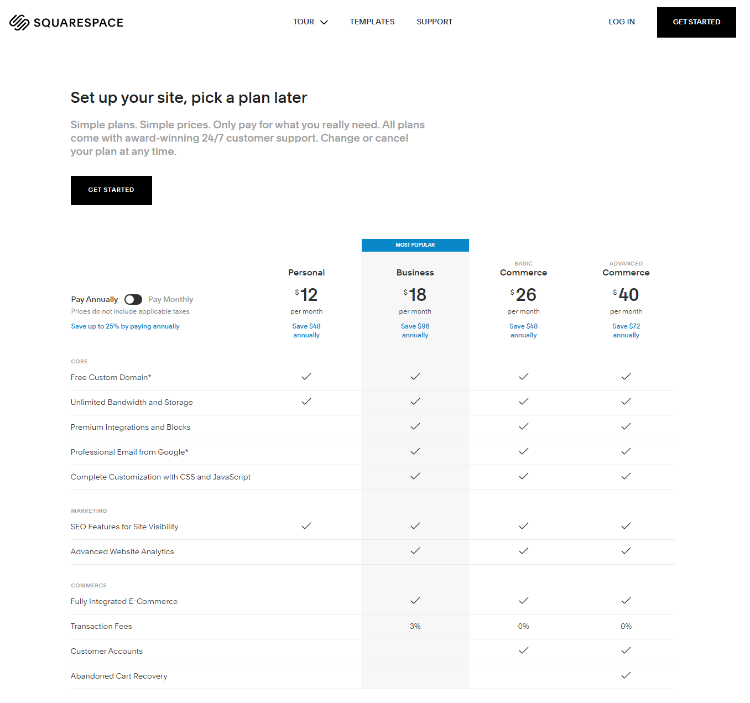
They let you choose a free domain on subscribing to any of their plans. Even with the base package, priced at $12 per month, you get a free domain for a year if you choose to pay annually. You don’t have to look for a host because they provide it too.
So with Squarespace, you get the hosting, design/templates, and a domain name for one year, all at one price. Whereas, WordPress needs you to sign up for host. And mostly all the popular hosts nowadays have a separate service – WordPress optimized hosting, considering the popularity of the platform.
Conclusion
WordPress is very simple and easy to use. One you get familiar with the options, changing the configuration of your website becomes easier. Besides, the best thing about WordPress is its flexibility. It lets you create almost any kind of website, very easily.
Squarespace is for you, if you don’t mind limitations on what you can do and are not worried about the total control over your site. WordPress is for you if you need flexibility and Squarespace is for you if you want simplicity. Not that WordPress is not simple, or that Sqaurespace is not flexibility.
But Squarespace simplifies the website building and is for those who want a simple website by spending the least amount of time. WordPress lets you do the same, but the possibilities with it are endless. Therefore, we recommend it for those who want to spend some time on their website and need open horizons to extend what their site can do.