How to create job search website in WordPress – a beginner’s guide
Posted onYou want to create a job search website or update and place a careers section on your own website but are confused on how to get started?
Don’t worry – we have a simple step by step guide for you.
In this simple and easy guide, I’ll show you how you can create professional job board website and get the desired traction! It doesn’t really matter if your goal is to get applicants to your own job board, or if you are aggregating jobs for others (like SnagaJob.com for example) – this guide works for both scenarios.
This is for the beginners who want to create job portals without having to learn programming languages or coding the site yourself, and without hiring programmers to get your website created.
Remember, building a job board site (or adding it to your existing site) is really all about getting applicants and job postings. Job postings are also known as job requisitions, which is the process that most hiring managers go through to post a job. Once a job is posted, the hiring manager is now looking for applicants to apply to the job, and then go through the interview process. All along the way, there are several ways to monetize and accelerate this “job funnel” either by aggregating the jobs from multiple places, or to help drive applicants (and traffic) to the site.
Ready? Let’s get started.
Here’s quick index of steps to create job search website easily
- Select right hosting and job site name
- The elementary decisions – Choosing the platform and design
- Setting up your job board website in WordPress
- Personalize your jobs site
- Make money from your job board website
- Adding the jobs
- Promoting your website and maintaining it
1. Getting a web address and server space
Before you start with your website creation, you will need the web address (the domain name) and the server space (hosting). In this section, we register a domain name and subscribe for the hosting. If you already have a website and/or domain name for your job portal, or your company already has a website, skip to the second step.
Begin with an excellent domain name & hosting for your jobs directory
First things first! When creating a website, you are always supposed to start with the Domain name & a good host!!
We recommend Bluehost for acquiring the domain name and hosting. Their service comes with 24X7 support, excellent uptime and an optimized experience specially designed for WordPress.
Generally, when you subscribe to a long-term hosting, the domain name will be granted for free along with the efficient hosting for your website.
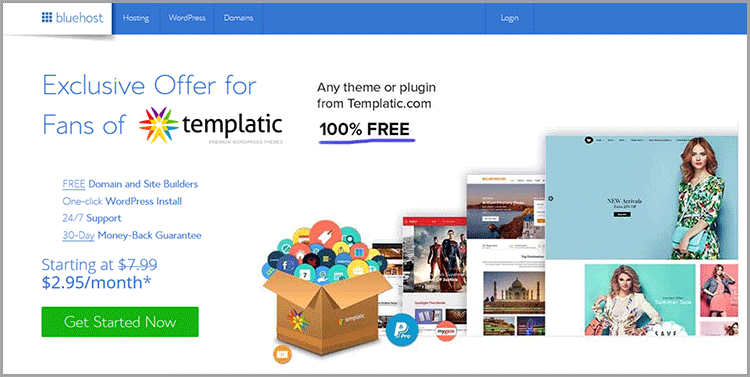
From among the several hosting plans, you can choose the one that fits best for your site. You can follow the steps on the Bluehost website and acquire the domain name and host easily.
You can subscribe the WordPress optimized Bluehost hosting services that allow one-click WordPress installation.
Once you have subscribed to the hosting service, you can log in to your account using the provided credentials and start using your account to create your website using Bluehost.
2. Choosing the platform and a beautiful design
Now that you’re ready with the domain name and hosting, the next step is to choose the platform to create the website.
To create a website, you can choose from the available CMSs that allows you to create a website on your own, without bothering about the technical details. To create a job board website, we’ll go with WordPress.(Read Why!) If you already have a website, you can likely create a new URL like “jobs.mycompany.com” or “mycompany.com/jobs” and install WordPress at that location. If you need some help with this, reach out to your IT person, or contact our support desk.
How to choose the best Content Management System?
All CMS programs are meant to make your work easier, so choose them wisely.
WordPress is my favorite! Some others include Joomla, and Drupal – but since WordPress now powers over 75 million websites, we tend to stick with the product that is working the best.
… And I always recommend it to anyone inquiring about the best CMS to create a website.
It’s because WordPress is such a wonderful CMS that helps you create feature rich websites in minutes.
There are many other alternatives that you can go for but there’s a reason why it has such a large user base.
- Super easy to use
- No technical skills or coding knowledge required
- Free and open source
- Easy one-click install(more on this later)
- Abundant themes and plugins
Choosing a professional and beautiful theme design
To create a website with WordPress is easier because of the availability of abundant themes of various niches.
These themes are more like a ready-made website, with some example data.
You just have to select a theme, install it and then update it with the actual data.
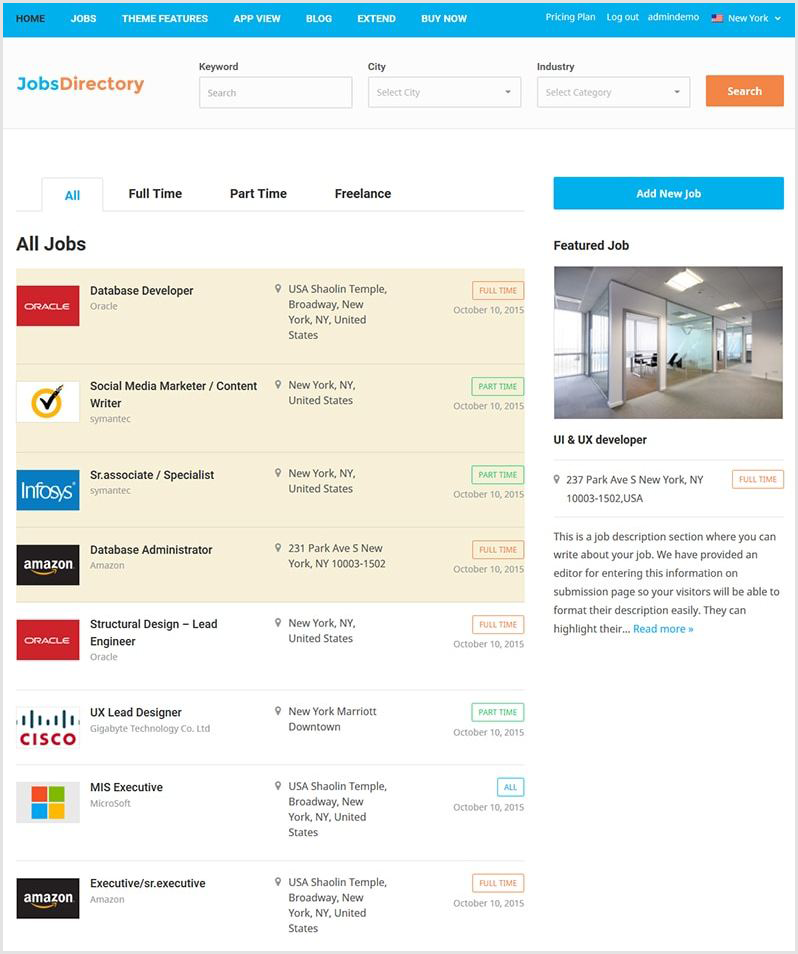
Here is a list of the job board themes to choose from. To start with, I’ll go with the Jobs Directory theme, since it is very easy to use.
This theme has it all to let you create feature packed and powerful job board themes in less than an hour. If you don’t want to search the host or install anything on your own, you can try this job board directory building platform to get started with your job directory with a SaaS solution.
3. The initial setup
The last section was much like the decision-making process in your journey to create an online business. Now comes the time when you start implementing the ideas.
The choices are made and here we will start with the actual setup process.
Setting up WordPress
As mentioned earlier (as one of the best reason to use WordPress) it is easy to install.
Most of the hosting providers provide the facility of one-click WordPress installation. The screenshot below shows how
Different hosts has different steps for installation and usage, you can follow the instructions provided by the host.
Even if you haven’t subscribed to the WordPress dedicated hosting, don’t worry. WordPress aims to make website creation easier, and so it is easy to install.
The process of installing the CMS, is different for different hosts. But be assured, it’s just a matter of few clicks. Follow the instructions provided by the hosting company and install WordPress.
I swear, it won’t take more than a few minutes!
Installing the theme and required plugins
With WordPress installed, you now are ready to install the theme. In the previous section, we’ve decided on “Jobs Directory” theme to create our professional job board website.
All you have to do is to login to your WordPress dashboard, and then under the themes option, select upload new. When you purchase a theme from any WordPress themes provider, it will be available in the form of a .zip file.
The advantage of using the premium theme from well-reputed theme-providers, is that along with themes, they provide complete documentation as well as support. These guides usually comprise of full in-depth explanation on how you can install the theme and get your website running.
Basically, the process of installing a theme or plugin is short and sweet. Choose the option “Upload theme” (or “upload plugin” in case of a plugin) and upload the .zip folder. When the file is uploaded, you will be asked if you want to activate it. You just have to press the “Activate” button.
4. Personalization and branding of your Job board
Once the theme is installed, you have a running website with some dummy data. In this section, we will personalize the website and work on its branding.
Commence with a powerful site title/logo
When it comes to a website’s branding, the first thing you would want to do is replace the default theme logo image and place your business logo.
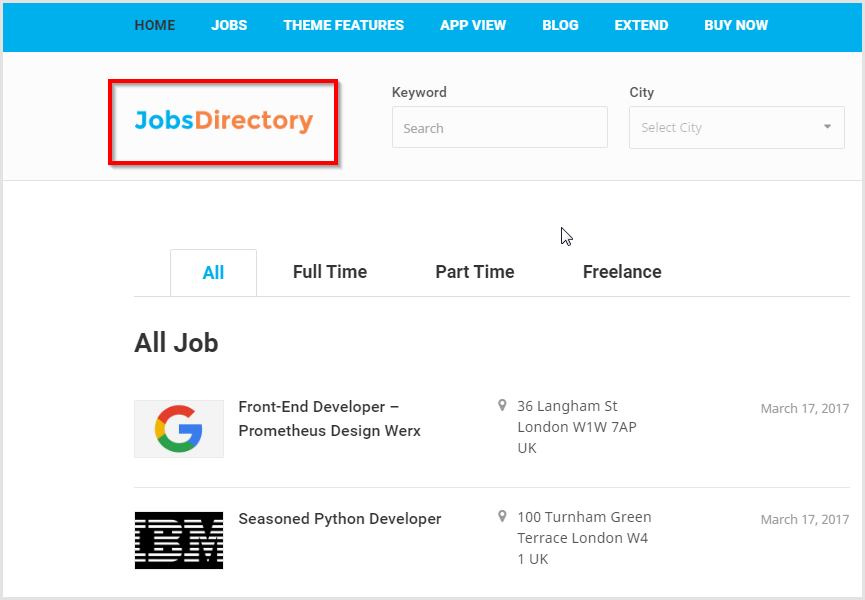
This is the first personal touch to your website. You can either upload the logo image or set the text to be displayed as the title of the website.
Customize your site with elegant colors
WordPress themes are pre-designed and often fairly generic. However, every theme comes with the options for customization. You can customize your website and make it look the way you want. In this case, the Jobs Directory theme has a homepage that is fully widgetized. So if you want to change where a particular screen element appears, you can do that too. Just by drag and drop!
Creating informative web pages for your jobs website
A Jobs directory is a multi-page website with different pages for a different purpose.
For instance – There is a page that will display all the jobs listed under a specific category. On clicking the job title, a page will open that will display all the details about that particular job listings.
Thankfully, Jobs Directory theme comes with pre-designed pages for every purpose.
Your jobs directory website needs attractive menus
You can create all the pages you want but how will the users reach them. For that, you will have to provide the visitors with a well-planned menu, so that they can navigate to their desired pages very easily.
Menus are important because they are the primary means of navigation in a website. Make sure you put all the important links to the menu. Not just that, also ensure that the menu items are carefully classified as main menu and sub menu items, depending on their relation and importance.
Creating menus with WordPress is simple. Check WordPress Menu User Guide to view the video on how you can manage the menus.
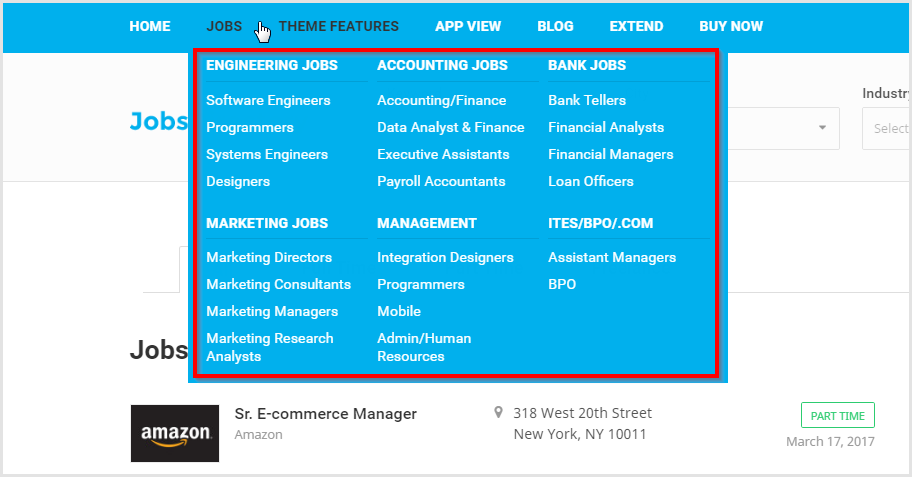
A job board website needs to have many menu and sub menu items. So you can opt for a theme with mega menu. Jobs Directory theme lets you elegantly create mega menus that is capable of displaying a large number of menu items at once.
Minor improvements can help you create a job board website with wonderful UX and bring about better results.
5. This is how your job board can earn for you
If you are building your own job site, to add onto your existing company website, then there are not a lot of ways to monetize your own company’s job board. However, if you are aggregating or selling job postings, you have a number of options to monetize your site – make sure you can deliver on the traffic so that your job posts can convert to applicants (which is what most company’s actually want!).
The two most common ways to monetize your job listing directory website are the following
1. Through advertisements
2. Paid front end job posting
Advertisement banners on your job search website
This is really the most common way through which you can make money online.
When you have a website online, you can display the advertisement banners on various section of your website. The businesses who want to be advertised on your website can do so by paying for it.
Alternately, there is a better option. You can subscribe to Google Adsense, which is a smart advertising service from Google.
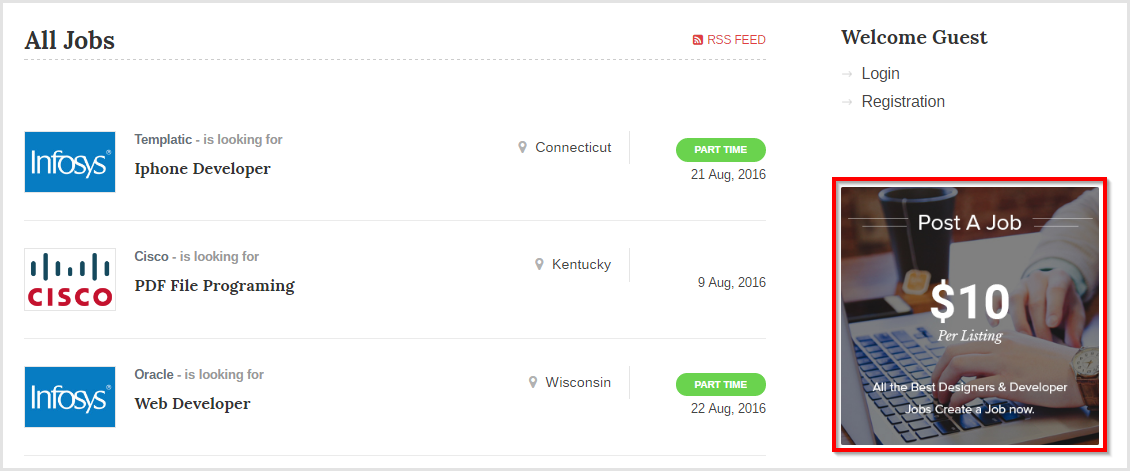
Google Adsense utilizes Google’s network of cookies and device tracking, and can help ensure that the visitors to your website only see the advertisements that are meaningful to them.
The Jobs Directory allows you to place the advertisement with the help of widgets. Just paste the advertisement code in the widget and place the widget in the screen section you want.
Paid front end job posting
Jobs Directory is basically a directory website that displays jobs listing. Any professional Job board website will always work for both, the applicants as well as the employers looking for applicants.
The front end job posting is one of the most desired features of any Job board because it enabled the employers to post their jobs and advertise their vacancy.
The job seekers (applicants) interested in the job can apply and hence the employers can start getting the applications.
Jobs Directory theme also allows the applicants to upload their resume file. So the employers can filter the applications based on the resume and schedule an interview and proceed with the further procedure.
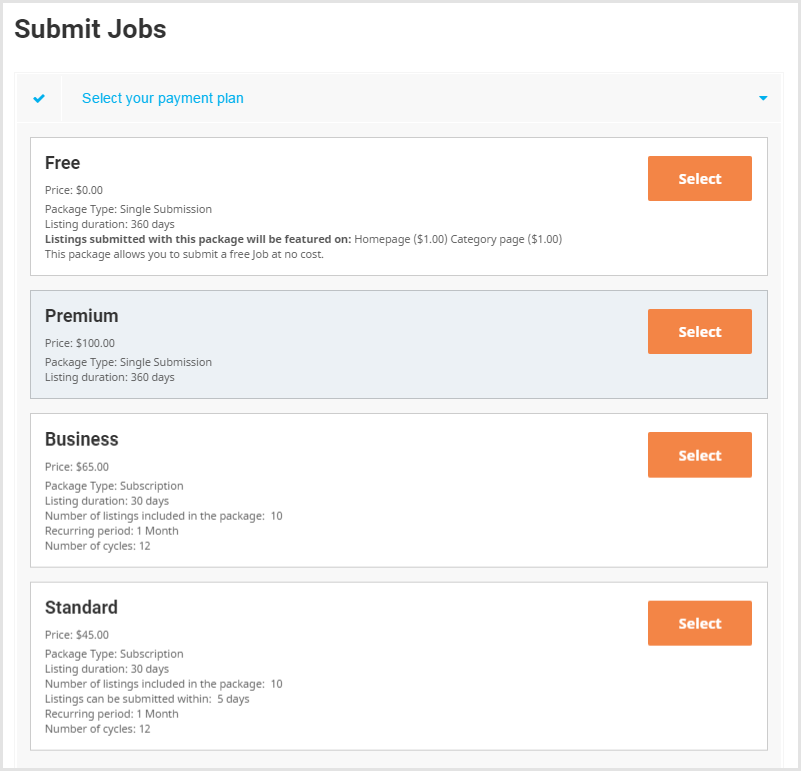
With Job board you create price packages, by specifying the number of jobs that can be posted, the price of the package etc.
With the monetization settings, you can create as many packages as you want. Each of this package can have a unique name, price and the number of jobs that can be posted at that price. The employers who wish to post jobs on your website can pick up the package of their choice and post their jobs on your website.
For instance – There’s one super deluxe price package that allows posting 20 job listing at $200, However, there’s also a trial package that allows 3 job listings for $50.
Ultimately, there are a number of ways to monetize your directory website and you can choose one that best suits you based on your goals and target audience.
6. Adding Jobs to your job board website
With your job board website ready and customized, it is time now to add and display new jobs into your website. The jobs can be generally added in two ways
- By you, as an admin (using the WordPress dashboard)
- By the front end user, registered as an employer on your website(Using a form on screen)
Adding a job using the WordPress dashboard
A job board is typically a website where the company/individuals advertise the job vacancies and the applicants can find the jobs. The front end users will be able to post their jobs using a form and we’ll see how that works in the next section.
However, as an administrator and the owner, you’ve got more powers than anyone else! You can use your WordPress dashboard to add jobs. But before you do that, you will need to create some job categories.
Creating job categories for your Job search website
Job categories are very important since they help keep your website organized. Moreover, with the categories, the job seekers are facilitated to easily find suitable jobs. Categories are important for the filtered search so that the visitors can directly navigate to the category of their choice without wasting time on the jobs irrelevant to them.
You can log in to your WordPress dashboard and add the job categories. I highly recommend that you add the job categories into the menu, or create a section that displays all the categories so that the visitors can navigate smoothly.
Adding the jobs to your job board
Once the categories are ready, you can add jobs under each of the categories. The jobs too can be added from the WordPress dashboard. On the WordPress dashboard, you can log in and click on “add new job”.
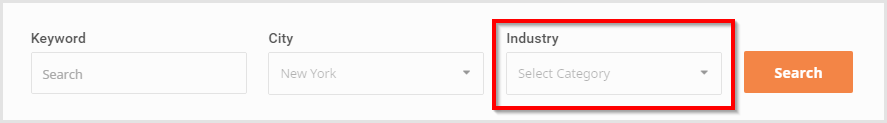
This will lead you to a screen with all the fields to which you can key in the values. When all the details are added, you can click “publish” to start displaying the job on the front end.
How can employers submit their jobs on your job board website?
- Register
- Choose a payment package
- Fill up the form
The first step is registration, where the users will provide their basic identification details.
Next, the visitors will be displayed at all the price packages, and they can choose according to their requirements.
Once they choose the payment package and complete the payment procedure, the user will be allowed to post their job.
The job can be posted by using the front-end job submission form. You can also change the custom fields of the job listing.
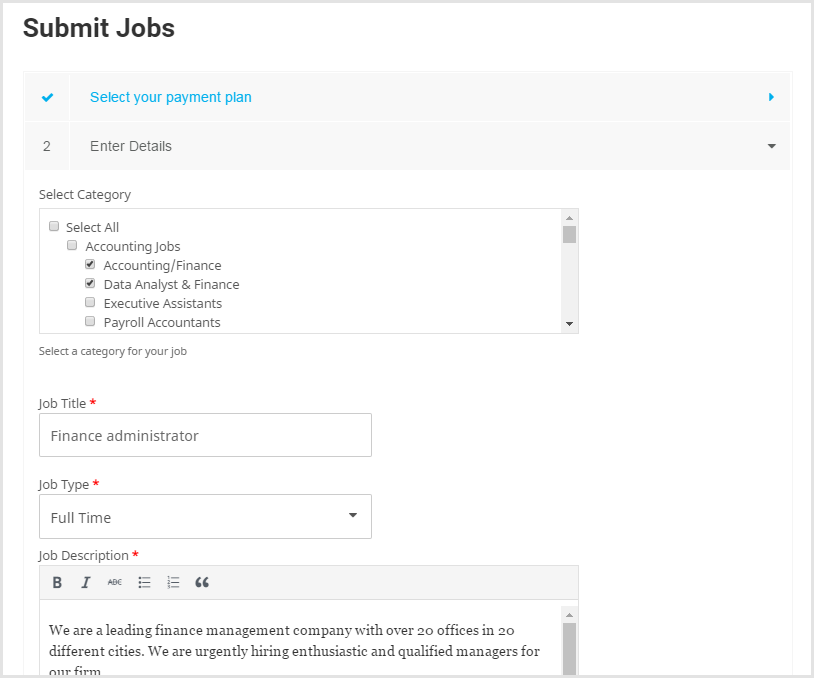
The users can choose the category, add the job title, also add some of your company details, the number of vacancy for the position, and all the details to describe the job vacancy.
However, you can choose if you want to moderate the job listings posted by the front end users or let the job be published directly. Finally, when the job is published, it will be shown to the job seekers as per the relevance.
You might also like:
- WordPress website Maintenance: 7 essential routines that you should follow
- New WordPress Gutenberg Editor: Is it Good or Bad?
- 10+ Best WordPress Contact Form Plugins 2020
- 50+ Top WordPress Themes For Best Websites in 2020
7. Maintaining your Job search website
Managing your WordPress based directory websites is easy. Once you are done with the website creation and your job board website is ready to help the employers and job seekers, you can start focusing on promoting and advertising your website.
Remember to reach out to your employers on a regular basis to get any new job requisitions (hiring requests) that may have occurred. You can always set up a reminder in Google Calendar, or even set up a CRM (Customer Relationship Manager) to track these items. This is sales 101.
Since there are transaction and user registration involved, it takes a lot to maintain your job board website. You should also make sure that your website is secure enough.
You can try everything to make the people aware that they can find jobs or post their jobs on your website. For that, you can ask some of the popular websites like the city directories, to display your advertising banners.
If your jobs website is not a multi-city jobs website and targets people from a particular location only, you can create awareness programs or seminars or use local advertising agencies to display your advertisements.
The medium of advertising can be chosen based on the scope of your website. Whatever medium you choose, make sure that it targets the relevant audience.
Also read:: How to upgrade the UX of your Job board website.
Now is the time to have your own Job board website!
These were the simple steps through which you can create a feature packed job board websites. Such websites let you earn online, so they’re much like a new business venture.
Like you would do with any new business venture, you need a proper research and some guidelines to avoid mistakes and have a smooth functioning business. Now that you know the steps to set up a website on your own, you can just grab a job board theme that has all the desired features and get started with your new online job board website right away! You can even browse this list of the best WordPress Job board themes.




