Having setup a WordPress website, you might have some questions about how to start with WordPress website customization.
There are so many things you would like to change about your site, but it becomes confusing to decide the starting point.
The methods of customizations, the technical knowledge required and the options to use are all different depending on the type of theme you choose. All the steps to perform the below mentioned customizations may be different based on the the theme options.
With premium themes, you get access to the theme documentation, that will help you with technical description on how to make the customizations, but here is a list of the things you should change as a part of your site’s customization.
1) Updating the branding
You will start WordPress website building with a WordPress theme. WordPress themes come with pre-designed layouts and options to create amazing websites. You can pick one of these layouts and setup your site in just moments, but to create a unique design for your website, you will need to personalize it.
These are some of the basic changes you should start with:
Logo and favicon
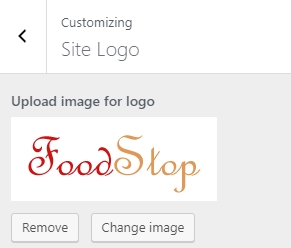
This is the first step towards branding your website. You can easily upload your own logo and even the favicon with the inbuilt dashboard option. Every theme mostly has the same method to let you upload your own logo.
For this you will need your own logo image. But if you don’t have it, you can use the Site Title Option instead. Mostly all themes have this option, to let you set a site title that will be displayed instead of logo. The site title/logo
Footer text
You will set the logo in the header, but you should also update the footer credits. Because just like the header, the footer will also appear with every page of your website.

So it’s a good idea to update the header as well as the footer of your website to indicate your identity as soon as you put your website live.
2) Changing the fonts and colors of your WordPress website
If you need different colors depending upon the niche you have chosen, you can change colors easily with the theme options. WordPress themes mostly come with all the options to let you easily change the appearance of your website.
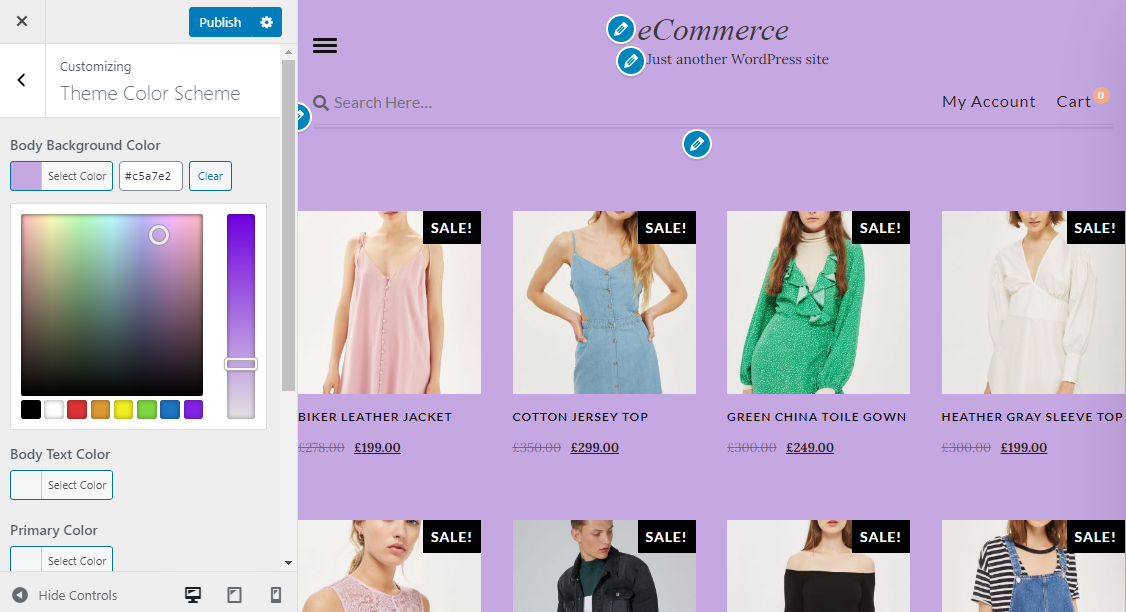
We highly recommend customizing your website with the colors as per your website’s objective. You can set different colors for different sections, as well as screen elements. For instance: If your website is a gaming blog, you can set the colors accordingly. Or if it is a yoga or wellness center website, you can go for calming, warm colors to make your website look more appealing to your visitors.
You can even use different fonts, just ensure that the fonts are not too decorative and are easy to readable.
3) Adding your own images
While the text headers as well as the content is important on your website, the role of images is vital too. Images makes your website more interesting. Can you imagine a website without images, especially the homepage?
The homepage of your website should be intuitive and reflect the aim of your content. When visiting a website, the images are the first thing that catches the visitor’s eyes. Therefore, meaningful and high quality images can actually help you retain visitors and engaging them, and add more meaning to the content on your website.
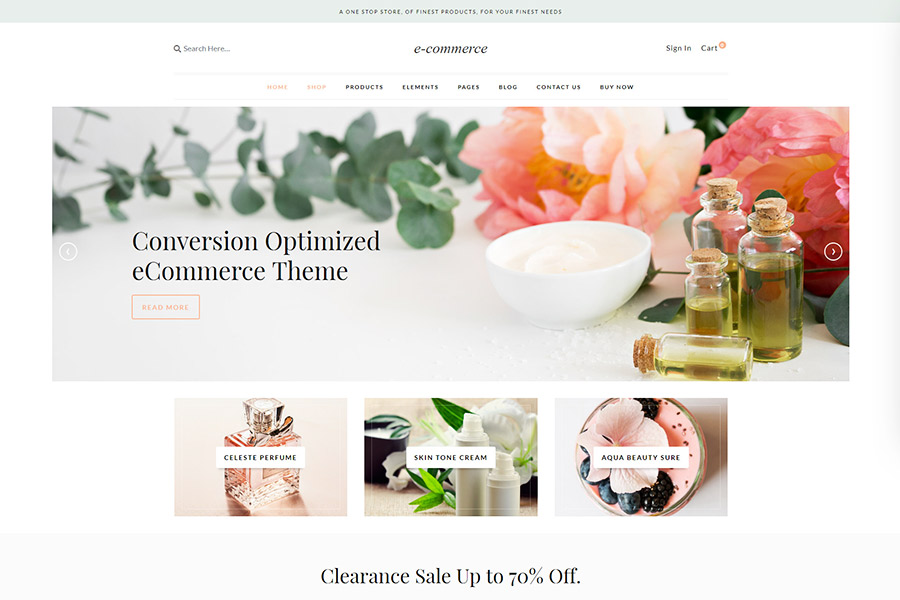
You can use the stock images related to your niche and upload them at different areas of your website. Make sure you are optimizing the images on your website so that uploading high quality pictures doesn’t slow down your website.
Besides stock images, you can even use infographics, custom designed images and videos to make it clearer for your visitors. These are small practices that can prove to be very beneficial for your website.
4)Creating and managing menus
Menus help the visitors to navigate through your website and easiest way to find the pages/content of their interest. So take your time when designing the menus for your website.
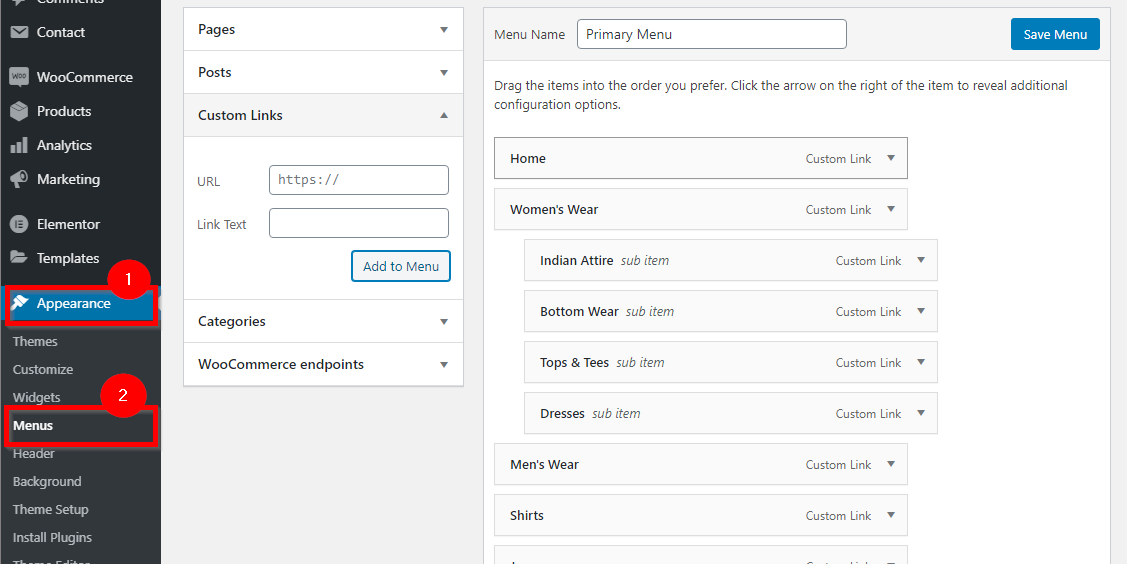
Generally, most theme use the inbuilt options to let you create menus. You can refer the WordPress guide on how to create menus. Or if the WordPress theme has different settings for menus, you can refer the theme guide to create your menus.
However, the technical steps to create menus can be found in these guides. But the vital part is to decide the links you want to add to the menus and deciding the hierarchy of the links. You can just jot down all the important pages that you want to add to the menus, and then arrange them in a hierarchy to add them to menu.
A well-designed menu will therefore improve the user experience and satisfaction on your website.
5) Adding plugins to your WordPress Themes
Not all features that you need for your website will come inbuilt with the theme. You will need to install different WordPress plugins to enhance the performance of your website. Some of the highly recommended plugins are:
1) Yoast SEO
An SEO plugin that helps with on-page SEO. It lets you define a unique keyword for each page and make sure that your content is optimized
2) Image optimizers
If you are using many high quality images on your website, you will need one of the image optimization plugin.
3) Contact form plugin
Your prospect customers and other visitors might want to reach you out and ask questions. You can let that happen with a contact form.
4) Backup plugin
If you have no other way to ensure that regular backups of your website are drawn, you must install one of the backup plugins. You can use a plugin like BlogVault to backup your site.
5) Other Utilities
Besides, you can rely on different WordPress plugins for different features. For instance, there are plugins for database management, performance optimization, caching, security, social media enabling, or for simpler tasks like adding a calendar, or creating and adding tables, or a slider plugin, etc.
WordPress plugins provide you a very easy way to include new and innovative features easily into your website. But there are a certain things you have to be careful about when adding such plugins into your website. Be careful while selecting plugins, only add plugins that are from reliable sources.
Besides, most of the plugins with simple features have a free version. But you have to be careful about not adding too many plugins into your website. Just add the plugins that are absolutely necessary and that you intend to use frequently. Too many plugins might slow down your website, or cause other performance issues.
6) Creating a new page with WordPress
Your website should have a few meaningful pages to start with. Depending upon the niche and the intent of your website, you can decide on the basic pages that you should start building right away.
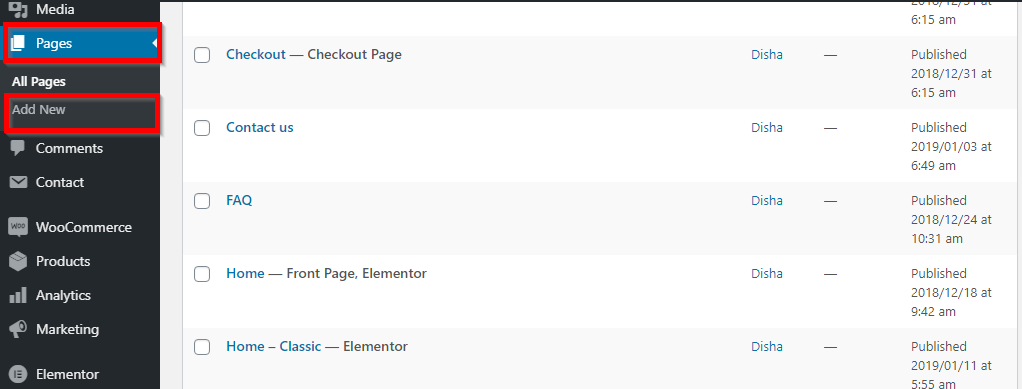
For example: For an eCommerce website, you would like to design a homepage, with some category pages, and some product pages, along with other informative pages to describe return policy, an about us page, etc.
What should you include in your homepage:
First of all, the homepage of your website should be beautiful and have a good design. Secondly, it should be a reflection of all the content you have on your website.
If possible, try to strategically place all the links to important pages on your website in different sections. For instance: You can place the most important links in the menus, the secondary links can be in form of buttons, textual links, links through widgets, etc.
You can also place important widgets in the sidebar or the above footer area, to make sure they gain enough traction.
How to create/design a new page with WordPress?
Just log in to your WordPress admin area and click on pages. This will open the list of the pre-designed pages that you have on your website. You can choose to edit the pages from here.
If you want to add a new page, just click “Add New” page. This will open the WordPress editor, that will let you choose a page template, and start creating your page by adding content.
However, most of the modern themes support page builders, which makes it a lot easier to create and manage page. You can use a plugin like Elementor to create your own unique designs and even design a landing page from the scratch. These page builders make it even easier to build pages with their front end editing options. They come with easy drag and drop options that make it easy for you to manage each and every section of your page’s design.
7) Setting up blogs
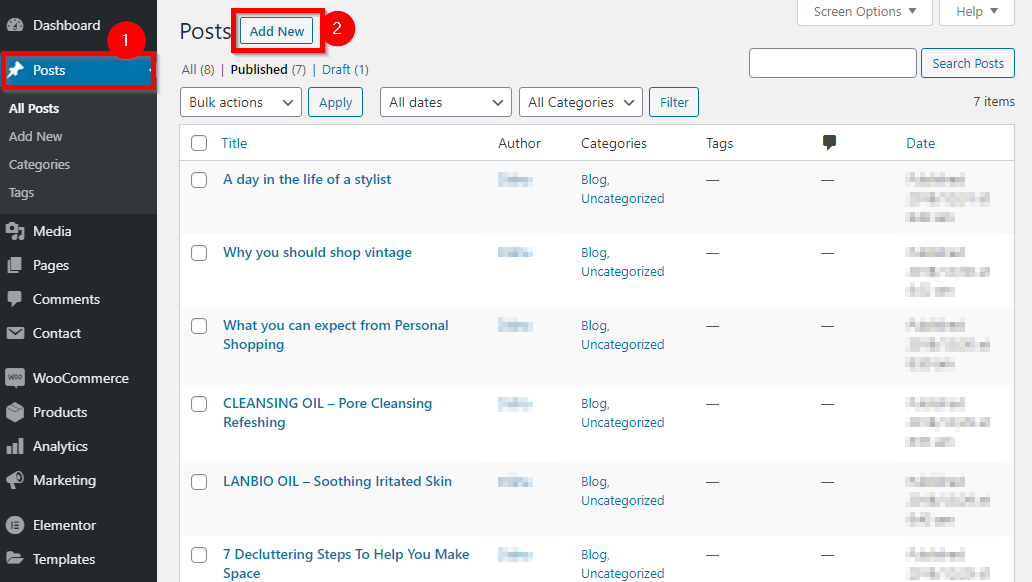
The difference between pages and blog, is that pages are relatively static. They are created once and then retained without much change. However, blogs are added regularly. Blogs are how you can release useful content on a regular basis.
Blogs are a great way to keep the visitors interested and even help your SEO by adding new content. You can start by adding the blog categories. And then start adding new blogs.
With blogs you can share your expert knowledge, allow comments and interact with your visitors, help the visibility of your website by covering different keywords, share important business updates with your visitors, etc. There are innumerable applications of blogs.
Keeping your website updated with interesting, fresh and unique content useful for your target audience has many advantages and it is highly recommended to maintain active blogs on your site.
8) Building a contact form on your website
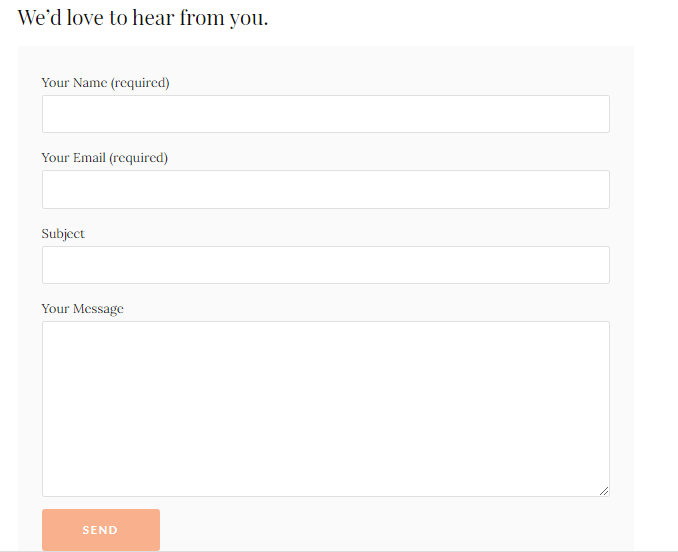
Whether your website is a small scale business site, or a large interactive website, a contact form is a must have feature. A contact form will simply span the communication gap between your website users and your website.
With the help of a carefully crafted and easy to use contact form on your website, your visitors will be able to get in touch with you. Ideally a contact form should be short and easy to fill up. The most simple form of a contact form is the one with two fields, a text area for typing the message, and a field for letting the visitors enters their email address so that you can respond back.
You can install a contact form plugin to let you create beautiful contact forms with easy drag and drop form builder options.
9) User management with WordPress
With the inbuilt WordPress feature, you can add and manage users on your website. If you are hiring different people to help you with website management, or writers to add new content to your website, you can add users with different permissions on your website.
The user management section will help you create new user accounts through the backend. You can create users and add roles to them. For instance, if you want to add writers to manage the blogs for your website, you can assign them the role of authors. This will provide them with the required access to add new blogs, manage them, etc. But will restrict other options, like managing plugins, access to other settings, etc.
10) Making your website social media friendly
There is no reason why you should not connect your social accounts with your WordPress website so that your visitors can find you on social platforms too.
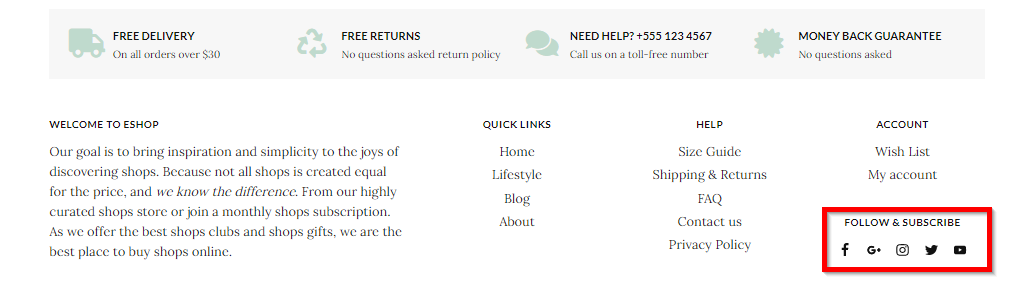
On the other hand, if there are blogs on your site, you should also include an option to let the visitors share your content on social media.
There are plenty of social media plugins that you can easily download and use for your website.
Conclusion
Creating a website has become very easy with the availability of CMS like WordPress, which can be used even by business owners and other professionals with little to no technical expertise.
You can simply follow the instruction provided with the technical guide available with premium WP Themes to build your own website, without any technical assistance.
Whether it is a small or big, simple or complex websites, your site customization will include all the steps mentioned above. You can follow them and get a quick start with your website.
We hope this list helps you setup your WordPress website.

