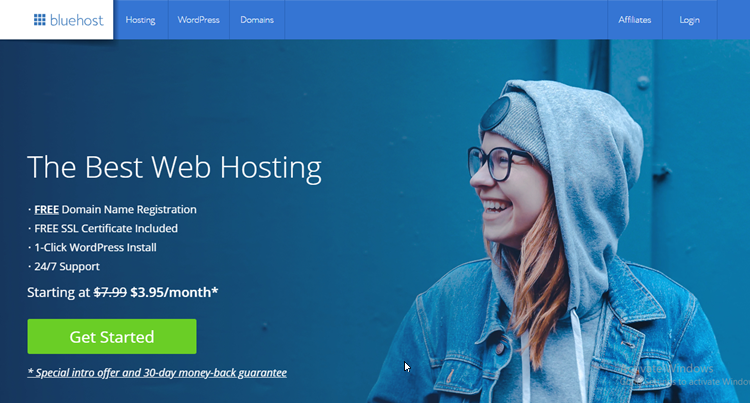The internet is a very good place to be active, considering how big and diverse the global market is today. Each person is welcome with any and all of their potential and unique ideas. This is why there are many companies that offer domain name registration and web hosting, along with other varieties and different choices. In this review, we will compare Namecheap and Bluehost by taking a closer look at their most important features, along with their performance, customer support service, security, and overall pricing.
Is Bluehost better than Namecheap since this hosting provider is slightly more popular or will Namecheap’s services satisfy customer’s needs equally if not more? In this detailed Namecheap vs Bluehost comparison, we will provide you with every piece of information that you will need to make the right decision. We pride ourselves in helping you choose the perfect web host for your site and to meet all of your needs.
What is Namecheap?
Namecheap is a company that has been in the market for 20 years since 2000. As a budget hosting provider, Namecheap now has over 10 million users and over 1.5 million websites active.
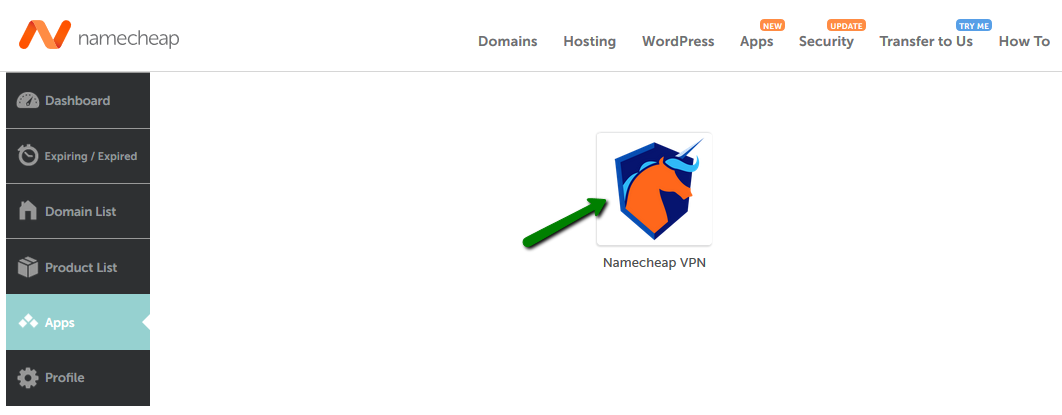
Apart from being a web host, Namecheap is also largely a domain name register offering great deals to you. It is one of the market leaders in domain name registrars providing customers with budget-friendly and dependable web hosting services.
What is Bluehost?
Being in the website hosting business for over 20 years, Bluehost is a highly ranked and popular web host on the internet. It is one of the 20 largest web hosts in the world. This popular hosting provider provides services that can be exceptionally good and beneficial for people who have traffic deficiency on their websites or blogs. Such services that Bluehost offers are hosting with unmetered bandwidth, email accounts and hosting space. Unfortunately, despite being very popular and powering over 2 million websites, Bluehost doesn’t offer any information regarding its data centers’ location.
Namecheap Vs Bluehost: Comparing the features
Both, Namecheap and Bluehost have selection lists of their shared hosting plans. Although there are many similar features between these web hosts, there also are several differences. These differences are important depending on the user’s needs. We will illustrate some key features of both Namecheap and Bluehost below, to provide you with the most relevant knowledge in this industry.
Bluehost Features
The WordPress.org team lists Bluehost as one of their three recommended websites. Bluehost offers a group of general and WordPress plans (shared and managed WordPress hosting). The plans that are in the general group come with a shared VPS (Virtual Private Server) hosting.
List of features:
-
- simple 1 click WordPress installations;
- WordPress hosting ;
- First year free domain name;
- Free SSL certificate;
- unlimited disk space;
- unlimited bandwidth;
- automatic backups (installs and updates);
- Free CDN (Content Delivery Network);
- unlimited email accounts;
- 30 days money back guarantee.
More storage than Namecheap
This domain web host offers more storage to its customers than Namecheap. The Bluehost’s basic shared plan provides you with 50 GB SSD disk space, 1 hosted website, and 5 email accounts in total.
Namecheap Features
Namecheap’s hosting plans include shared and managed WordPress hosting, private email hosting, virtual private server machines (VPS), dedicated servers, and much more. Shared hosting is the cheapest and the simplest type of hosting and it makes Namecheap a really good place to start. Shared hosting has two subcategories: managed WordPress and general shared hosting.
List of features:
- WordPress hosting;
- VPS hosting;
- reseller ;
- domain name that comes for free in the first year;
- SSL certificate for free;
- 20 GB storage space;
- unlimited bandwidth;
- automatic installs and updates;
- CDN for free only with some WordPress hosting plans;
- Free site migration;
- 30 email accounts (unlimited with Ultimate Plan only);
- 30 days money back guarantee.
The WordPress hosting is provided through the EasyWP platform. This platform is a WordPress cloud-based plan that includes SFTP access and 1 click backups. The EasyWP plugin comes pre-installed with WordPress and cannot be used in other content management systems. In addition to this, EasyWP is also aiding in blocking many other plugins considered as potential threats or unnecessary nuances. However, this limited freedom is well worth the price, because of its plugin’s quality speed-boosting features.
While some hosting providers are trying to get extra money out of you, Namecheap offers their SSL certificates for free. The free SSL is a certificate that proves the validity of your website and secures the data of people who visit the website. The free SSL certificate is very important for validation, security, and rank.
More Freebies than Bluehost
Namecheap in contrast to Bluehost’s storage set offers more features that are cost-beneficial and very useful to consumers. Such features are Spam Experts and weekly backups for free. Furthermore, one of the services that Bluehost does not offer and that Namecheap does is the website migration service. If you change the web host for any reason, Namecheap will help move this website over for you seamlessly.
NameCheap vs Bluehost comparison: Shared Hosting Plans and Pricing
Tricky website hosting companies may deceive online customers with their incredible promo prices, promises, and claims that their support team is highly professional.
If your website is your main money source you cannot afford to choose your web host in a reckless manner. In order to avoid hidden fees eating into your budget ruthlessly, in today’s comparison post we have two of the best and cheapest hosts that are illustrated. Both, Bluehost and Namecheap offer many cheap hosting plans to benefit the economic and savvy customers of the industry.
So, who is cheaper out of the two? Namecheap or Bluehost?
Namecheap Hosting Plans
When it comes to bandwidth and storage space, Starter, the basic EasyWP plan, comes with 10GB of space. Turbo, a mid-level EasyWP plan has 50 GB of SSD space. The best plan, Supersonic comes with 100GB SSD storage and the biggest number of monthly visitors. General shared hosting plans, on the other hand, have unmetered bandwidth.
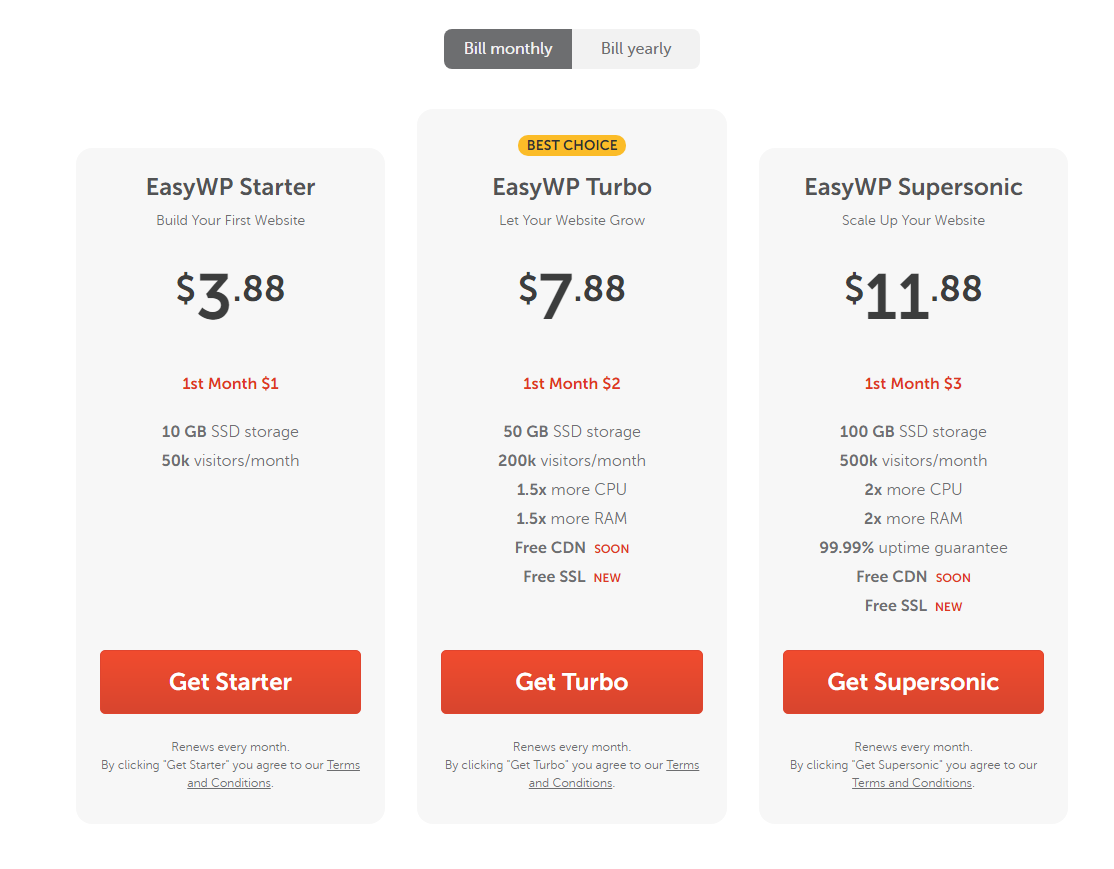
The basic regular plan is the Stellar plan coming with 20 GB of space. The second regular shared hosting plan comes with unlimited space, and the last one has 50 GB. Many customers will start wondering why more advanced plans come with less storage space than mid-level plans. According to Namecheap, the reasons for this are the support and caching factors in the hosting plans.
Bluehost is Cheap
It is a great entrance host because of the simplicity and affordable prices that are offered. This budget friendly company has a really good service with over 2 million websites as a piece of proof. They offer a number of cheap hosting packages proving their loyalty to each and every customer.
The cheapest shared hosting plan is $2.95 should you sign up for the triennial (36 months) payment plan. This plan can be paid in full ($106.20) once you sign up for it. The more advanced plans include increased storage and the power to host an unlimited number of websites. All the plans come with a free domain for the first year. When the triennial payment plan is over it will cost you a total of $7.99 a month in order to renew this plan. If you are a consumer who prefers to pay with monthly instalments, then Bluehost is probably not for you.
Each plan comes with a 30 day money back guarantee.
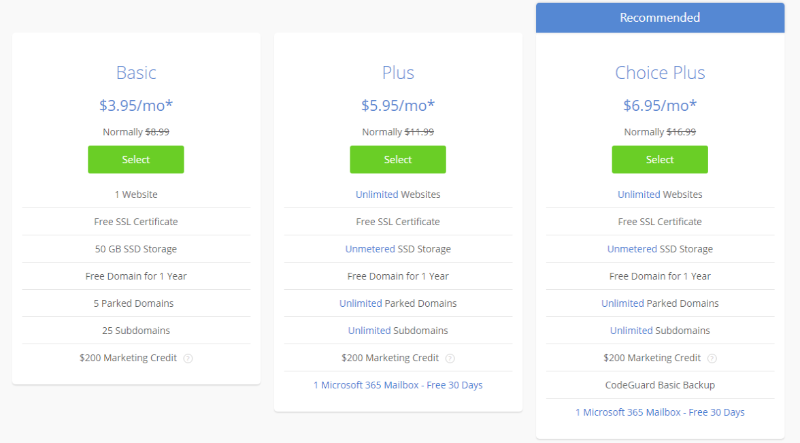
Namecheap is the cheaper option
Namecheap offers a very long list of solutions to get consumers online quickly. This company has a very cheap set of shared hosting plans. The cheapest shared hosting plan starts at $2.88 a month. Furthermore, Namecheap is offering a 50% discount for one year which means people can start for only $1.44 a month. In addition to this, Namecheap is also offering a free domain (without the EasyWP feature) for the first year. WhoisGuard is a feature that comes with the domain and its job is to hide people’s private and security details.
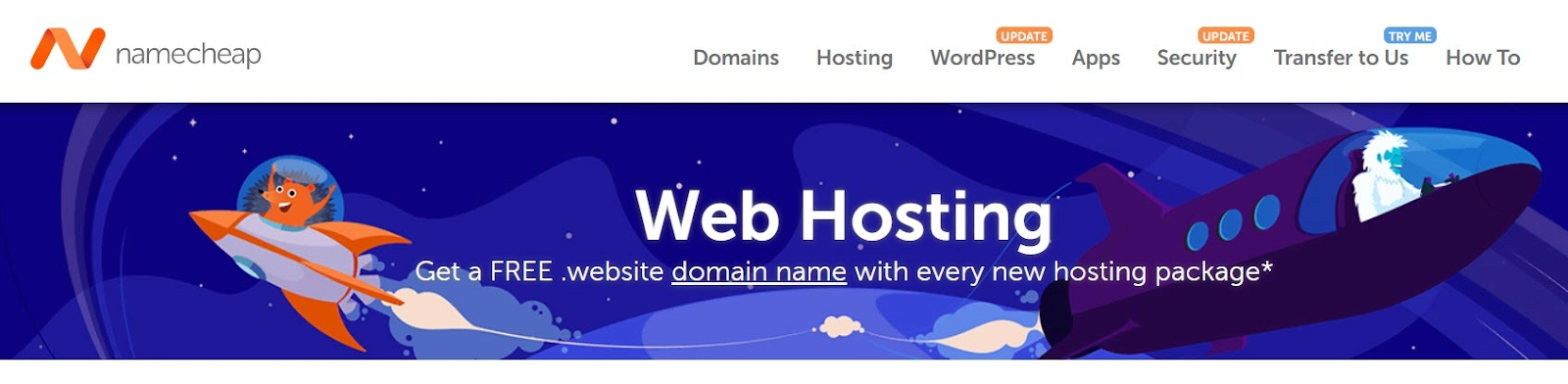
You can host a personal blog, portfolio, small business website and so on for less than $40 per year without any difficulties. Another added benefit to Namecheap is the fact that customers have the option to pay in cryptocurrencies such as Bitcoin, should they wish. Namecheap will also provide customers with a slightly cheaper hosting service than Bluehost. Each plan comes with a 30-day money-back guarantee.
INSERT PICTURE
Bluehost and Namecheap: Ease of Operation
Bluehost
Bluehost has a really efficient website design making it incredibly easy to understand and use. For example, the homepage has a clear page structure and a detailed breakdown of the differences between each hosting plan. Simply put, Bluehost’s design team is an example to be followed, from other hosting companies. The first step of creating an account is quite a simple one for customers to follow. The website has clear instructions to guide customers in the process of creating their account. Bluehost will install WordPress for you on the WordPress shared hosting plans. In this installation there is a Bluehost menu that will help users:
- set up the website’s staging area;
- manage menus easily;
- activate caches
- design blogs and pages;
After you have finally logged into your account, you will then enter your personal website details. After this, you will be given a form to fill out before you are at last directed to your well-designed dashboard.
Namecheap
The whole process starting from the signup until the moment of WordPress is very fast and does not require a lot of effort from its users. However, only a limited number of 1 click actions is offered by Namecheap. Such 1 click actions are: connecting to the domain, deleting your website, uploading an SSL, database access, and so on. Other easy things to do for example with a control panel (cPanel) are not an option. You cannot set up Domain Name System configurations, subdomains, email accounts, mailboxes, etc.
This is the major quid pro quo (“something for something”) with EasyWP. The things that customers are able to do on Namecheap are incredibly easy to do but there are not many options for customers. Regardless of the options, the signup process starts by firstly selecting your shared hosting plan. Then, the signing up and payment details come one step after the other. When all this is done you will be immediately redirected to creating your website. The installation steps thereafter are clear and concise, and when the installation is complete, you will be redirected to your EasyWP dashboard. Your EasyWP dashboard has tabs that have a navigating use between the different offered options.
Namecheap vs Bluehost comparison: Performance and support
Performance
If you are looking for hosting providers and you need a good one then you should make sure to find a hosting provider with fast loading times, good performance, and no prolonged downtime. When we compare Namecheap vs Bluehost there are a lot of aspects that need to be compared. Each hosting provider has its own unique service set, making it different than the other. Namecheap offers a 100% uptime guarantee for its customers. On the other hand, the Bluehost does not offer compensation for any unexpected or prolonged downtime to their customers.
To determine which one out of the two hosting providers, Bluehost and Namecheap, has the better performance we have used Pingdom. Pingdom is a free website speed test that we used to test websites with a new WordPress installation. After testing the loading speed time of each hosting provider we have noticed that Namecheap is the faster option.

While there is no data center disclosed by Bluehost, the best loading speeds so far are seen in Montreal, Canada, and some European cities. Keep in mind that when you upload content on your website, page loading speed will become slightly slower.
Performance-wise we would suggest that Namecheap is ahead of Bluehost thanks to its impressive loading speeds and seldom reported downtime.
Namecheap vs bluehost: Customer support
When beginners first use WordPress, it is quite normal that they may need to acquire help from someone with experience. For this reason Bluehost has an understandable and exceptional knowledge base with many how-to’s, articles, simple guides and tutorials. This is typically useful when, for an example, you have a troubleshooting problem.
Bluehost offers 24/7 live chat and phone as communication channels for customers to reach its support service. If access to phone support is an important feature for you, we recommend choosing Bluehost, as Namecheap does not offer phone support to customers. The representatives are also very responsive and knowledgeable in technical matters and are eager to help customers get started or assist with anything along the way.
In contrast, Namecheap’s customer support is only reachable through their live chat and ticket support 24/7. Their customer service is also professional, responsive, and knowledgeable. Namecheap however, unlike Bluehost, does not offer phone support to its customers.
Bluehost and Namecheap Security
Bluehost is offering a big number of security features that people can get only by paying more money for it. Such quality features often come with paid add-ons or plans that are more expensive. This security offered by Bluehost provides protection to the domain by protecting it from spam, phishing attacks, identity theft violations,s and more. Other types of security offered by Bluehost are malware protection, spam protection, and daily website backups.
Namecheap on the other hand has security features included within its plans. The security features that the plans offer are:
- domain protection from identity theft, scams;
- 2Fa (two-factor authentication) for account’s protection;
- account security (password recovery, security notifications, support pin numbers).
The fact that Namecheap has a cryptocurrency payment option can also be considered as a form of security, since cryptocurrencies can provide you with anonymity.
Since Namecheap is cheaper than Bluehost security wise, it would probably be a better option for customers to choose Namecheap over Bluehost. However something to keep in mind is that typically higher prices offer higher quality service.
Namecheap vs Bluehost comparison in all categories
Regardless of being far from the best host in the market nowadays, Namecheap managed to outperform Bluehost in some categories.
Bluehost vs Namecheap: Key features
Both shared host providers allow customers a free domain name for the first year of their service. In addition, to their user-friendly service they both have a free website builder .
Bluehost vs Namecheap: Plans and pricing
Bluehost’s shared plans are slightly more expensive than Namecheap. Sometimes paying more money will bring better quality, however in this review we already proved that Namecheap still outperforms Bluehost regardless of the prices it offers. Both companies include a 30-day money back guarantee.
Bluehost vs Namecheap: Performance
Namecheap offers a 100% uptime guarantee with very little downtimes reported and fast tested loading speeds. In contrast, Bluehost offers no uptime guarantee which contributes in slowing down its overall performance.
Bluehost vs Namecheap: Support
Bluehost have a less comprehensive and organised knowledge base than Namecheap, according to the reviews of a number of customers. Moreover, the reviews compare there companies’ agents. According to customers, Namechange have more knowledgeable agents than Bluehost. In addition, both host providers have 24/7 live chat services that are offered, however only Bluehost offers phone services to it’s customers.
Bluehost vs Namecheap: Security
Both sides offer free SSL certificates, domain privacy and other type of security. The difference is that Bluehost does not include all of its protection with every hosted plan. People who want to feel more secure when using the services of Bluehost will inevitably be charged more money.
Pros and Cons
To make this review more detailed we have decided to list all the pros and cons of these web hosting providers.
Bluehost Pros and Cons:
Pros
- Varieties of hosting plans – VPS hosting, managed WordPress hosting;
- 24/7 support via live chat or phone – Bluehost has an entire team prepared to assist and answer to any customer needs at any time;
- Good refund – Apart from the 30 days money guarantee, Bluehost offers pro-rated returns should you cancel your membership beyond the period of 30 days.
Cons
- Website migration charge – Bluehost requires additional fees from those who want to migrate control panel (cPanel) accounts or pre-existing websites;
- No uptime guarantee – Bluehost offers no Uptime guarantee to their customers.
Namecheap Pros and Cons:
Pros
- How-To Videos – Namecheap includes shared tutorial videos that may serve anyone in a need of a guide through completing or managing tasks;
- Simple interface – Beautiful neatly organized interface and options;
- Very cheap – For little money, you will get a quality package with many features.
Cons
- No phone service – among their very good service, Namecheap doesn’t offer phone service to their customers. However, the 24/7 live chat is a good alternative.
Bluehost Would Be the Right Choice for You If:
If you are a newbie who just recently decided to create a website or you are looking for simple user tools. Bluehost’s built-in WordPress installation and dashboard will provide you with great use to your needs. Also, what would make Bluehost the right choice is if you are looking for a shared plan that comes with infinite hosting resources.
These infinite hosting resources will give you unlimited storage, unlimited websites, unmetered bandwidth, and domains. Keep in mind that, as we already said, you will only get these features if you pay more money. Bluehost charges their customers for the more advanced hosting packages.
Namecheap would be the right choice for you if:
Namecheap is for anyone who is looking for a good and economical bargain. If you belong in this category be informed that Namecheap offers free extras along with its cheap web hosting services.
Other advantages in choosing Namecheap are the 100% uptime guarantee and website migration service. Moreover, Namecheap has faster loading times than Bluehost, so if you are looking for speedy hosting packages, we recommend you to choose Namecheap.
Namecheap vs Bluehost: Conclusion
While we have come to the conclusion of our Namecheap vs Bluehost review, if you still find yourself confused or unsure of which option to choose, we recommend Bluehost as our overall choice for customers.
While Namecheap certainly offers a budget friendly and economic option, Bluehost ultimately offers steady and reliable performance, simple and easy to use navigation and several different means of support options for customers to take advantage of online or by telephone. While there are many online web hosting packages for customers, we recommend Bluehost as the best option for people looking to get started online.