If you want to create a yelp like yellow pages website for yourself, here are some yellow pages website design tips and tricks that will help you a lot.
There are so many useful yellow pages website that can help you find a suitable business. Yelp is one of the most popular one that has an impressive simple interface and lots of filters that make it easy for the visitors to find whatever they’re looking for.
Creating such a yellow pages website is a great for online business. These directories can help you earn some passive income without extra efforts and at a little investment.
And, the good news is: It’s really easy to create a yellow pages website with WordPress with the Cuisine WordPress Directory template.
This Yellow Pages WordPress template comes loaded with all the features and functions that you need to have for running a successful Directory website. All you need to do is to install the theme and follow the simple steps mentioned below to customize it for yourself.
The following are the steps to create yellow pages website with WordPress
- Register the domain name and hosting
- Download and install the Cuisine WordPress Directory template
- Branding and personalizing your Yellow pages website
- Monetizing your yellow pages website
- Promoting your Yellow Pages website
- Maintenance routines for a yellow pages website
Register for Domain and hosting
For any kind of website, the primary requirement is an efficient host and a good domain name.
You can search online or get local help to find out which hosting service providers provide the best service for your area.
You can choose a domain from Bluehost at a discounted price. You can enter the required domain name here and press next if the domain name is available.
If the domain name is already taken, try a variation of the domain name. When available, you can add it to your cart.

I recommend using the BlueHost services because they are reliable and affordable. Below is a glimpse of the plans by Bluehost for WordPress. For a startup a yellow pages website, you can go for the WP Standard or the WP Enhanced plan. 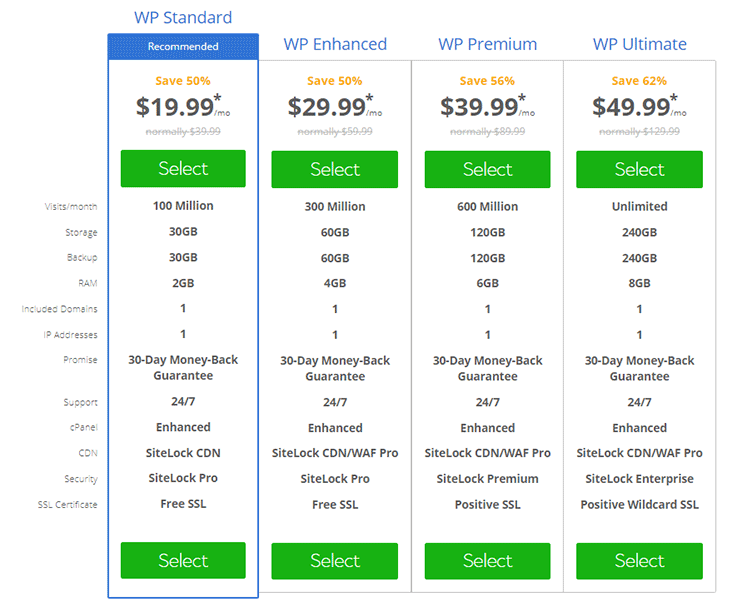
With the domain name registered and hosting service subscribed, you’re ready to head to the next step.
Download and install the Yellow Page template
You can go for one of these affordable yellow pages directory themes to create your yellow pages website or refer this alternate tutorial to create a classic yellow page website. Because such platforms are designed for easy website building at an affordable price. But in this article, we will use this Yellow pages template to create a WordPress website.
To Create Yellow pages Website with WordPress, you will need a WordPress template similar to Yellow pages website. For this tutorial, we’ll be using the Cusine WordPress Directory software.
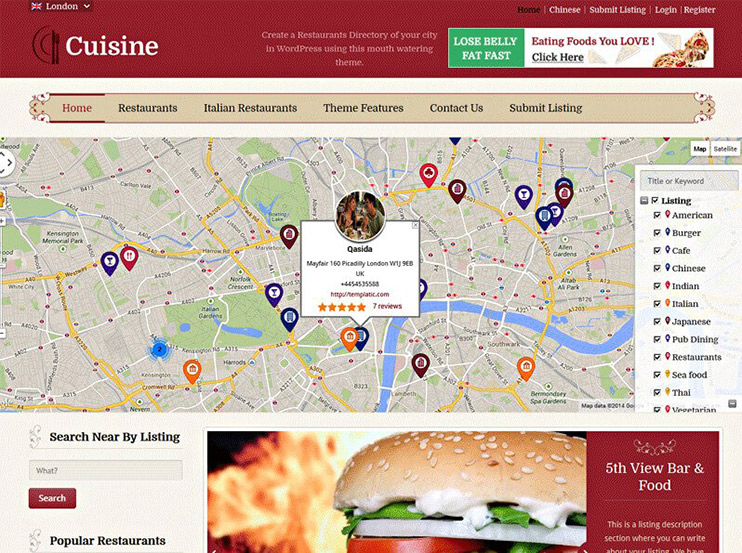
Using this directory script, you can get started with your Multipurpose yellow website in no time. You can register and download the theme.
With the WordPress optimized hosting, you can directly start by logging into your Hosting account, creating your WordPress username and password.
Next, you can log in to your WordPress dashboard to install the Directory script. The instructions about how you can use the Cuisine Directory Software can be found in the software setup guide you get with it.
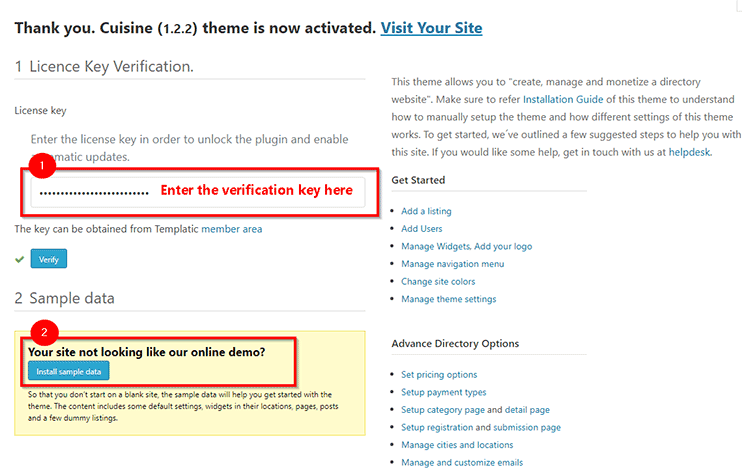
Also, I insist to install the sample data that will make your Yelp-like WordPress website appear just like you see it in the Cuisine Directory software demo.
So with the directory script installed and active on your WordPress, and the sample data installed, you have a ready to use website. All you need is a little personalization and updating the sample data with the real data.
Yellow Pages Website Design: Branding
The first thing you’ll like to do is to replace the example logo of the Cuisine Directory yellow pages script with your actual logo.
Updating logo, colors, and background of your Yellow pages website is easy using the options available under the appearance menu. So you can change the look and feel of your website, easily.
Also, you can change the colors of your website, with the help of all the customization options available.
Moreover, Cuisine directory theme that is fully widgetized. So if you don’t like the position of any of your screen element, you can move it with drag and drop.
Monetizing your Yellow pages website
Once you create yellow pages website with WordPress, you would start thinking of ways you can make money through it.
Advertisement banners
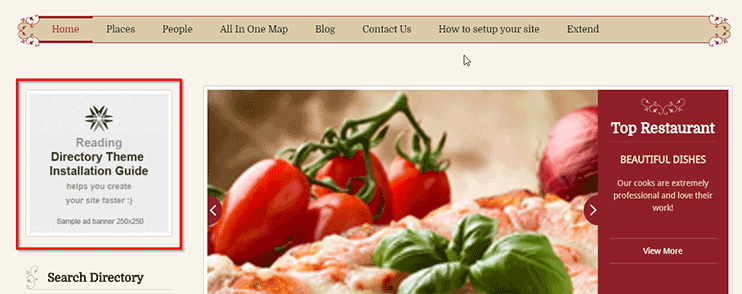
One of the easiest ways to do so is by displaying banner advertisements. The Cuisine Directory template comes with widgets that can easily let you insert static advertisement code or the Google AdSense code on your website.
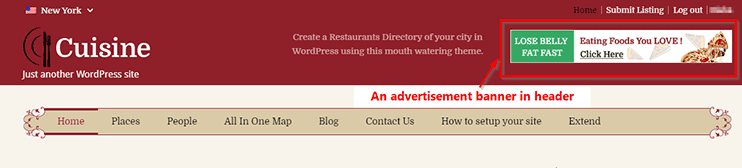
So if you have sponsors ready to advertise on your website, the directory script lets you earn in no time.
Paid listing submission
This works in three steps:
- Creating categories for listing submissions
- Creating pricing packages for submissions
- Setting up and managing paid submissions
Also, once your Directory website starts gaining enough traction, you can allow paid listing submission on your website. The paid listing submission provide a two-way advantage to your Yellow pages website:
- Helps you earn by allowing businesses to advertise on your website
- Is advantageous to your website’s usability as it increases the number of useful listings on your websites.
Creating Categories for your listings
To offer paid listing submissions, you will need to create some categories for the listings to be submitted. For instance, if your idea for a yellow pages website is limited to a restaurant directory site, you can have different categories such as – Indian restaurants, Chinese restaurant, Mexican restaurants, multi-cuisines, etc.
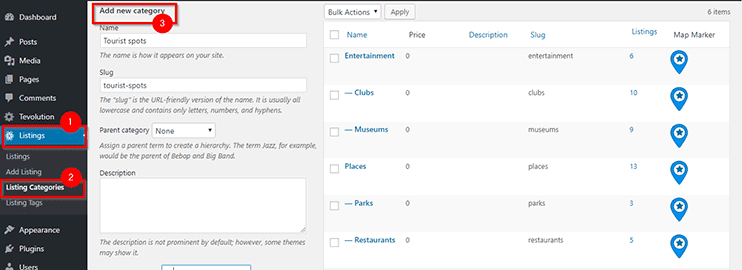
On the other hand, if you want to create a website with a wider scope that includes listings for multiple purposes, you can take restaurants as the main category and add others as subcategories.
Therefore, it totally depends on the scope of your website and the categories you want to have for your website.
Creating pricing packages for listing submission
For paid submissions on your website, you can create your own pricing packages with different offers, validity, and price. The visitors can choose the package of their choice and pay and submit their listing on your website.
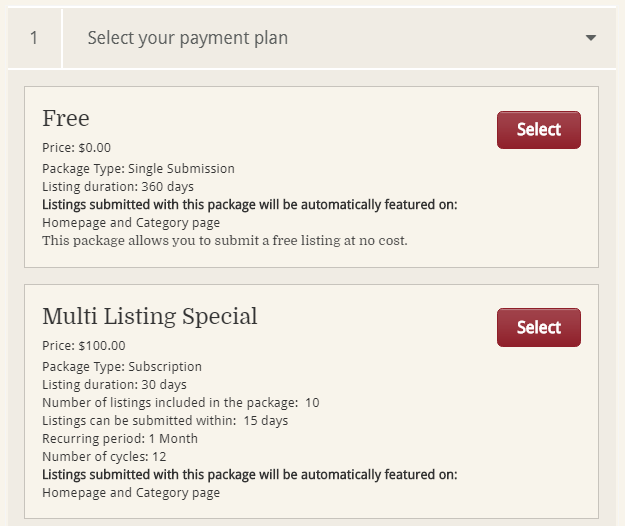
With your pricing package, you can specify the number of days for which the listing will remain active, the amount and the number of listings that can be submitted under that package.
Furthermore, you can even decide the categories that they can post under. So you can create category-specific packages, specialized for a particular category or categories.
Setting up and managing paid submissions
You can decide how you want the paid submissions feature of your website to behave. You can choose to directly publish the submitted listings(NOT recommended). Or you can choose to hold them back for moderation until the admin checks it and manually publishes it.
Also, if you go for option number two, you have to keep track of the submitted listings on your website. So the submitted listings will be saved as Draft. You can edit the drafts and publish them after a proper check.
Promoting your yellow pages website
Once you create yellow pages website, you’ll have to put efforts not just to earn through it but also to maintain it. The following are some of the maintenance routines that you can follow for your yellow pages website.
- Checking the submitted listings
- Replacing/renewing the advertisement banners
- Regular check to find outdated listings
- Maintaining blogs and keeping the visitors engaged
Promoting your Yellow pages Directory website
To promote your Yellow pages website, you can rely on various local mediums. The medium of advertising you should prefer depends on the niche of your Yellow pages website. You can inspire the visitors to post on your yellow pages website by making them aware of the advantages of posting on your yellow page site.
Here are some of the promotion tactics that can help you gain more traction for your Yellow pages website
Local Advertising
It’s always a good idea to advertise using local media that can easily reach more people. You can take help of local to advertise your website, or you can advertise in your local newspaper.
There can be many other ways through which you can advertise to the local people who may be interested in your website. Depending on the scope of your website, you can decide the advertisement medium and let people know about your online directory website.
Social media power
Social media is one of the easiest ways to reach large groups of people with different interests. So you can use the social media to promote your website.
Thankfully, the Yellow pages website template is social media ready. So the first thing you can do is to put the social icons on your website that enables it to be shared instantly.
So when the visitors like some listing on your website, they can directly share it with their social group by clicking the links. Also, you can share your websites, it offers, and the best listings on the social media and let more people be aware of your site.
Search engine optimization
The Cuisine Yellow pages WordPress template is fully SEO optimized for best results. What you have to take care of is the optimization of the content you add to your website.
How can you SEO optimize your WordPress Yellow pages website?
- Make sure that all the content/pages/blog you create are SEO optimized
- Also, instruct your front end submitter to add proper keywords in the listings they submit
- Use WordPress SEO plugins like Yoast SEO, All in one SEO pack, etc.
Besides, there are many other ways through which you can increase the organic traffic coming to your website. Here’s a guide on how you can increase the traffic on your yellow pages website.
You can also learn about Yellow pages maintenance to make sure that your website is up-to-date and the performance doesn’t suffer due to lack of look after.
Conclusion
So these were the simple steps that you can follow to create and maintain your Yellow pages website. Yellow pages websites are a great way to generate passive income. And its really easy to create yellow pages website on your own. No need to hire professionals or wait for the web design agency to get your website created.
Also, you won’t need any additional staff to manage your business. You can do it all by yourself. Just a little efforts and patience can help you build a stable online business. So are you ready now?
Also Read: How to promote your website?


