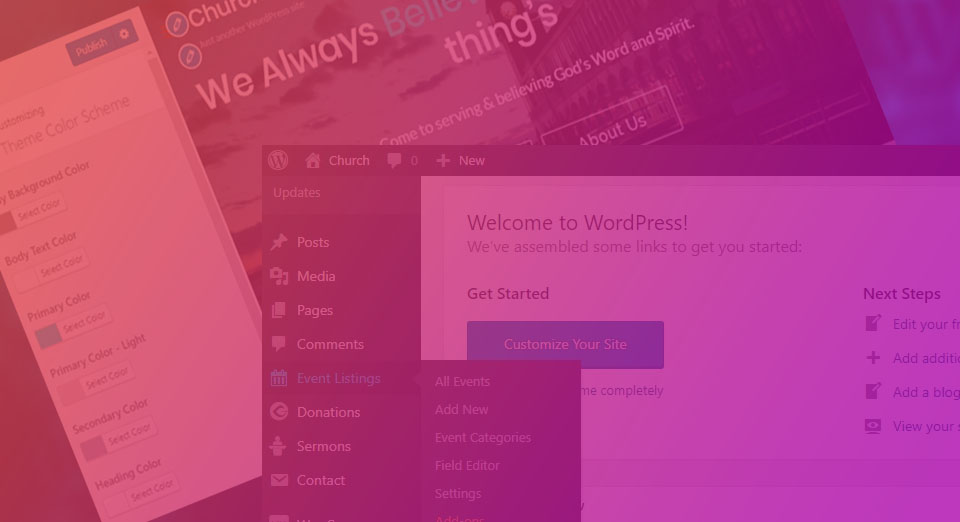Want to build a new church website on your own? It’s easy.
Thanks to the modern tools and technology that makes it possible.
With the platforms like WordPress and different website building tools, you can create your website on your own, no technical skills required.
In this guide, we have prepared some resources, a short guide, and check-list that can help you easily create your church website, without technical assistance.
Here’s what you will find in this guide:
- Steps before you build Church website
- 3 simple steps to build a church website
- Some best examples of Church websites
- How to Promote your Church website
- Extra tips and tricks
Step 1: Before building your Church Website
Before you start building your Church website, there are certain things you should be sure of. Proper planning about your church website’s requirements will help you decide better while choosing the website template, hosting, etc.
These are a few questions/steps before you can start with your website building:
1. What are the features that your church website can have?
Do you want a simple church website that shares the religious ideas and other details of your church?
Or
Do you want a complex church website, with multiple features like sermons archive, events, etc.?
Or do you want to build a Church website with a donation system?
These were just a few of the many questions you must ask before you begin. You can create a big or small church website on your own with the available church builder software & the guides available on the internet.
In order to make better choices for your website regarding church website builder software, you must be sure of what features your website requires.
In short, you have to decide your church website structure & plan it’s features beforehand!
So before you begin, settle down with a notepad and pen, and jot down all the features you want in your website.
Also, make it a point to note down any design features you want. For example, You want to create a church website with a vertical menu, 4 columned footers, map-based contact form, etc.
Based on your choices, you can choose a Church Website template with the exact features you need.
Here is a list of some of the most desired features/pages in a Church website:
- About Page to describe the church
- New visitor welcome/intro page
- Mission page & Vision page
- Staff/community page
- Contact information
- Sermons management
- Event or Events listing
- PDF downloads
- Ministries
- Picture Galleries
- eCommerce store
- Online Donations System or a Give Page
Once you are sure about what you want in your church website, it becomes clearer of what you will need in a programme that would aid to help you create your church website.
Choose the platform to create Church website
If you want to create a church website, there are plenty of platforms to do so:
You can use church website builders like Wix, Squarespace or some other church website building software, or rely on CMS like WordPress to create your site.
On the other hand, you can even hire programmers/developers to design Church website for you.
Since, CMSs like WordPress make it really easy to create your church site, without any coding experience, why not create it on your own.
We highly recommend using WordPress to build your church site. As shown in the image below, WordPress with a relevant theme makes website building and managing really easy.
You can use the intuitive options to create and manage your website effortlessly.
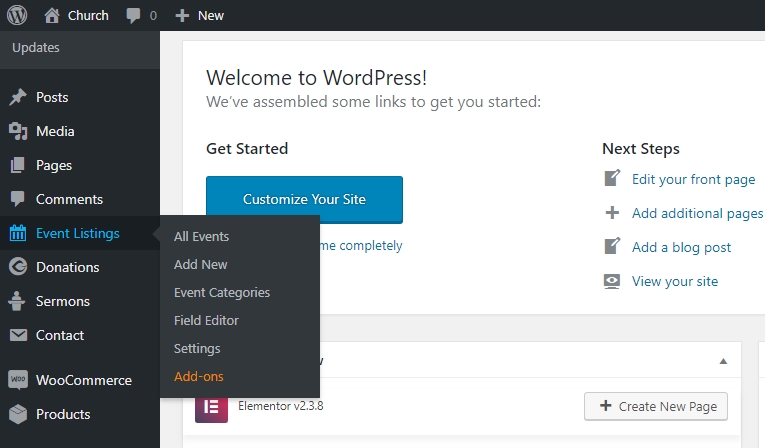
By doing so, you have full control over your site and updating it over and over again becomes easier.
Extra Tip: Get Social media ready
If you don’t already have the social media accounts for your church, you should create now.
Because social media is a free and easy way to spread a word about your website.
Creating a Facebook page or a Twitter account for your Church website will barely take a few minutes.
Moreover, you should choose a church website theme/template with the best social media integrations to create social media friendly websites, such that your pages and posts can be shared easily.
Step 2: How to build Church Website
Now starts the technical part of building a Church website.
For building church website, we are using a Church WordPress Theme that comes with 12 months free technical support, and therefore, whenever you need help, you can reach out through an email and get professional assistance.
1: Hosting, Domain, Website Platform & Required Software
To start off with any kind of website, as you already know, we need two things: The domain name & subscription to a host.
First of all – you must decide on a name for your church website before you program or. Actually, a few names! Because based on the name of your website, you can procure the domain name.
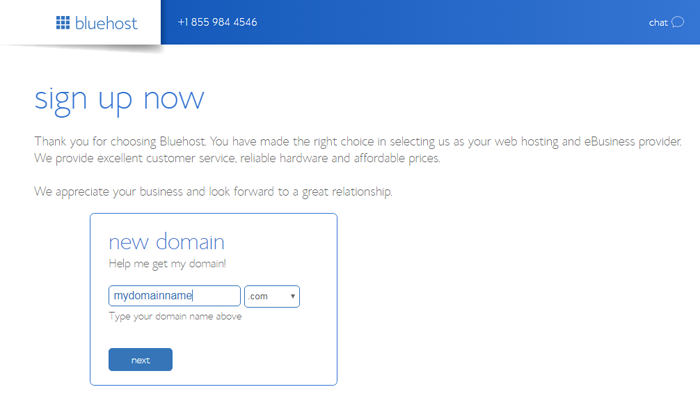
I always rely on BlueHost for the domain name.
To subscribe to a domain name, you can navigate to the domain section of Bluehost and use the search bar to search for the name you want.
If the name is available, you can add it to your cart and pay for it. If it’s already taken, you can try another variation.
While you choose a domain name, make sure that it is simple, short, easy to remember and spell. Logical domain names are easy to memorize and are less prone to be mistaken. Therefore, choose your domain name very carefully.
Now, on to the next step: Get hosting;
Once we have the domain name, we will register for an efficient server to host our church website.
Here too, Bluehost’s WordPress optimized hosting works best as it is affordable, reliable and secure. You can choose your hosting service based on your requirements and the best service according to your location.
2: Setting up your site
Now we have a domain name and hosting space. In the email you receive from your host, you will be provided a username and password, so you can log in.
With Bluehost, all you need to do is select WordPress and it will automatically install WordPress for you.
You can connect your domain to your hosting space by following some simple steps provided by the host.
Choosing, Installing & Activating the theme
Now that we have our hosting and domain ready, we will choose a WordPress theme to get started.
While there are plenty of premium as well as free WordPress themes available on the internet, you can choose a theme that best fits your requirement.
For this guide, I will use the Chruch WordPress theme from Templatic, crafted with all the features that you need for the best church website.
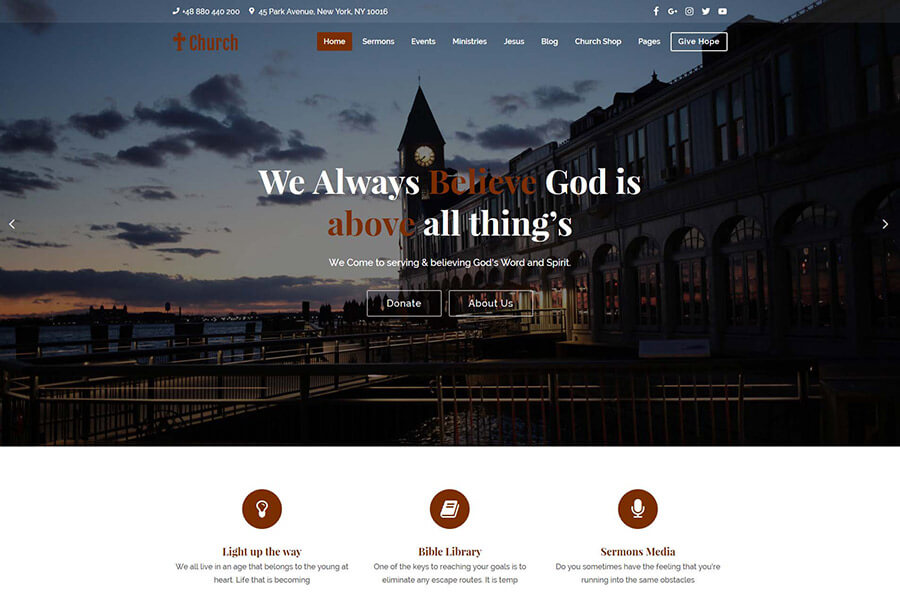
To install the theme, you can navigate to your WordPress dashboard and install the theme as shown in the theme guide.
Get this premium Church Theme for FREE!
When you subscribe to our hosting partner using this link, you get your favorite theme or plugin from our store without paying anything.
The Church WordPress theme from Templatic comes with the setup wizard that guides you through the installation process. The steps involve: installing the theme, installing and activating the required plugins, importing sample data into your site.
At the end of this wizard, your website will start looking like a perfect church website with example data. All you need to do now is to update the existing data with your original content.
Changing Logo, updating Branding
If you have your logo image ready, it takes less than a minute to upload and set it as the logo of your website.
The logo and the site title options are the identities of your website. So the first step in personalization is to change the theme’s branding.
You can do this by using the easy options available at the backend of your website.
Changing Colors & Background and fonts
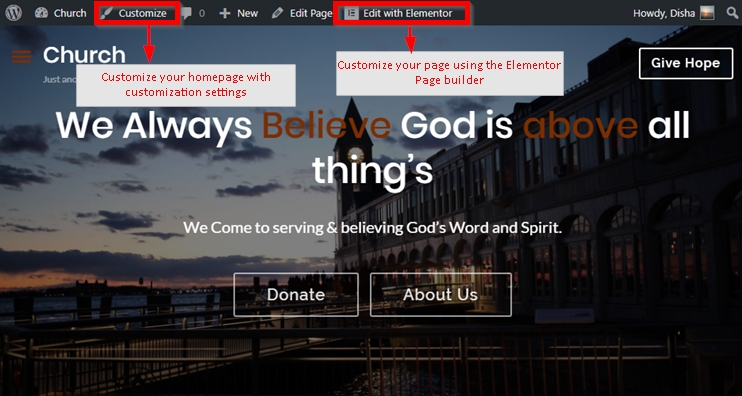
The color of your website has a great impact on your visitors. Since the design and appearance of your website matter as much as great content does.
Choosing the best colors of your website will make it eye pleasing for your visitors. The Church theme lets you choose the color of your website with a color picker.
For your convenience, the color options of your Church theme are grouped so that you don’t end up messing up the existing design patterns.
Here’s how easily you can change colors of your Church website using the theme’s color settings.
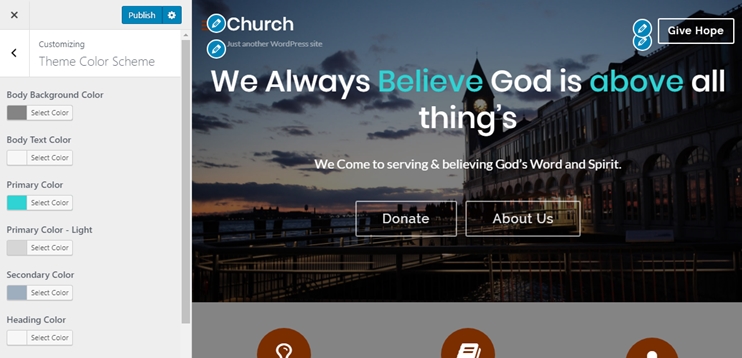
On the other hand, the Church WordPress Theme supports Elementor page builder to edit your pages. This page builder gives you full control over each and every element of your website.
Here’s how you can use the Elementor page builder to change the appearance of your page element.
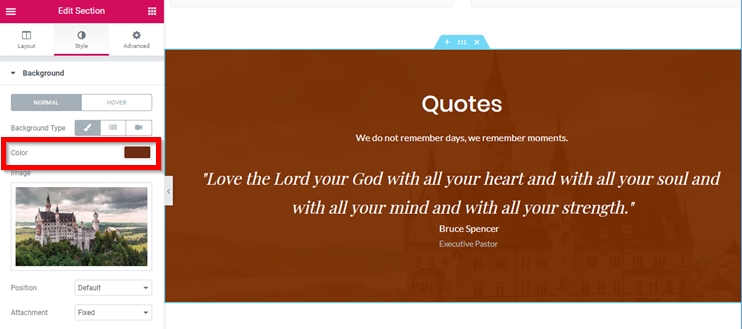
ReOrganizing the homepage of your site
With the sample data install, all these details will appear on the homepage of your church theme’s homepage. However, sometimes you may want to restructure your homepage.
This can be to add an extra detail on the homepage, to remove unnecessary detail, or for any other reason.
Anyways, the homepage of your church theme is totally flexible. It is built through the Elementor page builder and you can totally customize it with the easy drag & drop options.
Using Elementor to build pages
Now you can easily create pages with the design and content of your choice through the Elementor Page Builder.
However, the Premium Church theme comes with pre-designed pages for sermons, events, ministries, shop etc. Therefore, you already have the most desired pages for your church website ready to use.
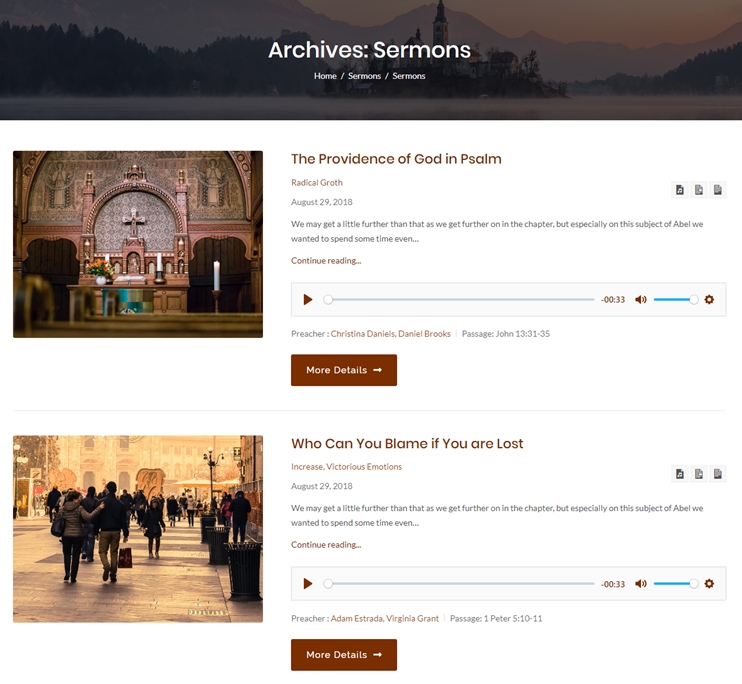
But if you want a new page, you can easily design it for yourself. The Elementor page builder’s quick drag and drop options enable you to create pages of your imaginations easily.
Step 3: Maintenance of your Church Website
Now is the time you tell people about your church website. The promotion of your church website involves all the steps to make the relevant masses aware of your church website.
The steps to promote your website may vary based on the scope & target area of your site. Based on who you want your website to reach, you can choose local or global media to promote your website. Below listed are a few promotional measures that can help you promote your church website.
Share Regularly on your Social media
Social media is a great way to reach large masses of people with similar interests. You can use various social media platforms like Facebook, Twitter, Instagram, etc. to spread a word about your website.
Regularly keep sharing the pages/posts/events of your site on social media to keep your followers updated.
Keep your Church website updated with fresh relevant content, always
The visitors coming to your site will constantly look for fresh relevant content. You cannot expect people to like your website and return if you don’t regularly provide them with something to return for.
Another important maintenance task for your directory website will be to remove outdated data or the data that is no longer valid. Even though most of the processes of this Church directory template are logical and automatic, there’s no harm in maintaining a check on the content, posts, articles, and pages to find the outdated content.
Engage the community through Blogs
Blogs are good for the SEO of your website. Besides, they help you keep your visitors engaged. They are a great way to keep the interaction with your visitors active.
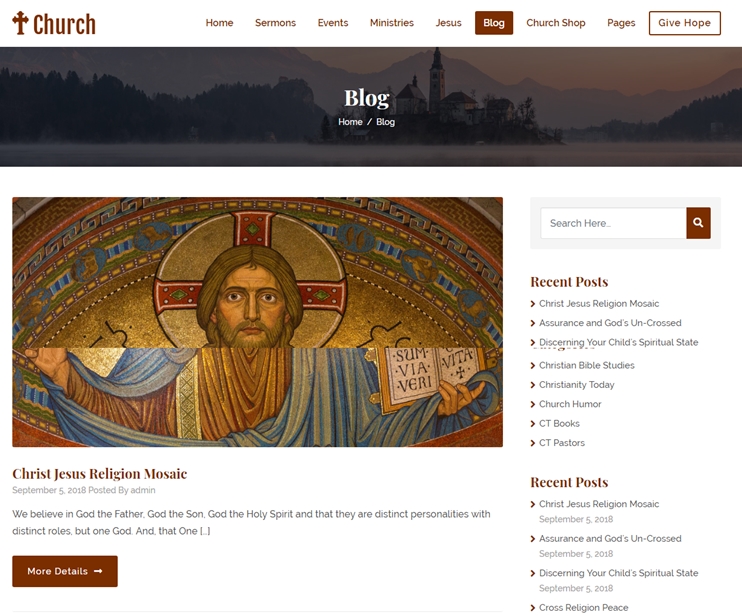
Moreover, you can use this section of your website to keep your visitors updated with the latest news and updates regarding your website. The comments on your blogs help you track user engagement, know the opinions of your users, and also keep your website updated with fresh content in the form of comments.
You can also allow your visitors to submit their online church directory reviews on your site and have additional unique and fresh content that search engines demand.
More on how to promote your WordPress websites.
Best Live Church website examples to inspire you
A church website is a relatively simpler website, as compared to an eCommerce website, or other such complex websites. However, here are some of the best church websites of 2019 to inspire you to build the best church website for yourself.
First Church

This church website has everything a church website should have. Moreover, it dictates it’s purpose clearly. The navigation, the simple yet modern design, the straightforward donation system, are some of the highlights of this site.
The Village Church

This church website is really informative. It has a simple design and all the best church website features.
Newspring Church
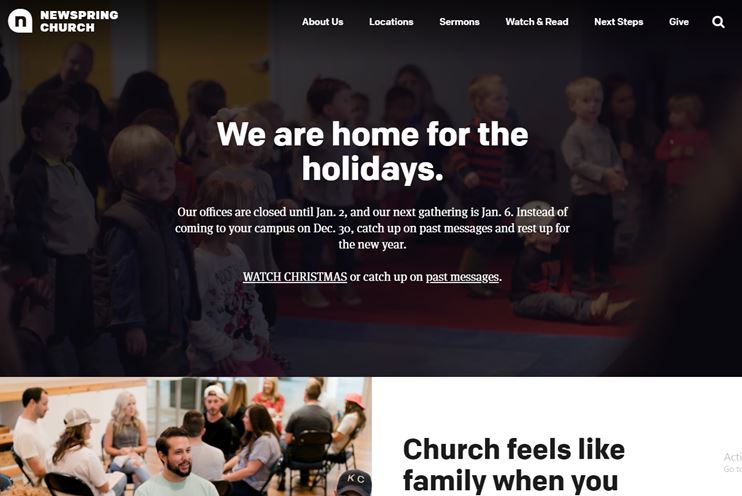
The beautiful video banner of this church website will be the first thing that catches your attention, followed by the beautiful & colorful design. Also, the homepage is short and sweet, no extra content or unnecessary clatter. The website is kept updated as required to show the relevant content to its visitors. Fresh videos, posts, and stories make this site more interesting than ever.
Oasis LA
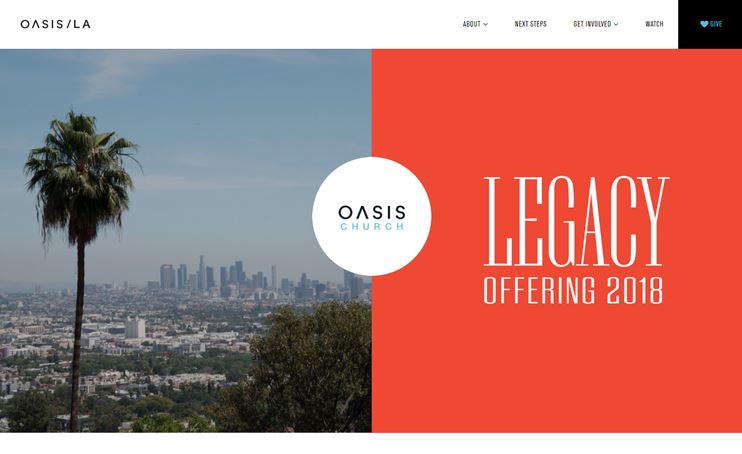
The highlight of this site is its unique design. The features of this website are simple and it brilliantly expresses all the details a visitor would like. It also includes a donation system.
5 Steps to Promote your Church website
Once your site is ready and running, you need to start making efforts to promote your website. There are multiple ways to promote your church website and below listed are the easiest steps to do so:
Using the different forms of social media
Social media plays a very important role in people’s life. If you want to reach a group of people with similar interests, social media is the easiest way to do so.
You can use different social media platforms: For example, your official Twitter handle to tweet a quote of the bible every day, your church’s official Facebook page to write your messages, post images and videos of the sermons, and let people leave comments on the same.
So as mentioned at the beginning of this article, make a point to create social accounts for your church organization. It is also important to stay active on Social media and keep your page interactive and meaningful.
There are different social media marketing tactics that can help you promote your website through social media. Social Media Marketing is a useful article to help you promote your website using SMM techniques.
Create a Google My Listing
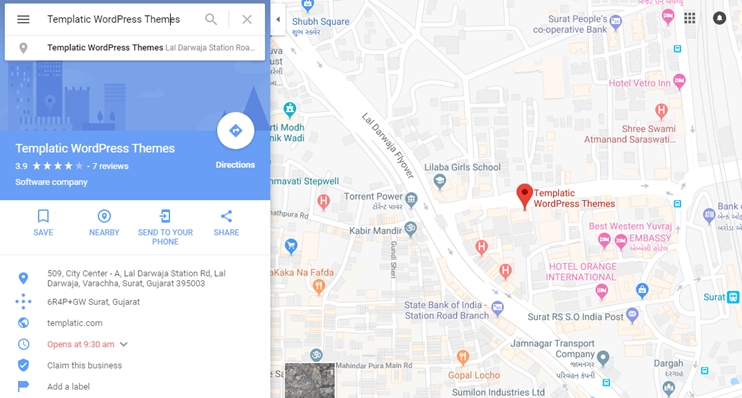
Google offers a free feature to let you create a business listing page for your church website (or any business website). You should definitely create a listing for your website using this feature.
You can create a Google My Listing page to promote your church website. Your business listing page lets you display the hours, location & directions, contact number, and a quick link to your business website.
Through Church bulletin
Another way to make people aware of your church website is the church bulletin board. It is hard to believe but the interested visitors will definitely check the bulletin board for more information about your church.
So you can directly announce your church website through the bulletin board/paper itself. This is the place they come looking for church-related announcements, events, services, opportunities to donate/volunteer.
Therefore, you can tell them that you can make online donations through your official church website. Moreover, you can even point out that all the detailed information about the upcoming event will be announced through your church website.
Through online advertisements
You can rely on the direct forms of advertising while promoting your Church website. This can be in form of paid social media advertisements, banners advertisements on relevant sites, or using advertising services like Google AdSense to smartly promote your website.
With SEO optimizations
SEO plays an important role to affect the visibility of your website. It is really important to ensure that the website you create is SEO friendly and local search optimized.
- Choose an SEO friendly platform. WordPress is already SEO friendly, just check that the theme you choose is SEO friendly too.
- Create a responsive website, with a clean and clutter-free design that is easy on the visitor’s eyes.
- Follow the mobile-first approach. According to the latest SEO requirements, your website should look and work great on mobile devices.
- Make sure the keywords are compatible with voice searches
- Rely on high-quality backlinks
- Clean content that is exclusive and of high quality
- Using the SEO tools to optimize the pages and content of your site.
There are different ways to create an SEO friendly website. Also, SEO optimization is not a one time task. You have to perform various SEO edits over and over again and keep tracking the current SEO hacks and implement them.
If you can’t do this yourself, you can hire an SEO expert to take care of your site’s visibility for you.
Quick Tip: Here is a very useful article on how you can optimize your website for SEO on your own.
Using Church Directories
Just like other businesses use directories, you can make use of online directories to promote your church.
For this, you can find the online local directories of your city and create a listing for your church website. This listing can be paid or free. If possible, you can create a featured listing that highlights your church directory listing on the directory.
A few extra tips to create an effective Church website
Once your church site is ready and running, there are a number of things you can do to improve your website. The following are some of the features and resources that can earn some extra points for your church website.
Although some of the points mentioned below are totally optional, they can actually help you improve the user experience and make your church website more meaningful for your end-users.
1. Advertise on your Church website
To put your website to better use, you can start displaying advertisements on your church website. You can show advertisements of relevance or use the pages to display banners of important events, sermons, and other important details of your church.
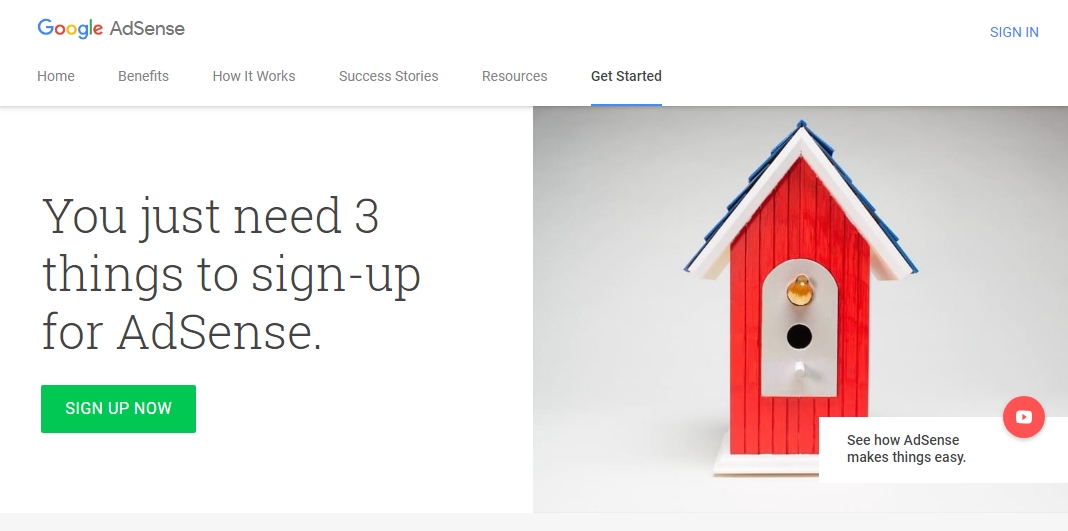
Generally, all the WordPress themes are flexible enough to let you display advertisement banners. You can easily use a text widget to show a beautiful image or video banner of your site without disrupting the design of your website.
2. The “Give” Plugin
Most of the WordPress Church themes will come with an online donation system inbuilt. But if you are using a custom design, or an ordinary WordPress theme without an inbuilt donation system, you can use the Give plugin to accept and manage donations through your site.
3. Notification bar plugin
You can use a notification bar plugin to highlight important news/events on your church website. You can use the WPFront Notification bar plugin to create beautiful notification messages on your website.
4. Responsive Lightbox and Gallery:
You can even use the Responsive Lightbox & Gallery to create attractive galleries on your website. This way you can beautifully showcase the events or infrastructure of your church to the visitors. Alternatively, you can even create a gallery of quotes and bible verses.
5. Feedback/Messages page
It is always good to know what your visitors think of your church/church website. Therefore, provide them a way to leave their feedback on your site.
Focus not just on asking for feedback, but also consider the visitors’ suggestions to create a better user experience.
6. Broken Link Checker
Over time, with frequent updations, your site may require some maintenance in the form of error finding and fixing. One of the mistakes that can cost your website a lot is the page not found error. To fix this, you can use the various tools like the Broken Link Checker plugin that helps you find dead/broken links and redirect them so your readers are not disappointed.
7. Page Speed Checker:
No one likes a slow website. The page loading speed of your website directly impacts the performance & the user experience of your website. Ultimately, it is bad for the SEO ranks too.
Therefore, you must have your website tested for speed using the tools available online. Check through the websites like GTMetrix, Pingdom, etc. to ensure that your site is performance-optimized. If the speed isn’t satisfactory, you can rely on different performance optimization techniques to improve the page speed of your site.
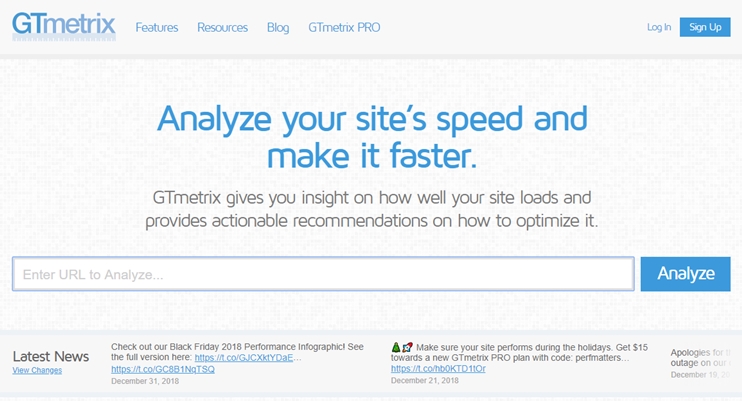
8. Use Google Analytics
Google Analytics is the free and invaluable service from Google that lets you track the visitor’s number and activity on your website. The Google Analytics lets you view reports on the total traffic, page performance, traffic source, demographics and much more. It is important to know the statistics because that way you will know what pages are performing good and what are the pages of your site that perform poorly.
There are different plugins for WordPress that lets you get the Google Analytics insights right on your WordPress dashboard. One of them is the Google Analytics Dashboard for WP
9. Keep it simple
Keep your website as simple as possible. Instead of creating a complex website with a multitude of high-end features, focus on simplicity. Choose a theme with sufficient features that clearly express your ideas.
Instead of adding new features over and over again, you can work on maintaining and upgrading the existing features and facilities.
10. Other Plugins You Can Use:
Besides the ones mentioned above, there are a lot of features that you can use for your Church website. You can use the Backup plugins for regularly backing up your website. There are different plugins like Updraft ,backup buddy, and backWPup.
To create beautiful image collages and galleries you can use the gallery plugins like Envira Gallery, NextGen Gallery.
To speed optimize your site you can use the caching plugins like WP Fastest Cache, WP Super Cache, W3 Total Cache, etc. For Security of your website you can integrate plugins like Securi security, All In One WP Security & Firewall, iThemes Security
Wrapping Up
So this is how you can create an aesthetic looking, professionally designed church website in 2019 on your own, without hiring professional developers or designers. The Church theme is one of the best themes/Church website builder for creating church websites or any other kind of religious or non-profit websites.
If you can spare a few hours for a few days, you can publish your own site and content, all on your own. Besides, now you have the best tips and tricks for your church website to create a website that is effective and user-friendly.
If you are still confused about the options and alternatives, don’t hesitate to get in touch with our support team. If you are a church website owner and want to share your experience, don’t forget to mention your tips in the comments.